| From | NGP VAN <[email protected]> |
| Subject | Improved workflow for requesting API keys |
| Date | June 3, 2022 5:30 PM |
Links have been removed from this email. Learn more in the FAQ.
Links have been removed from this email. Learn more in the FAQ.
We are streamlining the process of requesting, approving, and generating API keys. On June 8th, you will be able to submit a request through our API Integrations page, which will then go directly to your administrator for review and approval.
To request a key, go to the API Integrations page and select Request an API Key in the upper right corner. The page also shows:
-Generated keys (i.e. integrations that are likely being used)
-Approved requests for which users have not yet generated a key
-Pending requests (not yet approved or denied)
-Denied requests
Read more about requesting and approving API keys: [link removed]
After submitting your request, your administrator will receive an auto-generated Support Request to approve or deny. You can track your request’s progress and see comments from your administrator by navigating to Support Requests on the main menu. We’ve enabled this Support Request system in your NGP committee solely for the API Key approval process, all other standard questions or issues should be directed to [email protected] as normal.
Please note that this workflow does not include integrations with ActBlue or VAN. It is only for external vendors, excluding ActBlue.
As always, please do not hesitate to reach out to us with any questions or concerns.
Yours,
Mark Puleo
(He, Him, His)
Vice President of Client Services, NGP VAN
We're here to help. Email us anytime at [email protected]
NGP VAN
655 15th St NW #650
Washington, DC xxxxxx
[link removed]
To update your subscription preferences, please click here [[link removed]] .
If you believe you received this message in error or wish to no longer receive email from us, please unsubscribe: [link removed] .
To request a key, go to the API Integrations page and select Request an API Key in the upper right corner. The page also shows:
-Generated keys (i.e. integrations that are likely being used)
-Approved requests for which users have not yet generated a key
-Pending requests (not yet approved or denied)
-Denied requests
Read more about requesting and approving API keys: [link removed]
After submitting your request, your administrator will receive an auto-generated Support Request to approve or deny. You can track your request’s progress and see comments from your administrator by navigating to Support Requests on the main menu. We’ve enabled this Support Request system in your NGP committee solely for the API Key approval process, all other standard questions or issues should be directed to [email protected] as normal.
Please note that this workflow does not include integrations with ActBlue or VAN. It is only for external vendors, excluding ActBlue.
As always, please do not hesitate to reach out to us with any questions or concerns.
Yours,
Mark Puleo
(He, Him, His)
Vice President of Client Services, NGP VAN
We're here to help. Email us anytime at [email protected]
NGP VAN
655 15th St NW #650
Washington, DC xxxxxx
[link removed]
To update your subscription preferences, please click here [[link removed]] .
If you believe you received this message in error or wish to no longer receive email from us, please unsubscribe: [link removed] .
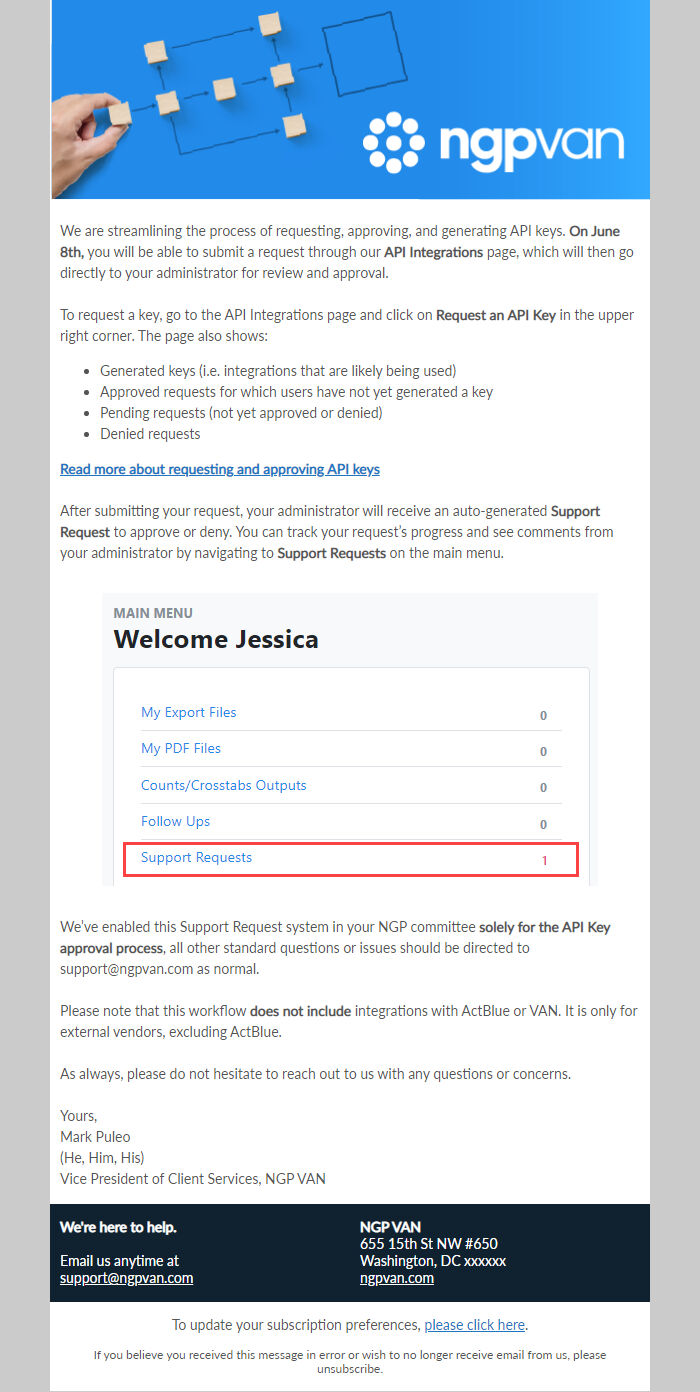
Message Analysis
- Sender: NGP VAN
- Political Party: Democratic
- Country: United States
- State/Locality: n/a
- Office: n/a
-
Email Providers:
- EveryAction
