| From | NGP VAN <[email protected]> |
| Subject | We've made events compliance easier |
| Date | May 3, 2021 4:05 PM |
Links have been removed from this email. Learn more in the FAQ.
Links have been removed from this email. Learn more in the FAQ.
Last week, we made several changes to events that make compliance reporting easier.
First, we implemented validation to make sure that you can easily select all the right information when creating events including:
-Event Type: A new tooltip and warning to make sure that the Ticketed Event Event Type is selected for any event that must be reported.
-Designation: A new tooltip and warning to make sure that Designation is selected for any event that must be reported.
-Source Code: A new tooltip to explain the use of Source Codes to easily associate transactions with the Ticketed Event.
If you are creating a new Event Type, you will also see a warning that it will not support disclosure reporting.
Additionally, you can now:
-Link and unlink contributions and disbursements from an event
-View and unlink the event on the details of the contribution or disbursement
-Filter the Event List based on Designation
-Use the Ticketed Event Disbursement Report to see all of the Disbursements for your Ticketed Events
Watch more about managing events for compliance: [link removed]
Read more about managing events for compliance: [link removed]
As always, please do not hesitate to reach us with any questions or concerns.
Yours,
Mark Puleo
(He, Him, His)
Vice President of Client Services, NGP VAN
NGP VAN
655 15th St NW #650
Washington, DC xxxxxx
[link removed]
[link removed]
[link removed]
[link removed]
To update your subscription preferences, please click here: [link removed].
If you believe you received this message in error or wish to no longer receive email from us, please unsubscribe: [link removed] .
First, we implemented validation to make sure that you can easily select all the right information when creating events including:
-Event Type: A new tooltip and warning to make sure that the Ticketed Event Event Type is selected for any event that must be reported.
-Designation: A new tooltip and warning to make sure that Designation is selected for any event that must be reported.
-Source Code: A new tooltip to explain the use of Source Codes to easily associate transactions with the Ticketed Event.
If you are creating a new Event Type, you will also see a warning that it will not support disclosure reporting.
Additionally, you can now:
-Link and unlink contributions and disbursements from an event
-View and unlink the event on the details of the contribution or disbursement
-Filter the Event List based on Designation
-Use the Ticketed Event Disbursement Report to see all of the Disbursements for your Ticketed Events
Watch more about managing events for compliance: [link removed]
Read more about managing events for compliance: [link removed]
As always, please do not hesitate to reach us with any questions or concerns.
Yours,
Mark Puleo
(He, Him, His)
Vice President of Client Services, NGP VAN
NGP VAN
655 15th St NW #650
Washington, DC xxxxxx
[link removed]
[link removed]
[link removed]
[link removed]
To update your subscription preferences, please click here: [link removed].
If you believe you received this message in error or wish to no longer receive email from us, please unsubscribe: [link removed] .
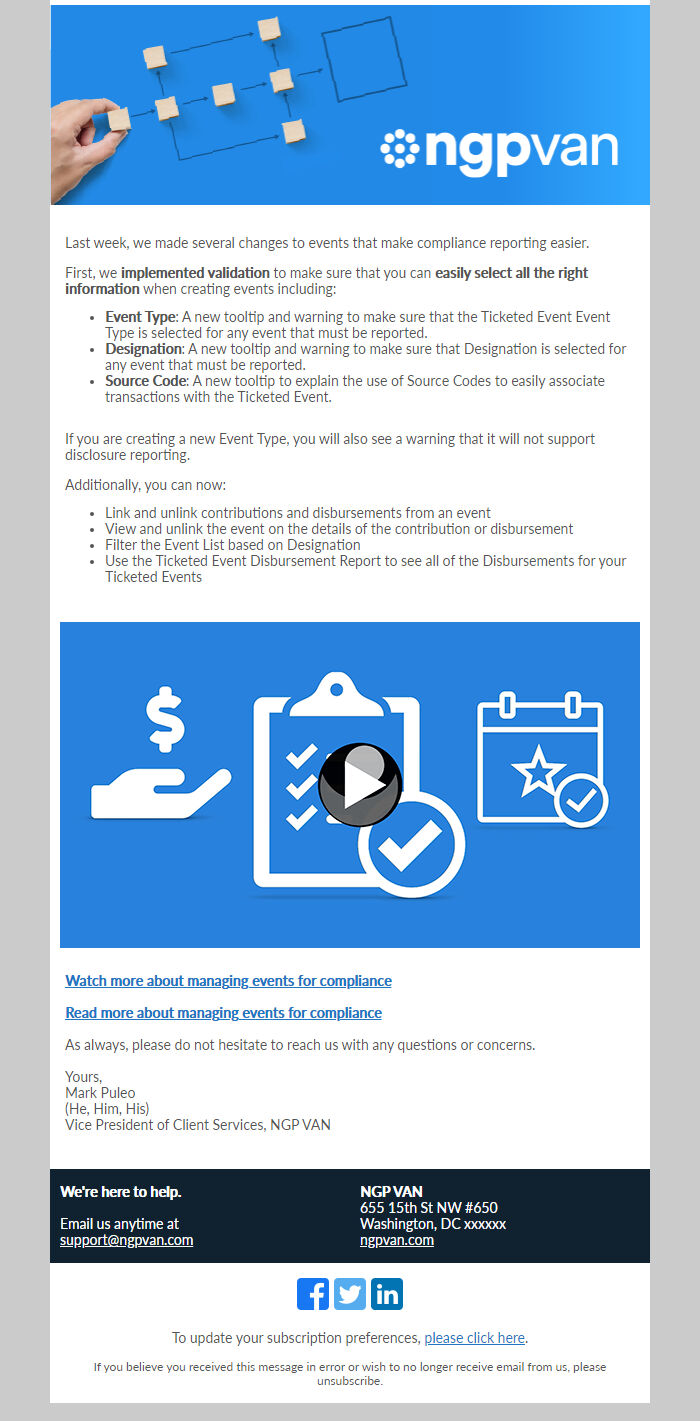
Message Analysis
- Sender: NGP VAN
- Political Party: Democratic
- Country: United States
- State/Locality: n/a
- Office: n/a
-
Email Providers:
- EveryAction
