| From | U.S. Census Bureau <[email protected]> |
| Subject | Data.census.gov Newsletter – March 2025 |
| Date | March 11, 2025 5:19 PM |
Links have been removed from this email. Learn more in the FAQ.
Links have been removed from this email. Learn more in the FAQ.
Learn about the latest system updates, data releases, and educational opportunities on our data platform.
United States Census Bureau [ [link removed] ]
Data.census.gov Newsletter – March 2025
March Newsletter Hero Image [ [link removed] ]
In March, we’re highlighting the latest updates to data.census.gov [ [link removed] ], with a focus on improvements to the Microdata Access Tool (MDAT). These enhancements make it easier to customize and analyze microdata, improving the overall user experience.
*What's New?*
*Improved Table Layout and Customization*
* A new geography group tab lets you easily retrieve data for a customized set of geographies already added together for them.
* Variables in the columns and rows section now stay visible while you work. You won't have to scroll excessively to keep track of your selections.
* When moving variables in a table, a new visual guide (three vertical dots) will show exactly where they’ll be placed, making customization easier.
* Better menu visibility: Selected menu items are now highlighted with orange bars and blue shading, improving clarity across the site.
*Streamlined "All Results" Page*
* You will now see previous labels consolidated into a single “Data” header, with new buttons to access tables, maps, or charts. This reduces the number of clicks and scrolling required to navigate to the full set of table and visualization options.
*Geographic Selection Improvements*
* Streamlined PUMA selection: When you select a Public Use Microdata Area (PUMA), the system now automatically selects the corresponding state, making it easier to work with geographic variables.
*How These Updates Help You*
These enhancements improve efficiency and navigation, making it easier to find, select, and organize data without unnecessary steps. Whether you’re a frequent MDAT user or just getting started, these updates ensure a smoother, more intuitive experience.
* Try out these new features on MDAT [ [link removed] ] today, and explore how they can improve your workflow!
Have feedback? We’d love to hear from you! Let us know how these updates are working for you at [email protected].
*Learn More* [ [link removed] ]
Featured Question
*Why Does My Table Not Show All of My Selected Geographies?*
When the returned results do not produce the expected number of geographies, it is often a result of the American Community Survey (ACS) 1-year estimates being used, instead of the 5-year estimates. ACS 1-year estimates are only available for geographies with 65,000 people or more, and the tables go through additional data quality filtering. To change the table from the 1-year estimates to the 5-year estimates, use the "Product" drop-down menu found near the top of the table.
March Newsletter Image [ [link removed] ]
Switching from the 1-year to the 5-year estimates will provide data for the remainder of the geographies.
*Learn More* [ [link removed] ]
Email us at [email protected] for any questions or comments you may have. For more guidance on data availability and using data.census.gov [ [link removed] ], the Census API, and Microdata Access, visit our Resources page [ [link removed] ].
Help us spread the word about Census Bureau data!
Share this on social media or forward it to a friend.
*Share This* [ [link removed] ]
Featured Video Tutorial
*Finding Geographic Information Using the Census Geocoder* [ [link removed] ]
March Newsletter Video Image [ [link removed] ]
Learn how to find geographic information about a given geography using the Census Geocoder.
*More Videos* [ [link removed] ]
________________________________________________________________________
Upcoming Webinar
*Data.census.gov Geography Fundamentals for Beginners [ [link removed] ]*
*Date: *March 20
*Time*: 2:00 p.m. ET
This introductory webinar welcomes all levels of data users who want to master the fundamentals of decennial census geographies. The presenter will provide a guided walkthrough of data.census.gov [ [link removed] ] to explore census geographies and data via interactive maps.
________________________________________________________________________
Recorded Webinars
[ [link removed] ]Catch the webinars you missed in our library of recorded webinars on census.gov.
Watch whenever and wherever best fits your schedule.
*Watch* [ [link removed] ]
________________________________________________________________________
*March and April Workshops*
Looking to enhance your data skills? Join us for a workshop [ [link removed] ]!
These hands-on sessions are designed to help you find the data you’re looking for. Whether you’re just getting started or exploring specific tools, there’s something for everyone.
________________________________________________________________________
**************March 13: *****Making the Most of Mapping in data.census.gov [ [link removed] ]*******************
*********March 20, April 9: ****Basics of Using the Census API [ [link removed] ]*************
*****March 27, April 3: ****Basics of Using the Microdata Access Tool in data.census.gov [ [link removed] ]*********
***************April 22: Basics of Finding Data Using data.census.gov [ [link removed] ] ***************
*April 28*: *Advanced Usage of data.census.gov [ [link removed] ]*
________________________________________________________________________
Recent Releases
*February 6*
*2022 Economic Census: Industry Bridge Statistics on 2022 NAICS Basis for the U.S.* [ [link removed] ]
[ [link removed] ]**2022 Economic Census: Industry Bridge Statistics on 2017 NAICS Basis for the U.S.* [ [link removed] ]*
*2022 Economic Census: Comparative Statistics for the U.S., States, and Selected Geographies (2017 NAICS Basis)* [ [link removed] ]
*February 13*
**January 2025 Current Population Survey Basic Monthly* [ [link removed] ]_ _ [ [link removed] ]*
*February 20*
*Incremental Developmental Code Release [ [link removed] ]*
*More Releases* [ [link removed] ]
*About data.census.gov [ [link removed] ]*
Data.census.gov [ [link removed] ] is the primary platform to access data and digital content from the U.S. Census Bureau. We continuously update data.census.gov [ [link removed] ] with new data from our most popular survey and programs, as well as system enhancements to improve your experience on the platform.
We’re here to help with your data needs:
* Visit our data.census.gov Resources page [ [link removed] ] for educational materials
* Learn about Microdata Access [ [link removed] ] and the Census Data API [ [link removed] ]
* Request a data.census.gov [ [link removed] ] training:
[email protected]
* Request a training for your local area: [email protected] <[email protected]>
* Ask your questions: [email protected]
*Provide Feedback on data.census.gov [ [link removed] ]*
Your suggestions help determine future improvements we implement to make data.census.gov [ [link removed] ] work better for you!
*Send Feedback* <[email protected]>
*Stay connected with us!*
Join the conversation on social media.
facebook [ [link removed] ]instagram [ [link removed] ]linkedin [ [link removed] ]twitter [ [link removed] ] [ [link removed] ]youtube [ [link removed] ]
SUBSCRIBER SERVICES:
Subscriber Settings [ [link removed] ] | Remove me from All Subscriptions [ [link removed] ] | Help [ [link removed] ]
<!-- /* template top padding on mobile */ @media only screen and (max-width: 480px) { table#flexible-abe-main-table { padding:0 !important; } } --> ________________________________________________________________________
This is an official email from the U.S. Census Bureau. If you have any questions or comments, please contact us ([link removed] [ [link removed] ]).
body .abe-column-block {min-height: 5px;} table.gd_combo_table img {margin-left:7px; margin-right:7px;} table.gd_combo_table div.govd_image_display img, table.gd_combo_table td.gd_combo_image_cell img {margin-left:0px; margin-right:0px;}
United States Census Bureau [ [link removed] ]
Data.census.gov Newsletter – March 2025
March Newsletter Hero Image [ [link removed] ]
In March, we’re highlighting the latest updates to data.census.gov [ [link removed] ], with a focus on improvements to the Microdata Access Tool (MDAT). These enhancements make it easier to customize and analyze microdata, improving the overall user experience.
*What's New?*
*Improved Table Layout and Customization*
* A new geography group tab lets you easily retrieve data for a customized set of geographies already added together for them.
* Variables in the columns and rows section now stay visible while you work. You won't have to scroll excessively to keep track of your selections.
* When moving variables in a table, a new visual guide (three vertical dots) will show exactly where they’ll be placed, making customization easier.
* Better menu visibility: Selected menu items are now highlighted with orange bars and blue shading, improving clarity across the site.
*Streamlined "All Results" Page*
* You will now see previous labels consolidated into a single “Data” header, with new buttons to access tables, maps, or charts. This reduces the number of clicks and scrolling required to navigate to the full set of table and visualization options.
*Geographic Selection Improvements*
* Streamlined PUMA selection: When you select a Public Use Microdata Area (PUMA), the system now automatically selects the corresponding state, making it easier to work with geographic variables.
*How These Updates Help You*
These enhancements improve efficiency and navigation, making it easier to find, select, and organize data without unnecessary steps. Whether you’re a frequent MDAT user or just getting started, these updates ensure a smoother, more intuitive experience.
* Try out these new features on MDAT [ [link removed] ] today, and explore how they can improve your workflow!
Have feedback? We’d love to hear from you! Let us know how these updates are working for you at [email protected].
*Learn More* [ [link removed] ]
Featured Question
*Why Does My Table Not Show All of My Selected Geographies?*
When the returned results do not produce the expected number of geographies, it is often a result of the American Community Survey (ACS) 1-year estimates being used, instead of the 5-year estimates. ACS 1-year estimates are only available for geographies with 65,000 people or more, and the tables go through additional data quality filtering. To change the table from the 1-year estimates to the 5-year estimates, use the "Product" drop-down menu found near the top of the table.
March Newsletter Image [ [link removed] ]
Switching from the 1-year to the 5-year estimates will provide data for the remainder of the geographies.
*Learn More* [ [link removed] ]
Email us at [email protected] for any questions or comments you may have. For more guidance on data availability and using data.census.gov [ [link removed] ], the Census API, and Microdata Access, visit our Resources page [ [link removed] ].
Help us spread the word about Census Bureau data!
Share this on social media or forward it to a friend.
*Share This* [ [link removed] ]
Featured Video Tutorial
*Finding Geographic Information Using the Census Geocoder* [ [link removed] ]
March Newsletter Video Image [ [link removed] ]
Learn how to find geographic information about a given geography using the Census Geocoder.
*More Videos* [ [link removed] ]
________________________________________________________________________
Upcoming Webinar
*Data.census.gov Geography Fundamentals for Beginners [ [link removed] ]*
*Date: *March 20
*Time*: 2:00 p.m. ET
This introductory webinar welcomes all levels of data users who want to master the fundamentals of decennial census geographies. The presenter will provide a guided walkthrough of data.census.gov [ [link removed] ] to explore census geographies and data via interactive maps.
________________________________________________________________________
Recorded Webinars
[ [link removed] ]Catch the webinars you missed in our library of recorded webinars on census.gov.
Watch whenever and wherever best fits your schedule.
*Watch* [ [link removed] ]
________________________________________________________________________
*March and April Workshops*
Looking to enhance your data skills? Join us for a workshop [ [link removed] ]!
These hands-on sessions are designed to help you find the data you’re looking for. Whether you’re just getting started or exploring specific tools, there’s something for everyone.
________________________________________________________________________
**************March 13: *****Making the Most of Mapping in data.census.gov [ [link removed] ]*******************
*********March 20, April 9: ****Basics of Using the Census API [ [link removed] ]*************
*****March 27, April 3: ****Basics of Using the Microdata Access Tool in data.census.gov [ [link removed] ]*********
***************April 22: Basics of Finding Data Using data.census.gov [ [link removed] ] ***************
*April 28*: *Advanced Usage of data.census.gov [ [link removed] ]*
________________________________________________________________________
Recent Releases
*February 6*
*2022 Economic Census: Industry Bridge Statistics on 2022 NAICS Basis for the U.S.* [ [link removed] ]
[ [link removed] ]**2022 Economic Census: Industry Bridge Statistics on 2017 NAICS Basis for the U.S.* [ [link removed] ]*
*2022 Economic Census: Comparative Statistics for the U.S., States, and Selected Geographies (2017 NAICS Basis)* [ [link removed] ]
*February 13*
**January 2025 Current Population Survey Basic Monthly* [ [link removed] ]_ _ [ [link removed] ]*
*February 20*
*Incremental Developmental Code Release [ [link removed] ]*
*More Releases* [ [link removed] ]
*About data.census.gov [ [link removed] ]*
Data.census.gov [ [link removed] ] is the primary platform to access data and digital content from the U.S. Census Bureau. We continuously update data.census.gov [ [link removed] ] with new data from our most popular survey and programs, as well as system enhancements to improve your experience on the platform.
We’re here to help with your data needs:
* Visit our data.census.gov Resources page [ [link removed] ] for educational materials
* Learn about Microdata Access [ [link removed] ] and the Census Data API [ [link removed] ]
* Request a data.census.gov [ [link removed] ] training:
[email protected]
* Request a training for your local area: [email protected] <[email protected]>
* Ask your questions: [email protected]
*Provide Feedback on data.census.gov [ [link removed] ]*
Your suggestions help determine future improvements we implement to make data.census.gov [ [link removed] ] work better for you!
*Send Feedback* <[email protected]>
*Stay connected with us!*
Join the conversation on social media.
facebook [ [link removed] ]instagram [ [link removed] ]linkedin [ [link removed] ]twitter [ [link removed] ] [ [link removed] ]youtube [ [link removed] ]
SUBSCRIBER SERVICES:
Subscriber Settings [ [link removed] ] | Remove me from All Subscriptions [ [link removed] ] | Help [ [link removed] ]
<!-- /* template top padding on mobile */ @media only screen and (max-width: 480px) { table#flexible-abe-main-table { padding:0 !important; } } --> ________________________________________________________________________
This is an official email from the U.S. Census Bureau. If you have any questions or comments, please contact us ([link removed] [ [link removed] ]).
body .abe-column-block {min-height: 5px;} table.gd_combo_table img {margin-left:7px; margin-right:7px;} table.gd_combo_table div.govd_image_display img, table.gd_combo_table td.gd_combo_image_cell img {margin-left:0px; margin-right:0px;}
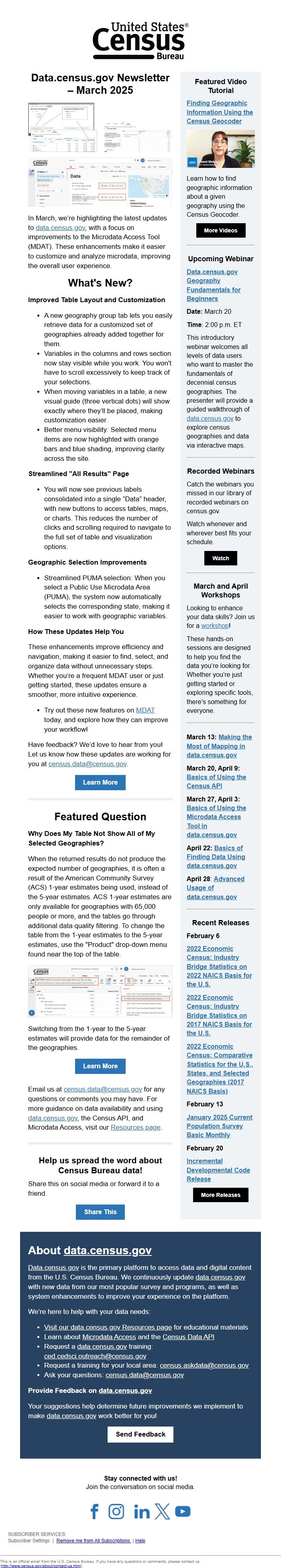
Message Analysis
- Sender: United States Census Bureau
- Political Party: n/a
- Country: United States
- State/Locality: n/a
- Office: n/a
-
Email Providers:
- govDelivery
