| From | NGP VAN <[email protected]> |
| Subject | Correction - Address Enhancements in My Campaign |
| Date | April 27, 2023 2:45 PM |
Links have been removed from this email. Learn more in the FAQ.
Links have been removed from this email. Learn more in the FAQ.
[link removed] [[link removed]]
We hope you’re as excited about the new Address modal as we are. Yesterday’s email was meant to indicate that this feature update is coming soon. We expect to release Address enhancements on Wednesday, May 10. The following email has updated language.
We’re making some exciting enhancements to your Address modal , improving a few key workflows that influence both organizing and fundraising.
Beginning Wednesday May 10, you will be able to:
• Manually set an address as Preferred (My Campaign only)
• Differentiate between an archived address (Current and Previous Addresses) and Deleted addresses
• Export addresses in either concatenated or parsed format
Preferred Address (My Campaign Only)
Only one address can have Preferred address status, a designation set according to the following logic:
1. Manually selected Preferred addresses will not be overridden by new addresses entered into the system.
2. Best Home address is the Preferred address, if none is manually selected.
3. Best Mailing address is the Preferred address, if no Home address is on the record.
4. Best Work address is the Preferred address, if no Mailing address is on the record.
5. Best Other address is the Preferred address, if no Work Address is on the record.
When a new home address is added to a contact record, it becomes the Preferred address, if the current address has not been selected as Preferred.
When a seasonal address is of the same type as the Preferred Address, Preferred status shifts when seasonal dates are in effect .
Suppressing Addresses:
The updated workflow for marking addresses bad will be done by archiving addresses . This allows you to note that an address is no longer current, while preserving it under the address history of a contact record. This is a distinct action from your new Delete option . All the ways you are currently able to mark an address bad, you will use to Archive:
• Contact record - Select the ellipsis of an address and choose Archive
• Canvass Response - Selecting Moved or Wrong Address archives the Home/ Voting Address at the date of the Contact Result with the reason given being Moved or Wrong Address
• QuickMark - Select Archive Mailing Address
• Bulk Apply Suppression - Select Archive Address
To Delete contact addresses, users need the Security Function Delete Contact Addresses . Deleting addresses can be done from My Campaign databases only.
We're here to help. NGP VAN
Email us anytime at 655 15th St NW #650
[email protected] [[email protected]] Washington, DC xxxxxx
ngpvan.com [[link removed]]
If you believe you received this message in error or wish to no longer receive email from us, please unsubscribe: [link removed] .
We hope you’re as excited about the new Address modal as we are. Yesterday’s email was meant to indicate that this feature update is coming soon. We expect to release Address enhancements on Wednesday, May 10. The following email has updated language.
We’re making some exciting enhancements to your Address modal , improving a few key workflows that influence both organizing and fundraising.
Beginning Wednesday May 10, you will be able to:
• Manually set an address as Preferred (My Campaign only)
• Differentiate between an archived address (Current and Previous Addresses) and Deleted addresses
• Export addresses in either concatenated or parsed format
Preferred Address (My Campaign Only)
Only one address can have Preferred address status, a designation set according to the following logic:
1. Manually selected Preferred addresses will not be overridden by new addresses entered into the system.
2. Best Home address is the Preferred address, if none is manually selected.
3. Best Mailing address is the Preferred address, if no Home address is on the record.
4. Best Work address is the Preferred address, if no Mailing address is on the record.
5. Best Other address is the Preferred address, if no Work Address is on the record.
When a new home address is added to a contact record, it becomes the Preferred address, if the current address has not been selected as Preferred.
When a seasonal address is of the same type as the Preferred Address, Preferred status shifts when seasonal dates are in effect .
Suppressing Addresses:
The updated workflow for marking addresses bad will be done by archiving addresses . This allows you to note that an address is no longer current, while preserving it under the address history of a contact record. This is a distinct action from your new Delete option . All the ways you are currently able to mark an address bad, you will use to Archive:
• Contact record - Select the ellipsis of an address and choose Archive
• Canvass Response - Selecting Moved or Wrong Address archives the Home/ Voting Address at the date of the Contact Result with the reason given being Moved or Wrong Address
• QuickMark - Select Archive Mailing Address
• Bulk Apply Suppression - Select Archive Address
To Delete contact addresses, users need the Security Function Delete Contact Addresses . Deleting addresses can be done from My Campaign databases only.
We're here to help. NGP VAN
Email us anytime at 655 15th St NW #650
[email protected] [[email protected]] Washington, DC xxxxxx
ngpvan.com [[link removed]]
If you believe you received this message in error or wish to no longer receive email from us, please unsubscribe: [link removed] .
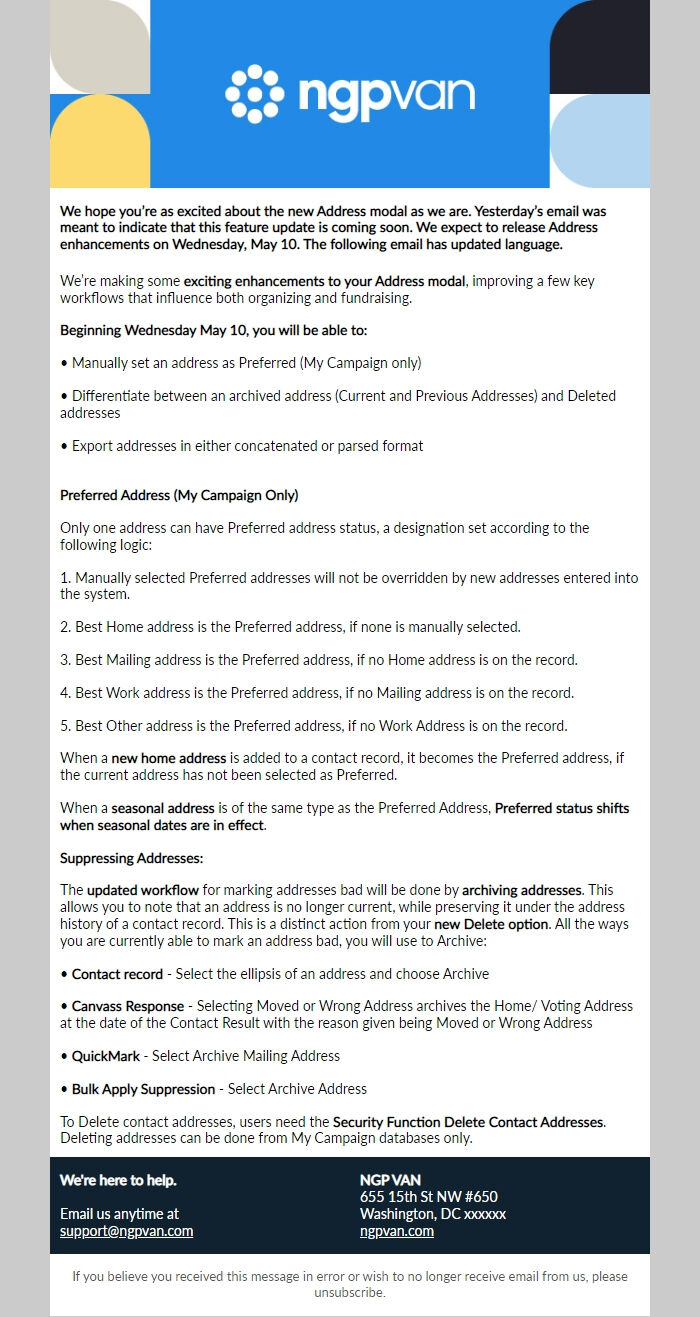
Message Analysis
- Sender: NGP VAN
- Political Party: Democratic
- Country: United States
- State/Locality: n/a
- Office: n/a
-
Email Providers:
- EveryAction
