|
Please consider adding [email protected] to your address book, which will
ensure that our messages reach you and not your spam box.
Read and share online:
https://www.fsf.org/blogs/community/i-love-free-software-day-is-here-share-your-love-software-and-a-video
Dear Free Software Supporter,

Each year on February 14, we join the Free Software Foundation Europe
(FSFE) in celebrating "I Love Free Software Day," the same day as
Valentine's Day. It's an opportunity to say thank you for free
software as well as express our appreciation for the countless
members of our community who work tirelessly to make software freedom
possible. This year, the Free Software Foundation (FSF) has made a
recipe for you that you can use to express such appreciation, as well
as celebrate your love of free software online and on social media.
Sharing is such a wonderful way to build and strengthen relationships
with others. The freedom and ability to share, however, is not
something that we can take for granted. Sharing takes effort,
compassion, and courage.
The act of sharing takes effort because sharing anything requires us
to take time out of our day to share with another person. It takes
compassion because we must think of others and what their wants
and/or needs may be. It also takes courage. This is because we must
fight against our own doubt, battling against any feelings of failure
or rejection. We must also courageously defend the freedom to share,
as Digital Restrictions Management (DRM) and Service as a
Software Substitute (SaaSS) threaten to erode people's ability and
opportunities to share, even among those living under the same roof.
During our most recent fundraiser, we focused on the "freedom to
share." Over this fundraiser, I took a lot of time to consider
what this particular freedom means. What does it mean to be able to
share software with others? What are the implications for such a
freedom in my daily life? I discovered a very detailed scholarly
article on sharing that I found insightful. And then, just to put
an ear to the ground, the FSF campaigns team asked passersby near our
office in downtown Boston their perspectives on sharing and created
videos of the most notable responses.
I also asked myself whether I exercise this particular freedom
enough. Honestly speaking, even though the software I use on a daily
basis is freely shareable, I too often fail to take the courageous
step of offering my software to others. Perhaps you can relate?
Considering all of this, in anticipation of this year's I Love Free
Software Day, I am sharing a recipe (along with source materials and
links to download software) to create an "I Love Free Software Day
video." I hope that you benefit from the results.
Here's the sample video:
https://media.libreplanet.org/u/libreplanet/m/i-love-free-software-day-video-demo/
The recipe
Get your ingredients
And here's how you can make your own version:
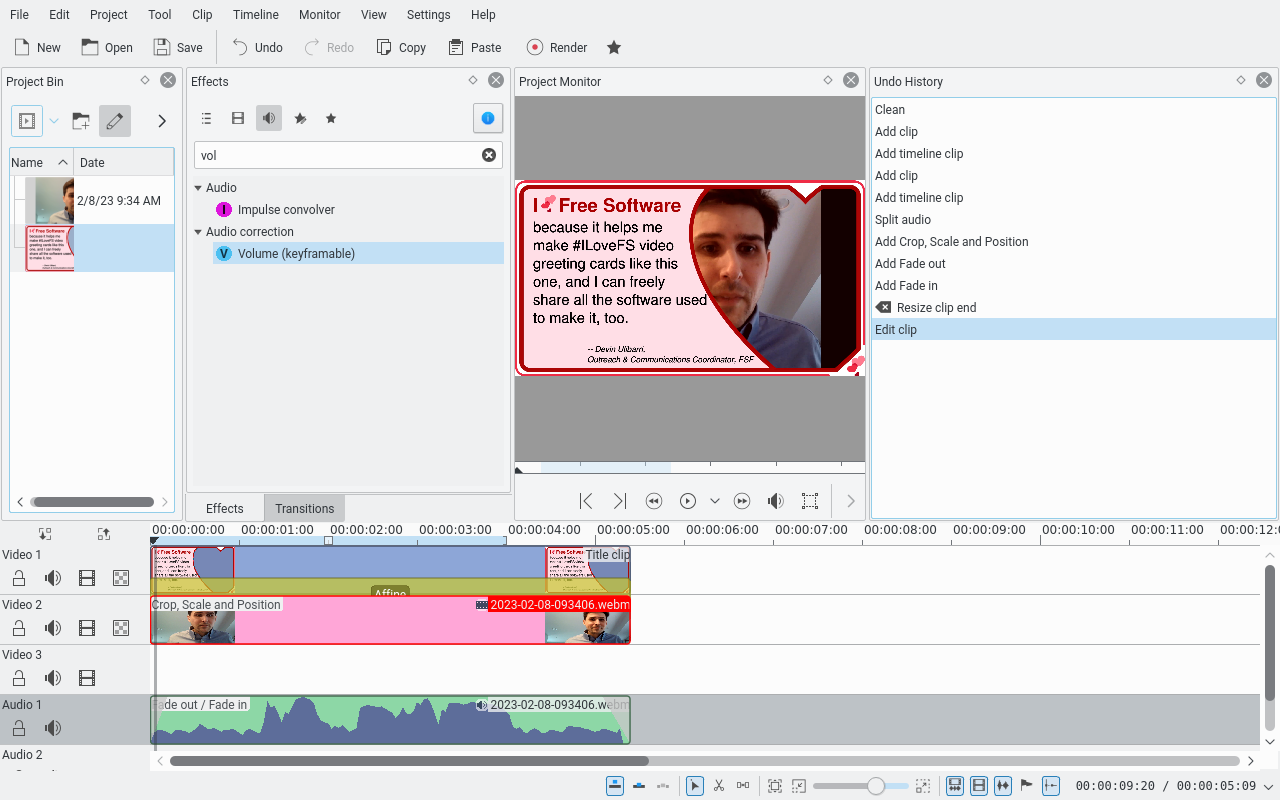
Make your video
With those tools installed, you can now follow these steps to create
your own video:
Open the "ilovefs23-with-text.kdenlivetitle" (title template) file
with a text editor and edit the following: Change <content
url="https://static.fsf.org/nosvn/svg/ilovefs-1080-just-pic.svg"/>,
to the path of your file
(e.g. /home/gracefulgnu/Downloads/ilovefs-1080-just-pic.svg); Change "Graceful Gnu, Free software advocate" (Name, affiliation)
to your name and title; Change "because..." to text that describes why you love free
software; Open Kdenlive; From the "Project" menu, choose "Add Title Clip" and select the
"ilovefs23-title-with-text.kdenlivetitle" file; Record your "I love free software" message, either using Kdenlive
or another free webcam capturing software; From the "Project" menu, choose "Add Clip," find your newly
recorded video, select it, and click "ok"; Move the title clip from the "Project Bin" area to the "Video 1"
area, and the recorded video from the "Project Bin" area to the
"Video 2" area; Extend the title clip until it is as long as your recorded video; Do any polishing, effects, and other edits that you like (KdenLive
makes this fun and easy); From the "Project" menu, choose "Render." From the dialogue, choose
a free file format like WebM or Matroska, a name for
your video, and click "render to file."
How to video
If you would rather watch the instructions than read them, please do
so at:
https://media.libreplanet.org/u/libreplanet/m/make-your-own-i-love-free-software-day-video/
Share!
Now that you have successfully created your unique "I love free
software" video, it's time to share it! If you share on social
media, please add the #ilovefs hashtag.
Special thanks!
This recipe would not have been possible without the work of the FSFE,
who started I Love Free Software Day and created the SVGs. Thank you,
FSFE! You can check out their celebrations and activities for this
year as well as past years on their website.
The tools to create the video would not be possible without the teams
of developers and their willingness to make their work fully shareable
as free software.
Happy hacking,
Devin Ulibarri
Outreach & Communications Coordinator
Image and Video Copyright © 2023, Free Software Foundation, Inc.,
Licensed under Creative Commons Attribution 4.0 International
license.
|