Email
Tax Tip 2022-148: Tax pros can apply to be an IRS authorized e-file provider in a few simple steps
| From | Internal Revenue Service (IRS) <[email protected]> |
| Subject | Tax Tip 2022-148: Tax pros can apply to be an IRS authorized e-file provider in a few simple steps |
| Date | September 27, 2022 12:34 PM |
Links have been removed from this email. Learn more in the FAQ.
Links have been removed from this email. Learn more in the FAQ.
Bookmark and Share [ [link removed] ]
a { color:#0073AF !important;} a:hover { color:#004673 !important;}
IRS.gov Banner
IRS Tax Tips September 27, 2022
Useful Links:
IRS.gov [ [link removed] ]
Help For Hurricane Victims [ [link removed] ]
________________________________________________________________________
News Essentials
What's Hot [ [link removed] ]
News Releases [ [link removed] ]
IRS - The Basics [ [link removed] ]
IRS Guidance [ [link removed] ]
Media Contacts [ [link removed] ]
Facts & Figures [ [link removed] ]
Around The Nation [ [link removed] ]
e-News Subscriptions [ [link removed] ]
________________________________________________________________________
The Newsroom Topics
Multimedia?Center [ [link removed] ]
Noticias en Espa?ol [ [link removed] ]
Radio PSAs [ [link removed] ]
Tax Scams/Consumer Alerts [ [link removed] ]
The Tax Gap [ [link removed] ]
Fact?Sheets [ [link removed] ]
IRS Tax Tips [ [link removed] ]
Armed Forces [ [link removed] ]
Latest News [ [link removed] ]
________________________________________________________________________
IRS Resources
Contact?Your Local IRS?Office [ [link removed] ]
Filing Your Taxes [ [link removed] ]
Forms & Instructions [ [link removed] ]
Frequently Asked Questions [ [link removed] ]
Taxpayer Advocate Service [ [link removed] ]
Where to File [ [link removed] ]
IRS Social Media [ [link removed] ]
?
________________________________________________________________________
Issue Number: Tax Tip 2022-148
___________________________________________________________
*Tax pros can apply to be an IRS authorized e-file provider in a few simple steps*
Over 90% of all individual federal tax returns are filed electronically. Becoming an IRS-authorized e-file provider [ [link removed] ] is important for tax preparers who want to keep up with client demand and grow their business. All it takes is a few simple steps.
*Tax pros need to sign in or create an account for e-services access and complete the application *
The e-file application is located on the IRS.gov e-services webpage under the E-file Provider Services [ [link removed] ] section. To access the e-file application, providers need to log in with an existing IRS online account or register with the IRS?s credential service provider.
During the application process, providers can complete the application at their own pace. They can even save their progress and return to the application later.
To complete the application, providers will need to:
* fill out identification information for their firm.
* enter information about each principal and responsible official in their organization.
* choose the e-file provider option. Return preparers who want to offer e-file to their clients should select Electronic Return Originator.
*Get electronically fingerprinted, if needed*
If the principal or responsible official is certified or licensed, such as an attorney, CPA or enrolled agent, they must enter their current professional status information. All other individuals will need to be fingerprinted.
The IRS recently transitioned to a new electronic fingerprinting process. Applicants must schedule an appointment with the IRS-authorized vendor for fingerprinting. The scheduling link is located on the e-file application summary page. There is no charge for this service.
*Pass a suitability check*
After the IRS receives the application and required information, the agency will conduct a suitability check, which may include a:
* credit check
* tax compliance check
* criminal background check
* check for prior non-compliance with IRS e-file requirements
It can take up to 45 days from the date of submission for the IRS to approve an application. Once an application is approved, the IRS will mail an acceptance letter with the preparer?s Electronic Filing Identification number [ [link removed] ].
*More information*:
Publication 3112, IRS e-file Application and Participation [ [link removed] ].
Share this tip on social media -- #IRSTaxTip: Tax pros can apply to be an IRS authorized e-file provider in a few simple steps [link removed]
?
Back to top [ #top ]
?
________________________________________________________________________
FaceBook Logo [ [link removed] ]??YouTube Logo [ [link removed] ] ?Instagram Logo [ [link removed] ]? Twitter Logo [ [link removed] ] ?LinkedIn Logo [ [link removed] ]
________________________________________________________________________
Thank you for subscribing to IRS Tax Tips, an IRS e-mail service. For more information on federal taxes please visit IRS.gov [ [link removed] ].
This message was distributed automatically from the IRS Tax Tips mailing list. *Please Do Not Reply To This Message.*
?
________________________________________________________________________
Update your subscriptions, modify your password or email address, or stop subscriptions at any time on your Subscriber Preferences Page [ [link removed] ]. You will need to use your email address to log in. If you have questions or problems with the subscription service, please contact subscriberhelp.govdelivery.com [ [link removed] ].
This service is provided to you at no charge by the Internal Revenue Service (IRS) [ [link removed] ].
body .abe-column-block {min-height: 5px;} ________________________________________________________________________
This email was sent to [email protected] by: Internal Revenue Service (IRS) ? Internal Revenue Service ? 1111 Constitution Ave. N.W. ? Washington DC 20535 GovDelivery logo [ [link removed] ]
body .abe-column-block { min-height: 5px; } table.gd_combo_table img {margin-left:10px; margin-right:10px;} table.gd_combo_table div.govd_image_display img, table.gd_combo_table td.gd_combo_image_cell img {margin-left:0px; margin-right:0px;}
a { color:#0073AF !important;} a:hover { color:#004673 !important;}
IRS.gov Banner
IRS Tax Tips September 27, 2022
Useful Links:
IRS.gov [ [link removed] ]
Help For Hurricane Victims [ [link removed] ]
________________________________________________________________________
News Essentials
What's Hot [ [link removed] ]
News Releases [ [link removed] ]
IRS - The Basics [ [link removed] ]
IRS Guidance [ [link removed] ]
Media Contacts [ [link removed] ]
Facts & Figures [ [link removed] ]
Around The Nation [ [link removed] ]
e-News Subscriptions [ [link removed] ]
________________________________________________________________________
The Newsroom Topics
Multimedia?Center [ [link removed] ]
Noticias en Espa?ol [ [link removed] ]
Radio PSAs [ [link removed] ]
Tax Scams/Consumer Alerts [ [link removed] ]
The Tax Gap [ [link removed] ]
Fact?Sheets [ [link removed] ]
IRS Tax Tips [ [link removed] ]
Armed Forces [ [link removed] ]
Latest News [ [link removed] ]
________________________________________________________________________
IRS Resources
Contact?Your Local IRS?Office [ [link removed] ]
Filing Your Taxes [ [link removed] ]
Forms & Instructions [ [link removed] ]
Frequently Asked Questions [ [link removed] ]
Taxpayer Advocate Service [ [link removed] ]
Where to File [ [link removed] ]
IRS Social Media [ [link removed] ]
?
________________________________________________________________________
Issue Number: Tax Tip 2022-148
___________________________________________________________
*Tax pros can apply to be an IRS authorized e-file provider in a few simple steps*
Over 90% of all individual federal tax returns are filed electronically. Becoming an IRS-authorized e-file provider [ [link removed] ] is important for tax preparers who want to keep up with client demand and grow their business. All it takes is a few simple steps.
*Tax pros need to sign in or create an account for e-services access and complete the application *
The e-file application is located on the IRS.gov e-services webpage under the E-file Provider Services [ [link removed] ] section. To access the e-file application, providers need to log in with an existing IRS online account or register with the IRS?s credential service provider.
During the application process, providers can complete the application at their own pace. They can even save their progress and return to the application later.
To complete the application, providers will need to:
* fill out identification information for their firm.
* enter information about each principal and responsible official in their organization.
* choose the e-file provider option. Return preparers who want to offer e-file to their clients should select Electronic Return Originator.
*Get electronically fingerprinted, if needed*
If the principal or responsible official is certified or licensed, such as an attorney, CPA or enrolled agent, they must enter their current professional status information. All other individuals will need to be fingerprinted.
The IRS recently transitioned to a new electronic fingerprinting process. Applicants must schedule an appointment with the IRS-authorized vendor for fingerprinting. The scheduling link is located on the e-file application summary page. There is no charge for this service.
*Pass a suitability check*
After the IRS receives the application and required information, the agency will conduct a suitability check, which may include a:
* credit check
* tax compliance check
* criminal background check
* check for prior non-compliance with IRS e-file requirements
It can take up to 45 days from the date of submission for the IRS to approve an application. Once an application is approved, the IRS will mail an acceptance letter with the preparer?s Electronic Filing Identification number [ [link removed] ].
*More information*:
Publication 3112, IRS e-file Application and Participation [ [link removed] ].
Share this tip on social media -- #IRSTaxTip: Tax pros can apply to be an IRS authorized e-file provider in a few simple steps [link removed]
?
Back to top [ #top ]
?
________________________________________________________________________
FaceBook Logo [ [link removed] ]??YouTube Logo [ [link removed] ] ?Instagram Logo [ [link removed] ]? Twitter Logo [ [link removed] ] ?LinkedIn Logo [ [link removed] ]
________________________________________________________________________
Thank you for subscribing to IRS Tax Tips, an IRS e-mail service. For more information on federal taxes please visit IRS.gov [ [link removed] ].
This message was distributed automatically from the IRS Tax Tips mailing list. *Please Do Not Reply To This Message.*
?
________________________________________________________________________
Update your subscriptions, modify your password or email address, or stop subscriptions at any time on your Subscriber Preferences Page [ [link removed] ]. You will need to use your email address to log in. If you have questions or problems with the subscription service, please contact subscriberhelp.govdelivery.com [ [link removed] ].
This service is provided to you at no charge by the Internal Revenue Service (IRS) [ [link removed] ].
body .abe-column-block {min-height: 5px;} ________________________________________________________________________
This email was sent to [email protected] by: Internal Revenue Service (IRS) ? Internal Revenue Service ? 1111 Constitution Ave. N.W. ? Washington DC 20535 GovDelivery logo [ [link removed] ]
body .abe-column-block { min-height: 5px; } table.gd_combo_table img {margin-left:10px; margin-right:10px;} table.gd_combo_table div.govd_image_display img, table.gd_combo_table td.gd_combo_image_cell img {margin-left:0px; margin-right:0px;}
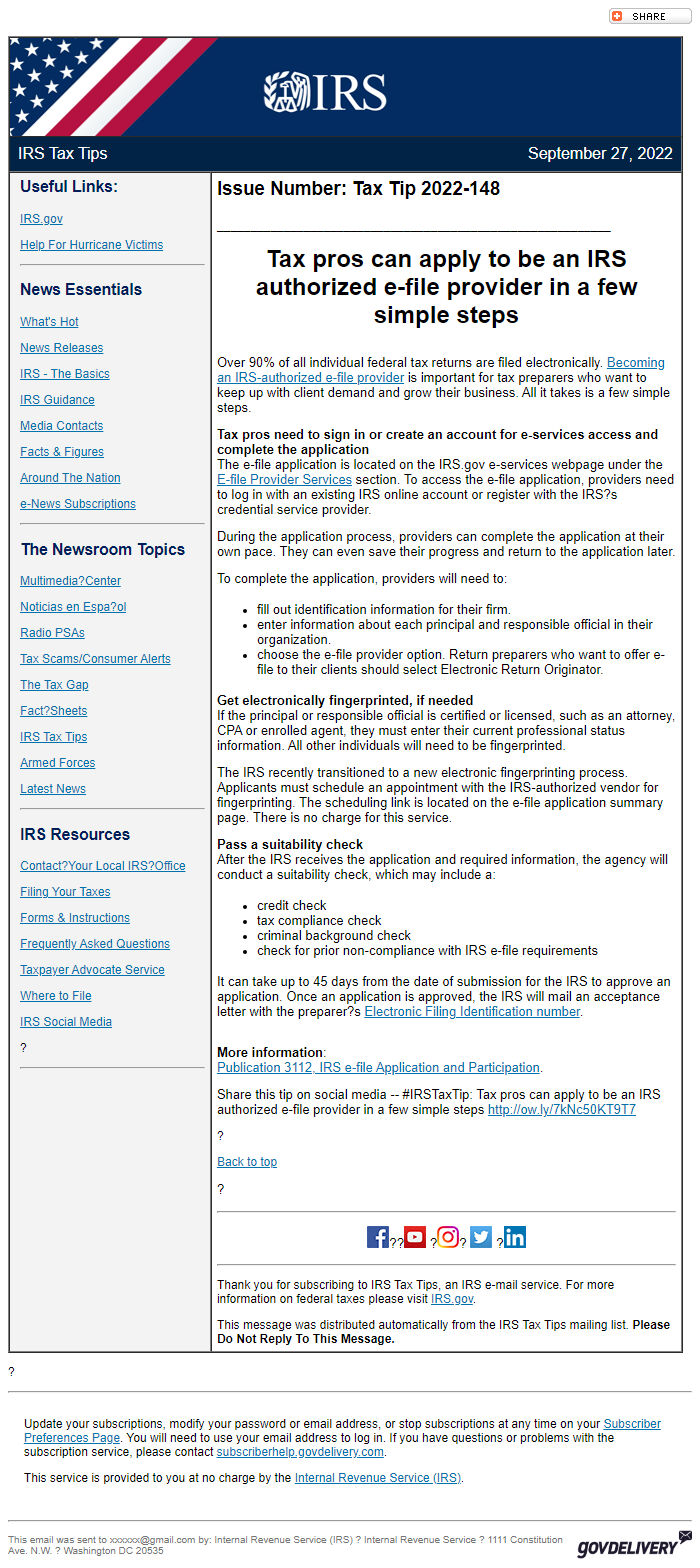
Message Analysis
- Sender: Internal Revenue Service
- Political Party: n/a
- Country: United States
- State/Locality: n/a
- Office: n/a
-
Email Providers:
- govDelivery
