| From | The Texas Campaign to Prevent Teen Pregnancy <[email protected]> |
| Subject | Three ways to support the Texas Campaign |
| Date | July 13, 2021 3:12 PM |
Links have been removed from this email. Learn more in the FAQ.
Links have been removed from this email. Learn more in the FAQ.
Dear John,
Below are three easy ways to support the Texas Campaign. Thank you for your
generosity and partnership!
1. Employer Match
Did you know that many EMPLOYERS MATCH CHARITABLE GIVING? Companies of all
sizes match the donations their employees make to nonprofits to support
good work in their communities. However, few donors know about their
employer’s corporate philanthropy programs.
Charity Navigator [1] is an online tool that can help determine if your
employer matches charitable contributions, or you can reach out directly to
your company.
2. Sponsorships
Another way that companies can support our work is through SPONSORSHIP
OPPORTUNITIES. Both training and and fundraising events require
sponsorships to offset the costs of production. This is a win win situation
since event sponsorships also provide benefits for the company!
With our 10th Annual Symposium [2] fast approaching this September, and our
annual fundraiser, Cheers! [3] in November, it's a great time to get your
company involved.
3. Donor Advised Funds
Lastly, a DONOR-ADVISED FUND (DAF) is a centralized charitable account. It
allows charitably-inclined individuals, families and businesses to make
tax-deductible charitable donations to their favorite nonprofit
organizations. Click here [4] to set up a donation through Fidelity,
Schwab, or BNY Mellon.
Thank you again for your support and please let me know if you would like
to set up a donation [5]!
In gratitude,
Julia Kranzthor, Development Director
DONATE [6]
Manage my preferences [7]
Texas Campaign to Prevent Teen Pregnancy P.O Box 10357
Austin, Texas 78766
[email protected] / 512-686-8305
Opt-out of all email communications [8]
[9] [10] [11] [12]
Links:
------
[1] [link removed]
[2] [link removed]
[3] [link removed]
[4] [link removed]
[5] [link removed]
[6] [link removed]
[7] [link removed]
[8] [link removed]
[9] [link removed]
[10] [link removed]
[11] [link removed]
[12] [link removed]
Below are three easy ways to support the Texas Campaign. Thank you for your
generosity and partnership!
1. Employer Match
Did you know that many EMPLOYERS MATCH CHARITABLE GIVING? Companies of all
sizes match the donations their employees make to nonprofits to support
good work in their communities. However, few donors know about their
employer’s corporate philanthropy programs.
Charity Navigator [1] is an online tool that can help determine if your
employer matches charitable contributions, or you can reach out directly to
your company.
2. Sponsorships
Another way that companies can support our work is through SPONSORSHIP
OPPORTUNITIES. Both training and and fundraising events require
sponsorships to offset the costs of production. This is a win win situation
since event sponsorships also provide benefits for the company!
With our 10th Annual Symposium [2] fast approaching this September, and our
annual fundraiser, Cheers! [3] in November, it's a great time to get your
company involved.
3. Donor Advised Funds
Lastly, a DONOR-ADVISED FUND (DAF) is a centralized charitable account. It
allows charitably-inclined individuals, families and businesses to make
tax-deductible charitable donations to their favorite nonprofit
organizations. Click here [4] to set up a donation through Fidelity,
Schwab, or BNY Mellon.
Thank you again for your support and please let me know if you would like
to set up a donation [5]!
In gratitude,
Julia Kranzthor, Development Director
DONATE [6]
Manage my preferences [7]
Texas Campaign to Prevent Teen Pregnancy P.O Box 10357
Austin, Texas 78766
[email protected] / 512-686-8305
Opt-out of all email communications [8]
[9] [10] [11] [12]
Links:
------
[1] [link removed]
[2] [link removed]
[3] [link removed]
[4] [link removed]
[5] [link removed]
[6] [link removed]
[7] [link removed]
[8] [link removed]
[9] [link removed]
[10] [link removed]
[11] [link removed]
[12] [link removed]
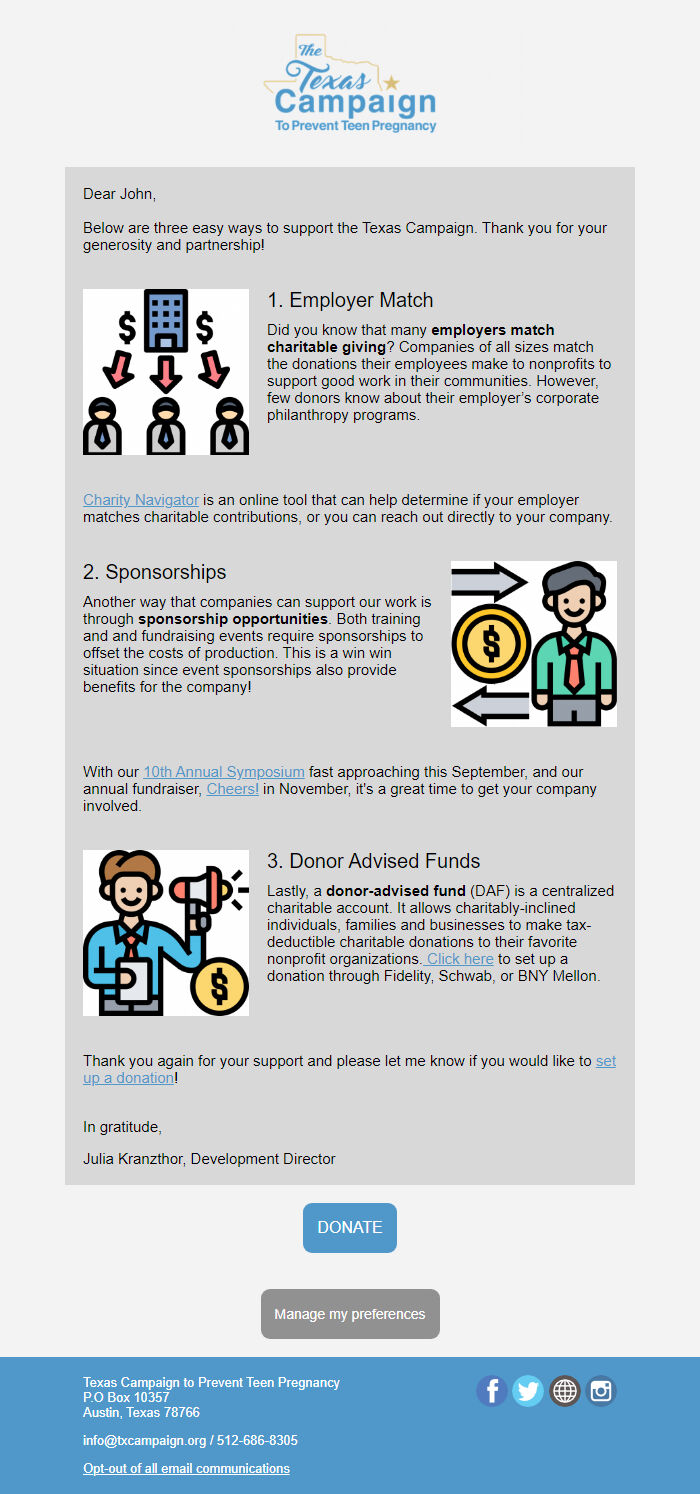
Message Analysis
- Sender: Texas Campaign to Prevent Teen Pregnancy
- Political Party: n/a
- Country: United States
- State/Locality: Texas
- Office: n/a
-
Email Providers:
- CiviCRM
