| From | InterAction <[email protected]> |
| Subject | Couldn’t Make It To Forum? |
| Date | April 12, 2021 10:14 AM |
Links have been removed from this email. Learn more in the FAQ.
Links have been removed from this email. Learn more in the FAQ.
No problem!
View this email in your browser ([link removed])
** Forum 2.1 is here!
------------------------------------------------------------
Here's a recap on everything you need to know for the next two days.
------------------------------------------------------------
General best practices and notes:
* Google Chrome ([link removed]) is the preferred browser to access the event page, virtual event hub, and backstage studio link. However, when using an iPhone or an iPad, Safari ([link removed]) might work better.
* Captions will be provided for all sessions. While attending a Learning Lounge, we encourage you to speak slowly and clearly to allow the live captioners to capture everything you are saying.
Bookmarking the session(s) you want to attend.
* Pre-select the sessions that you want to attend by clicking the "Bookmark" button next to the session title.
Entering the event
* Access the event page on your browser. You can check the confirmation email that is sent to you and click the Join The Event button to be redirected to the event page.
* Click the Enter button to enter the virtual event hub.
* Note: You must use the email address you registered with to access the event.
Set up your profile and settings
* Once you're in the virtual event hub, you will be directed to your profile page ([link removed]) . Add your picture, bio, company/organization information, etc., so that your fellow attendees can get to know you.
+ Accept meeting requests - You may set whether you want people to send you meeting requests or not.
+ Accept Direct Messages - You may set whether you want people to send you direct messages or not.
+ Allow calls and videos from attendees not connected with - Toggled on, even if an attendee is not a connection, they have permission to contact you via call and video.
Networking
* Outside of the Networking Session, you can connect with fellow participants at any time on the “People” and “Connect” pages of your Virtual Event Hub.
+ On the Connect page, meet other attendees for a chat!
+ On the People page, you can set up a 1:1 virtual meeting with other attendees. Learn more about this feature HERE ([link removed]) .
* Make sure to add a photo and short bio to your account before the event starts, so other attendees can get to know you! Click HERE ([link removed]) to add them.
------------------------------------------------------------
Troubleshooting
If you're having a hard time logging in or joining the sessions, here are some tips to make it work:
* Use the recommended browser (Chrome)
* Access the page in an incognito window (Ctrl + Shift + N)
* Restart your device
* Try the other recommended browsers (Safari and Firefox)
* Check your internet connection/speed (it should be at least 5mbs)
* Enable the camera and microphone in your browser
* Enable pop-ups in your browser
* Disable any firewalls or VPNs
* If all else fails, email us at [email protected] (mailto:[email protected]) or call us at (202) 552-6577 and we will connect you with a member of our staff who can assist!
============================================================
** Twitter ([link removed])
** Facebook ([link removed])
** Website ([link removed])
Copyright © 2021 InterAction, All rights reserved.
You are receiving this email because you are a member of or have indicated interest in InterAction.
Our mailing address is:
InterAction
1400 16th St. NW
Suite 210
Washington, DC 20036
USA
Want to change how you receive these emails?
You can ** update your preferences ([link removed])
or ** unsubscribe from this list ([link removed])
.
View this email in your browser ([link removed])
** Forum 2.1 is here!
------------------------------------------------------------
Here's a recap on everything you need to know for the next two days.
------------------------------------------------------------
General best practices and notes:
* Google Chrome ([link removed]) is the preferred browser to access the event page, virtual event hub, and backstage studio link. However, when using an iPhone or an iPad, Safari ([link removed]) might work better.
* Captions will be provided for all sessions. While attending a Learning Lounge, we encourage you to speak slowly and clearly to allow the live captioners to capture everything you are saying.
Bookmarking the session(s) you want to attend.
* Pre-select the sessions that you want to attend by clicking the "Bookmark" button next to the session title.
Entering the event
* Access the event page on your browser. You can check the confirmation email that is sent to you and click the Join The Event button to be redirected to the event page.
* Click the Enter button to enter the virtual event hub.
* Note: You must use the email address you registered with to access the event.
Set up your profile and settings
* Once you're in the virtual event hub, you will be directed to your profile page ([link removed]) . Add your picture, bio, company/organization information, etc., so that your fellow attendees can get to know you.
+ Accept meeting requests - You may set whether you want people to send you meeting requests or not.
+ Accept Direct Messages - You may set whether you want people to send you direct messages or not.
+ Allow calls and videos from attendees not connected with - Toggled on, even if an attendee is not a connection, they have permission to contact you via call and video.
Networking
* Outside of the Networking Session, you can connect with fellow participants at any time on the “People” and “Connect” pages of your Virtual Event Hub.
+ On the Connect page, meet other attendees for a chat!
+ On the People page, you can set up a 1:1 virtual meeting with other attendees. Learn more about this feature HERE ([link removed]) .
* Make sure to add a photo and short bio to your account before the event starts, so other attendees can get to know you! Click HERE ([link removed]) to add them.
------------------------------------------------------------
Troubleshooting
If you're having a hard time logging in or joining the sessions, here are some tips to make it work:
* Use the recommended browser (Chrome)
* Access the page in an incognito window (Ctrl + Shift + N)
* Restart your device
* Try the other recommended browsers (Safari and Firefox)
* Check your internet connection/speed (it should be at least 5mbs)
* Enable the camera and microphone in your browser
* Enable pop-ups in your browser
* Disable any firewalls or VPNs
* If all else fails, email us at [email protected] (mailto:[email protected]) or call us at (202) 552-6577 and we will connect you with a member of our staff who can assist!
============================================================
** Twitter ([link removed])
** Facebook ([link removed])
** Website ([link removed])
Copyright © 2021 InterAction, All rights reserved.
You are receiving this email because you are a member of or have indicated interest in InterAction.
Our mailing address is:
InterAction
1400 16th St. NW
Suite 210
Washington, DC 20036
USA
Want to change how you receive these emails?
You can ** update your preferences ([link removed])
or ** unsubscribe from this list ([link removed])
.
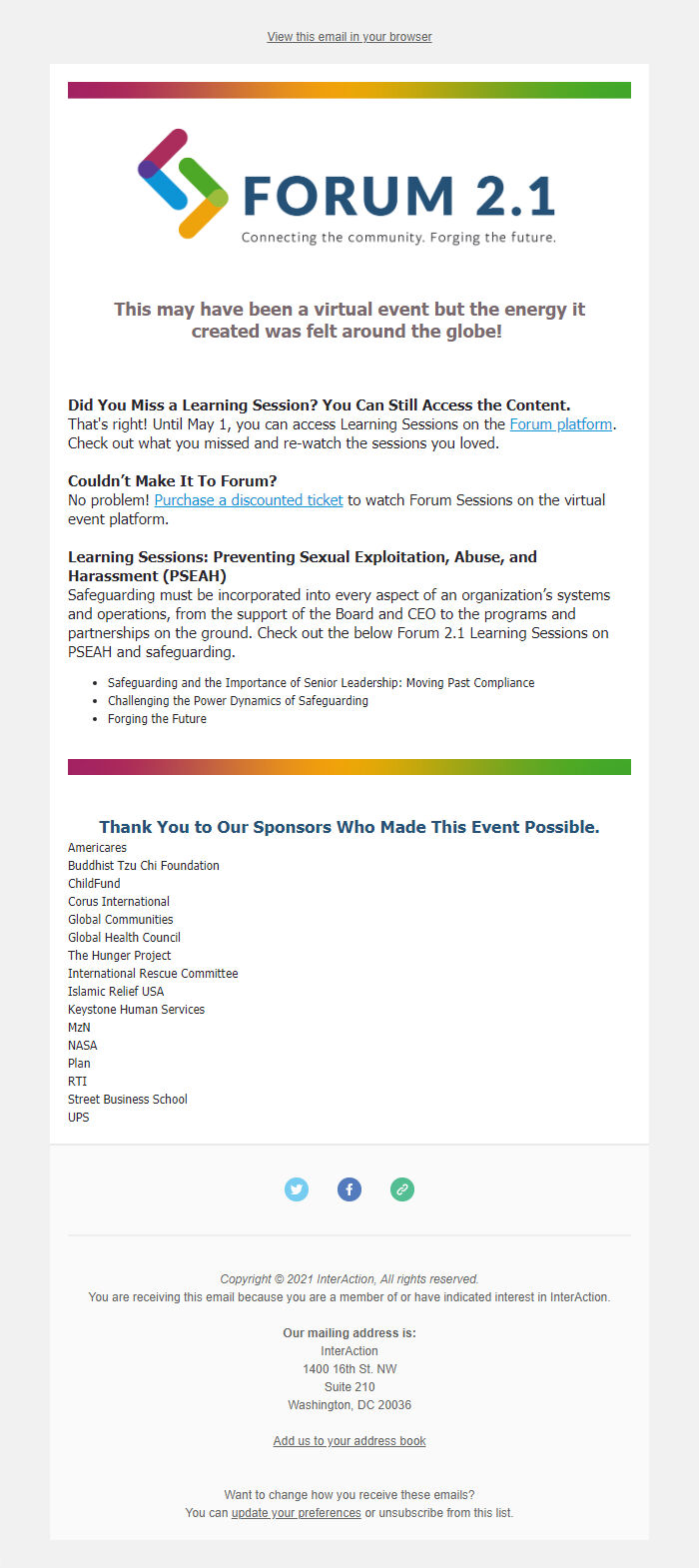
Message Analysis
- Sender: InterAction
- Political Party: n/a
- Country: United States
- State/Locality: n/a
- Office: n/a
-
Email Providers:
- MailChimp
