| From | Suzy Smith <[email protected]> |
| Subject | An awesome tool to help turn out swing state voters |
| Date | October 2, 2020 8:32 PM |
Links have been removed from this email. Learn more in the FAQ.
Links have been removed from this email. Learn more in the FAQ.
John Thank you so much for being a member of the Vote From Home team. We are so grateful to have your support in this election cycle.
With everything going on in the world, we know that many of you have limited time to volunteer. That's why we are excited to share a simple way to take action with SwipeBlue.
[link removed]
With Swipe Blue you can help us find more Biden supporters using your own social networks. Typically programs like ours have to rely on outdated voter information that can often lead to incorrect voter targets and wasted resources. With every swipe, you are helping us update our data so we can have better, more effective conversations with voters and potential volunteers.
[link removed]
It's fun and easy to use the tool - just download the app and match your contacts to our publicly available voter file.
[link removed]
Here's how it works: All you have to do is swipe on your contacts - blue (Biden), red (Trump), or green (swing). We know it can be uncomfortable sending political messages to family and friends, so SwipeBlue does the rest for you. After you update your swipe your contacts, SwipeBlue will:
Send a text to every blue swipe with a link to BallotReady's powerful VoteByMail tool to help them vote absentee or early in-person.
Forward every green swipe to our partner OpenProgress for high-quality persuasion by 1:1 peer texting.
There must be no room for debate in November. We can't allow a razor thin margin states like Pennsylvania or Florida to give Trump any excuse to contest election results.
Use SwipeBlue to help us reach more Democrats so we can win by a landslide.
Suzy Smith
[link removed] FOR BY
If you believe you received this message in error or wish to no longer receive email from us, please unsubscribe: [link removed]
With everything going on in the world, we know that many of you have limited time to volunteer. That's why we are excited to share a simple way to take action with SwipeBlue.
[link removed]
With Swipe Blue you can help us find more Biden supporters using your own social networks. Typically programs like ours have to rely on outdated voter information that can often lead to incorrect voter targets and wasted resources. With every swipe, you are helping us update our data so we can have better, more effective conversations with voters and potential volunteers.
[link removed]
It's fun and easy to use the tool - just download the app and match your contacts to our publicly available voter file.
[link removed]
Here's how it works: All you have to do is swipe on your contacts - blue (Biden), red (Trump), or green (swing). We know it can be uncomfortable sending political messages to family and friends, so SwipeBlue does the rest for you. After you update your swipe your contacts, SwipeBlue will:
Send a text to every blue swipe with a link to BallotReady's powerful VoteByMail tool to help them vote absentee or early in-person.
Forward every green swipe to our partner OpenProgress for high-quality persuasion by 1:1 peer texting.
There must be no room for debate in November. We can't allow a razor thin margin states like Pennsylvania or Florida to give Trump any excuse to contest election results.
Use SwipeBlue to help us reach more Democrats so we can win by a landslide.
Suzy Smith
[link removed] FOR BY
If you believe you received this message in error or wish to no longer receive email from us, please unsubscribe: [link removed]
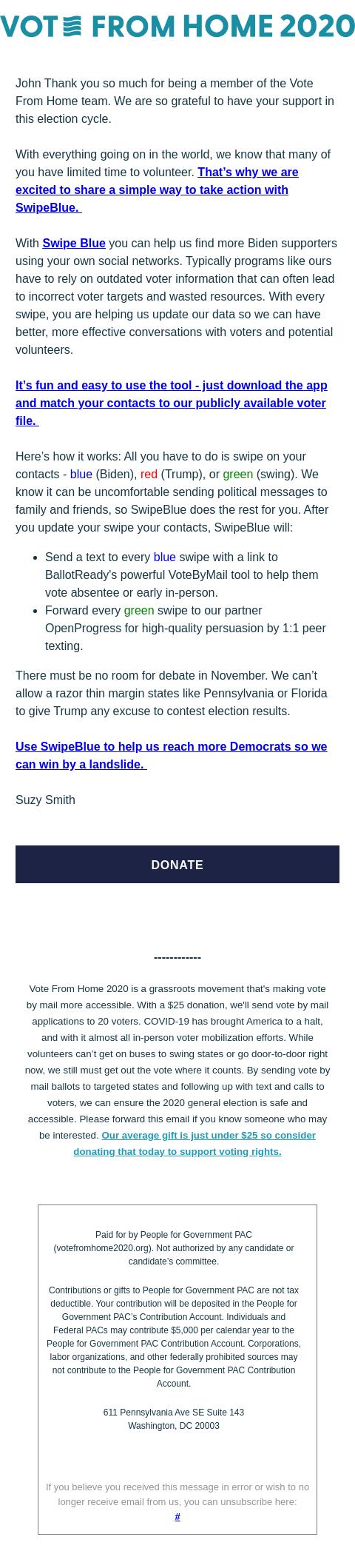
Message Analysis
- Sender: Vote From Home 2020
- Political Party: n/a
- Country: United States
- State/Locality: n/a
- Office: n/a
-
Email Providers:
- Blue State Digital
