| From | Ren LaForme | Poynter <[email protected]> |
| Subject | Tools to bookmark for hurricanes and other natural disasters |
| Date | September 4, 2019 11:02 AM |
Links have been removed from this email. Learn more in the FAQ.
Links have been removed from this email. Learn more in the FAQ.
Minus one really great one that a tech company quietly killed.
[link removed]
[link removed]
Your weekly, bite-sized dose of tools, tips and ideas for digital journalism. Kindly supported by the American Press Institute
[link removed]
and the John S. and James L. Knight Foundation
[link removed]
.
Welcome back from the long Labor Day weekend (if you’re outside the U.S., welcome to Wednesday)!
I just got back from a not-so-relaxing trip to Nashville, Tennessee, where my friends and I were often glued to our screens between line dances to see what Hurricane Dorian would do to our state. Let’s get to it.
ABOUT DORIAN
The strongest storm anywhere on the planet this year is finally moving on from its stall in the Bahamas toward the East Coast. It still looks like Dorian will skirt the country and not actually make landfall, but that doesn’t mean we won’t feel any effects. Last year, I put together a list of 12 tools and resources that are useful during hurricanes and other disasters
[link removed]
. I evacuated a little late during Hurricane Irma in 2017, so I know these tools work. Poynter also built a guide to covering hurricanes
[link removed]
, and my colleagues at the International Fact-Checking Network put together a quick guide to avoiding hoaxes and BS during a hurricane
[link removed]
. Bookmark these now so you’ll have them for later. Hurricane season is far from over.
UNMAPPED
OK, so not all of those tools work. As I was running through that list before sharing it here, I realized that Facebook removed its Live Map at some point. Before the gargantuan Hurricane Irma nailed us here in Florida in 2017, I was able to use the tool to find live videos from the Caribbean that informed my reporting (and my decision to evacuate). But as Queenie Wong
[link removed]
noted for CNET, Facebook quietly killed the map feature earlier this year
[link removed]
. At least Snap Map
[link removed]
still works.
SNIPPED BY BOTS
Podcasting is not a job for the lazy. You book guests, plan out episodes, research, record, edit and then post to as many hosting sites as possible. By the time you get to promotion — one of the most difficult steps, since none of the social networks allow audio to be uploaded natively — you’re probably all worn out. That’s why I like this new ability from Headliner
[link removed]
(a tool I’ve shared in the past that turns audio into more social-friendly video files) that selects clips from uploaded episodes and turns them into video files
[link removed]
by itself. Go ahead, let the robots do the work while you reap the rewards (until they gain sentience, at least).
CUT ON THE RUN
Final Cut was my video editor of choice for years until Apple revamped its layout and drove me into the arms of Adobe Premiere. The software quickly earned a spot in my Mac’s dock as a beloved and often-used tool. It’s easy enough for amateurs to get the hang of, deep enough for professionals to explore, and fairly affordable with Adobe’s subscription plan (though I’m still salty about not being able to buy it outright). When my colleague Vanya Tsvetkova casually mentioned that there’s a mobile version called Premiere Rush
[link removed]
last week, I couldn’t rush (groan) to download it fast enough. It’s just as good as you’d expect, with more features than Videoshop
[link removed]
and friendlier to newbies than LumaFusion
[link removed]
, both apps I love and have recommended in the past.
SAY IT AGAIN
You’ve heard me say it. You’ve probably seen it elsewhere. If you still haven’t switched to a password management tool, perhaps you’ll heed the advice of the venerable New York Times
[link removed]
? “Everyone should use a password manager,” writes Andrew Cunningham
[link removed]
, lead editor at the Times’ Wirecutter. “It’s the most important thing you can do — alongside two-factor authentication — to keep your data safe.” Wirecutter recommends 1Password
[link removed]
if you’re looking for a paid service, or LastPass
[link removed]
if you don’t want to shell out $36 a year to keep your information safe. I’m going to repeat this advice in this newsletter again until you start using one.
SPONSORED
If your newsroom is thinking about launching a podcast (or you have a podcast idea you want to launch yourself), check out the six steps to a successful podcast pitch
[link removed]
, brought to you by Werk It, A Women's Podcast Festival
[link removed]
.
Speaking of Werk It — The best producers, engineers and business leaders in podcasting will be talking about podcast strategy, audience growth, and audio storytelling skills at this year’s Werk It, happening in Los Angeles on Oct. 3 and 4. Register for the conference
[link removed]
before Sept. 6 to qualify for an audio engineering workshop and a mentor match!
GRAPHIC IMAGES
Sometimes your article needs a very specific photo of, say, a conservative radio host sparring with a Playboy reporter in the Rose Garden at the White House. Other times, you might just need a drawing of a hot dog. Shutterstock just posted the latter
[link removed]
, along with 50 other whimsical yet useful illustrations, for free. Condé Nast’s SELF also has some great advice: Make your own stock photos
[link removed]
. They couldn’t find any photos about vaccines that weren’t “notoriously bad,” so they made their own.
TREAT YOURSELF
Occasionally, whether by choice or happenstance, you end up eating lunch alone (if you even get one at all). Here’s a companion
[link removed]
comprised of articles, gifs and other ephemeral paraphernalia to keep you company.
Stay safe out there,
Ren LaForme
[link removed]
Did someone forward you this email? Get it in your own inbox by subscribing here
[link removed]
.
Want to unsubscribe
[link removed]
? Let's make it more of a see you later than a goodbye, shall we?
Try This!
[link removed]
you creep © All rights reserved Poynter Institute
[link removed]
2019
[link removed]
[link removed]
Your weekly, bite-sized dose of tools, tips and ideas for digital journalism. Kindly supported by the American Press Institute
[link removed]
and the John S. and James L. Knight Foundation
[link removed]
.
Welcome back from the long Labor Day weekend (if you’re outside the U.S., welcome to Wednesday)!
I just got back from a not-so-relaxing trip to Nashville, Tennessee, where my friends and I were often glued to our screens between line dances to see what Hurricane Dorian would do to our state. Let’s get to it.
ABOUT DORIAN
The strongest storm anywhere on the planet this year is finally moving on from its stall in the Bahamas toward the East Coast. It still looks like Dorian will skirt the country and not actually make landfall, but that doesn’t mean we won’t feel any effects. Last year, I put together a list of 12 tools and resources that are useful during hurricanes and other disasters
[link removed]
. I evacuated a little late during Hurricane Irma in 2017, so I know these tools work. Poynter also built a guide to covering hurricanes
[link removed]
, and my colleagues at the International Fact-Checking Network put together a quick guide to avoiding hoaxes and BS during a hurricane
[link removed]
. Bookmark these now so you’ll have them for later. Hurricane season is far from over.
UNMAPPED
OK, so not all of those tools work. As I was running through that list before sharing it here, I realized that Facebook removed its Live Map at some point. Before the gargantuan Hurricane Irma nailed us here in Florida in 2017, I was able to use the tool to find live videos from the Caribbean that informed my reporting (and my decision to evacuate). But as Queenie Wong
[link removed]
noted for CNET, Facebook quietly killed the map feature earlier this year
[link removed]
. At least Snap Map
[link removed]
still works.
SNIPPED BY BOTS
Podcasting is not a job for the lazy. You book guests, plan out episodes, research, record, edit and then post to as many hosting sites as possible. By the time you get to promotion — one of the most difficult steps, since none of the social networks allow audio to be uploaded natively — you’re probably all worn out. That’s why I like this new ability from Headliner
[link removed]
(a tool I’ve shared in the past that turns audio into more social-friendly video files) that selects clips from uploaded episodes and turns them into video files
[link removed]
by itself. Go ahead, let the robots do the work while you reap the rewards (until they gain sentience, at least).
CUT ON THE RUN
Final Cut was my video editor of choice for years until Apple revamped its layout and drove me into the arms of Adobe Premiere. The software quickly earned a spot in my Mac’s dock as a beloved and often-used tool. It’s easy enough for amateurs to get the hang of, deep enough for professionals to explore, and fairly affordable with Adobe’s subscription plan (though I’m still salty about not being able to buy it outright). When my colleague Vanya Tsvetkova casually mentioned that there’s a mobile version called Premiere Rush
[link removed]
last week, I couldn’t rush (groan) to download it fast enough. It’s just as good as you’d expect, with more features than Videoshop
[link removed]
and friendlier to newbies than LumaFusion
[link removed]
, both apps I love and have recommended in the past.
SAY IT AGAIN
You’ve heard me say it. You’ve probably seen it elsewhere. If you still haven’t switched to a password management tool, perhaps you’ll heed the advice of the venerable New York Times
[link removed]
? “Everyone should use a password manager,” writes Andrew Cunningham
[link removed]
, lead editor at the Times’ Wirecutter. “It’s the most important thing you can do — alongside two-factor authentication — to keep your data safe.” Wirecutter recommends 1Password
[link removed]
if you’re looking for a paid service, or LastPass
[link removed]
if you don’t want to shell out $36 a year to keep your information safe. I’m going to repeat this advice in this newsletter again until you start using one.
SPONSORED
If your newsroom is thinking about launching a podcast (or you have a podcast idea you want to launch yourself), check out the six steps to a successful podcast pitch
[link removed]
, brought to you by Werk It, A Women's Podcast Festival
[link removed]
.
Speaking of Werk It — The best producers, engineers and business leaders in podcasting will be talking about podcast strategy, audience growth, and audio storytelling skills at this year’s Werk It, happening in Los Angeles on Oct. 3 and 4. Register for the conference
[link removed]
before Sept. 6 to qualify for an audio engineering workshop and a mentor match!
GRAPHIC IMAGES
Sometimes your article needs a very specific photo of, say, a conservative radio host sparring with a Playboy reporter in the Rose Garden at the White House. Other times, you might just need a drawing of a hot dog. Shutterstock just posted the latter
[link removed]
, along with 50 other whimsical yet useful illustrations, for free. Condé Nast’s SELF also has some great advice: Make your own stock photos
[link removed]
. They couldn’t find any photos about vaccines that weren’t “notoriously bad,” so they made their own.
TREAT YOURSELF
Occasionally, whether by choice or happenstance, you end up eating lunch alone (if you even get one at all). Here’s a companion
[link removed]
comprised of articles, gifs and other ephemeral paraphernalia to keep you company.
Stay safe out there,
Ren LaForme
[link removed]
Did someone forward you this email? Get it in your own inbox by subscribing here
[link removed]
.
Want to unsubscribe
[link removed]
? Let's make it more of a see you later than a goodbye, shall we?
Try This!
[link removed]
you creep © All rights reserved Poynter Institute
[link removed]
2019
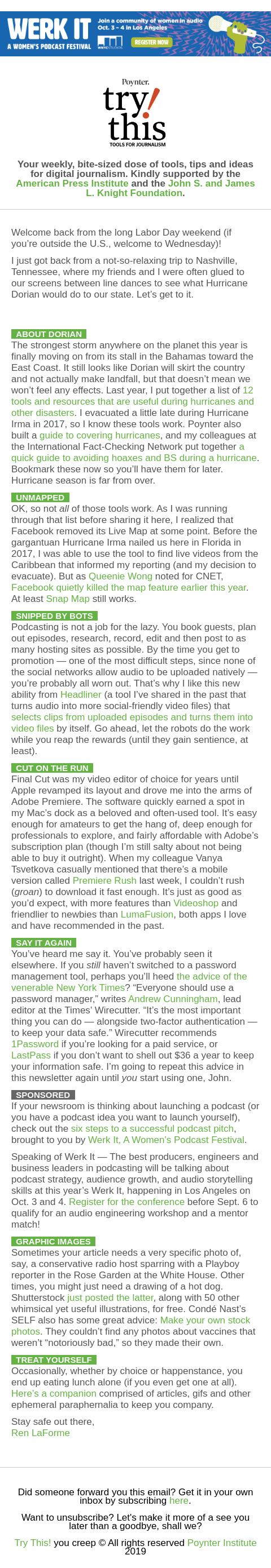
Message Analysis
- Sender: Poynter Institute
- Political Party: n/a
- Country: United States
- State/Locality: n/a
- Office: n/a
-
Email Providers:
- Pardot
- Litmus
