Email
IR-2025-75: Tax pros should watch out for phishing emails and other attacks, Security Summit warns
| From | IRS Newswire <[email protected]> |
| Subject | IR-2025-75: Tax pros should watch out for phishing emails and other attacks, Security Summit warns |
| Date | July 15, 2025 3:08 PM |
Links have been removed from this email. Learn more in the FAQ.
Links have been removed from this email. Learn more in the FAQ.
Bookmark and Share [ [link removed] ]
a { color:#0073AF !important;} a:hover { color:#004673 !important;} &amp;lt;!-- body { font-family: arial; } p { font-size: 12px; } li { font-size: 12px; } h2 { font-size: 24px; font-style: italic;} --&amp;gt;
IRS.gov Banner
IRS Newswire July 15, 2025
News Essentials
What's Hot [ [link removed] ]
News Releases [ [link removed] ]
IRS - The Basics [ [link removed] ]
IRS Guidance [ [link removed] ]
Media Contacts [ [link removed] ]
Facts & Figures [ [link removed] ]
Around The Nation [ [link removed] ]
e-News Subscriptions [ [link removed] ]
________________________________________________________________________
The Newsroom Topics
Multimedia Center [ [link removed] ]
Noticias en Español [ [link removed] ]
Radio PSAs [ [link removed] ]
Tax Scams [ [link removed] ]
The Tax Gap [ [link removed] ]
Fact Sheets [ [link removed] ]
IRS Tax Tips [ [link removed] ]
Armed Forces [ [link removed] ]
Latest News Home [ [link removed] ]
________________________________________________________________________
IRS Resources
Contact My Local Office [ [link removed] ]
Filing Options [ [link removed] ]
Forms & Instructions [ [link removed] ]
Frequently Asked Questions [ [link removed] ]
News [ [link removed] ]
Taxpayer Advocate [ [link removed] ]
Where to File [ [link removed] ]
IRS Social Media [ [link removed] ]
________________________________________________________________________
Issue Number: IR-2025-75
Inside This Issue
________________________________________________________________________
*Tax pros should watch out for phishing emails and other attacks, Security Summit warns*
"Week 2 of the Protect Your Clients; Protect Yourself series focuses on evolving threats and ways for tax pros to take countermeasures "
IR-2025-75, July 15, 2025
*WASHINGTON —* The Internal Revenue Service and Security Summit partners warn tax professionals to be wary of evolving phishing emails and other schemes to steal sensitive taxpayer data and offer steps tax pros can take to protect sensitive taxpayer information.
This is the second in the five-part Protect Your Clients; Protect Yourself [ [link removed] ] summer series, organized annually by the Security Summit [ [link removed] ], which includes tax professionals, industry partners, state tax agencies and the IRS. The public-private partnership has worked together since 2015 to protect the tax system and taxpayers from identity theft and fraud.
These security tips will be a key focus of the Nationwide Tax Forum [ [link removed] ] this summer. In addition to the series of five news releases, the tax professional security component will be featured at the forums, which are three-day continuing education events.
The remaining forums are Aug. 5 in New Orleans, Aug. 26 in Orlando, Sept. 9 in Baltimore and Sept. 16 in San Diego. Registration deadlines for the remaining forums are quickly approaching, and most forums sell out before the registration deadline.
*Phishing, spear phishing, clone phishing and whaling *
Among the most common threats facing tax pros are phishing and related scams. These are designed to trick the recipient into disclosing personal information such as passwords, bank account numbers, credit card numbers or Social Security numbers.
Tax professionals and taxpayers should be aware of different phishing terms and what the email scams might look like:
* *Phishing/Smishing *– Phishing emails or SMS/texts (known as “smishing”) attempt to trick the recipient into clicking a suspicious link, filling out information or downloading a malware file. Often, phishing attempts are sent to multiple email addresses at a business or agency increasing the chance someone will fall for the scam.
* *Spear phishing *– A type of phishing scam that targets a specific victim and delivers a more realistic email known as a “lure.” These scams can be trickier to identify since they do not occur in large numbers.
* *Clone phishing *– A newer type of phishing scam that clones a real email message and resends it to the original recipient pretending to be the original sender. The new message will have either an attachment that contains malware or a link that tries to steal information from the tax professional or recipient.
* *Whaling *– Whaling attacks generally target leaders or other executives with access to large amounts of information at an organization or business. Whaling attacks can also target people in payroll offices, human resource departments and financial offices.
* *New Client Scam* – Tax pros have been particularly vulnerable to emails where the sender posing as a potential client. Criminals use the “new client” scam to trick practitioners into opening email links or attachments that infect computer systems to steal existing client information.
*Warning signs of a scam *
Regardless of the type of phishing attempt, tax pros can protect themselves and their organization by staying alert and looking for warning signs like these:
* An unexpected email or text claiming to come from a known or trusted source, such as a colleague, bank, credit card company, cloud storage provider, tax software provider or even the IRS and other government agencies.
* Receiving a duplicate email from what appears to be a known trusted source that contains a new attachment or hyperlink.
* A message, often urgent in tone, pressuring the receiver to open a link or attachment. These messages have a false narrative, such as to update an expired password or some other urgent action is needed.
* An email address, number or link that is slightly misspelled or has a different domain name or URL (irs.*com *vs. IRS.*gov*")". A closer look at these email addresses – like hovering the cursor over the email address – can show slight variations on legitimate addresses.
*Security Six adds up to more protection *
As data thieves continue evolving tactics, the IRS and the Security Summit partners remind tax professionals of six essential steps to protect their sensitive taxpayer information. The “Security Six” protections offer a relatively simple but essential starting point for tax pros to protect their offices, computers, data and r clients from thieves and hackers:
* *Anti-virus software* is a great first line of defense. Tax pros should install the latest software updates.
* *Firewalls *are necessary to shield computers and networks from malicious or unnecessary web traffic.
* *Multi-factor authentication* is a Federal Trade Commission requirement for all tax professionals to avoid cloud-based schemes.
* *Backup software or services* on a routine basis to protect critical files against theft in a cyberattack and loss in case of device failure or a natural disaster.
* *Drive encryption* transforms sensitive client data on the computer into protected files that are unreadable to outsiders.
* *Virtual Private Network *provides a secure, encrypted tunnel to transmit data between a remote user over the internet and the company network.
*Got a security problem or victim of a recent phishing attack? *
For tax professionals who are victims of any of these schemes or identity theft, the IRS urges them to quickly contact their IRS Stakeholder Liaison [ [link removed] ] to provide details of the situation. Tax professionals can also share information with the appropriate state tax agency by visiting the Federation of Tax Administrators Report a Data Breach [ [link removed] ] page.
*Additional resources ** *
* Review Publication 5293, Data Security Resource Guide for Tax Professionals [ [link removed] ], which provides an overview and resources about how to avoid data theft.
* Tax professionals can also get help with security recommendations by reviewing Publication 4557, Safeguarding Taxpayer Data [ [link removed] ], and the IRS' Identity Theft Information Page for Tax Pros [ [link removed] ].
* Publication 5709, How to Create a Written Information Security Plan for Data Safety [ [link removed] ].__
* Publication 5708, Creating a Written Information Security Plan for your Tax & Accounting Practice [ [link removed] ].__
* Read Small Business Information Security: The Fundamentals [ [link removed] ], by the National Institute of Standards and Technology.
Tax professionals should also stay connected to the IRS through subscriptions to e-News for tax professionals [ [link removed] ], visiting IRS.gov [ [link removed] ] and following IRS social media sites [ [link removed] ].
________________________________________________________________________
Back to Top [ #Fifteenth ]
FaceBook Logo [ [link removed] ] YouTube Logo [ [link removed] ] Instagram Logo [ [link removed] ] Twitter Logo [ [link removed] ] LinkedIn Logo [ [link removed] ]
________________________________________________________________________
Thank you for subscribing to the IRS Newswire, an IRS e-mail service.
If you know someone who might want to subscribe to this mailing list, please forward this message to them so they can subscribe [ [link removed] ].
This message was distributed automatically from the mailing list IRS Newswire. *Please Do Not Reply To This Message.*
________________________________________________________________________
Update your subscriptions, modify your password or email address, or stop subscriptions at any time on your Subscriber Preferences Page [ [link removed] ]. You will need your email address to log in. If you have questions or problems with the subscription service, visit subscriberhelp.govdelivery.com [ [link removed] ].
This service is provided to you at no charge by the Internal Revenue Service (IRS) [ [link removed] ].
body .abe-column-block {min-height: 5px;} ________________________________________________________________________
This email was sent to [email protected] by: Internal Revenue Service (IRS) · Internal Revenue Service · 1111 Constitution Ave. N.W. · Washington, D.C. 20535 GovDelivery logo [ [link removed] ]
body .abe-column-block { min-height: 5px; } table.gd_combo_table img {margin-left:10px; margin-right:10px;} table.gd_combo_table div.govd_image_display img, table.gd_combo_table td.gd_combo_image_cell img {margin-left:0px; margin-right:0px;}
a { color:#0073AF !important;} a:hover { color:#004673 !important;} &amp;lt;!-- body { font-family: arial; } p { font-size: 12px; } li { font-size: 12px; } h2 { font-size: 24px; font-style: italic;} --&amp;gt;
IRS.gov Banner
IRS Newswire July 15, 2025
News Essentials
What's Hot [ [link removed] ]
News Releases [ [link removed] ]
IRS - The Basics [ [link removed] ]
IRS Guidance [ [link removed] ]
Media Contacts [ [link removed] ]
Facts & Figures [ [link removed] ]
Around The Nation [ [link removed] ]
e-News Subscriptions [ [link removed] ]
________________________________________________________________________
The Newsroom Topics
Multimedia Center [ [link removed] ]
Noticias en Español [ [link removed] ]
Radio PSAs [ [link removed] ]
Tax Scams [ [link removed] ]
The Tax Gap [ [link removed] ]
Fact Sheets [ [link removed] ]
IRS Tax Tips [ [link removed] ]
Armed Forces [ [link removed] ]
Latest News Home [ [link removed] ]
________________________________________________________________________
IRS Resources
Contact My Local Office [ [link removed] ]
Filing Options [ [link removed] ]
Forms & Instructions [ [link removed] ]
Frequently Asked Questions [ [link removed] ]
News [ [link removed] ]
Taxpayer Advocate [ [link removed] ]
Where to File [ [link removed] ]
IRS Social Media [ [link removed] ]
________________________________________________________________________
Issue Number: IR-2025-75
Inside This Issue
________________________________________________________________________
*Tax pros should watch out for phishing emails and other attacks, Security Summit warns*
"Week 2 of the Protect Your Clients; Protect Yourself series focuses on evolving threats and ways for tax pros to take countermeasures "
IR-2025-75, July 15, 2025
*WASHINGTON —* The Internal Revenue Service and Security Summit partners warn tax professionals to be wary of evolving phishing emails and other schemes to steal sensitive taxpayer data and offer steps tax pros can take to protect sensitive taxpayer information.
This is the second in the five-part Protect Your Clients; Protect Yourself [ [link removed] ] summer series, organized annually by the Security Summit [ [link removed] ], which includes tax professionals, industry partners, state tax agencies and the IRS. The public-private partnership has worked together since 2015 to protect the tax system and taxpayers from identity theft and fraud.
These security tips will be a key focus of the Nationwide Tax Forum [ [link removed] ] this summer. In addition to the series of five news releases, the tax professional security component will be featured at the forums, which are three-day continuing education events.
The remaining forums are Aug. 5 in New Orleans, Aug. 26 in Orlando, Sept. 9 in Baltimore and Sept. 16 in San Diego. Registration deadlines for the remaining forums are quickly approaching, and most forums sell out before the registration deadline.
*Phishing, spear phishing, clone phishing and whaling *
Among the most common threats facing tax pros are phishing and related scams. These are designed to trick the recipient into disclosing personal information such as passwords, bank account numbers, credit card numbers or Social Security numbers.
Tax professionals and taxpayers should be aware of different phishing terms and what the email scams might look like:
* *Phishing/Smishing *– Phishing emails or SMS/texts (known as “smishing”) attempt to trick the recipient into clicking a suspicious link, filling out information or downloading a malware file. Often, phishing attempts are sent to multiple email addresses at a business or agency increasing the chance someone will fall for the scam.
* *Spear phishing *– A type of phishing scam that targets a specific victim and delivers a more realistic email known as a “lure.” These scams can be trickier to identify since they do not occur in large numbers.
* *Clone phishing *– A newer type of phishing scam that clones a real email message and resends it to the original recipient pretending to be the original sender. The new message will have either an attachment that contains malware or a link that tries to steal information from the tax professional or recipient.
* *Whaling *– Whaling attacks generally target leaders or other executives with access to large amounts of information at an organization or business. Whaling attacks can also target people in payroll offices, human resource departments and financial offices.
* *New Client Scam* – Tax pros have been particularly vulnerable to emails where the sender posing as a potential client. Criminals use the “new client” scam to trick practitioners into opening email links or attachments that infect computer systems to steal existing client information.
*Warning signs of a scam *
Regardless of the type of phishing attempt, tax pros can protect themselves and their organization by staying alert and looking for warning signs like these:
* An unexpected email or text claiming to come from a known or trusted source, such as a colleague, bank, credit card company, cloud storage provider, tax software provider or even the IRS and other government agencies.
* Receiving a duplicate email from what appears to be a known trusted source that contains a new attachment or hyperlink.
* A message, often urgent in tone, pressuring the receiver to open a link or attachment. These messages have a false narrative, such as to update an expired password or some other urgent action is needed.
* An email address, number or link that is slightly misspelled or has a different domain name or URL (irs.*com *vs. IRS.*gov*")". A closer look at these email addresses – like hovering the cursor over the email address – can show slight variations on legitimate addresses.
*Security Six adds up to more protection *
As data thieves continue evolving tactics, the IRS and the Security Summit partners remind tax professionals of six essential steps to protect their sensitive taxpayer information. The “Security Six” protections offer a relatively simple but essential starting point for tax pros to protect their offices, computers, data and r clients from thieves and hackers:
* *Anti-virus software* is a great first line of defense. Tax pros should install the latest software updates.
* *Firewalls *are necessary to shield computers and networks from malicious or unnecessary web traffic.
* *Multi-factor authentication* is a Federal Trade Commission requirement for all tax professionals to avoid cloud-based schemes.
* *Backup software or services* on a routine basis to protect critical files against theft in a cyberattack and loss in case of device failure or a natural disaster.
* *Drive encryption* transforms sensitive client data on the computer into protected files that are unreadable to outsiders.
* *Virtual Private Network *provides a secure, encrypted tunnel to transmit data between a remote user over the internet and the company network.
*Got a security problem or victim of a recent phishing attack? *
For tax professionals who are victims of any of these schemes or identity theft, the IRS urges them to quickly contact their IRS Stakeholder Liaison [ [link removed] ] to provide details of the situation. Tax professionals can also share information with the appropriate state tax agency by visiting the Federation of Tax Administrators Report a Data Breach [ [link removed] ] page.
*Additional resources ** *
* Review Publication 5293, Data Security Resource Guide for Tax Professionals [ [link removed] ], which provides an overview and resources about how to avoid data theft.
* Tax professionals can also get help with security recommendations by reviewing Publication 4557, Safeguarding Taxpayer Data [ [link removed] ], and the IRS' Identity Theft Information Page for Tax Pros [ [link removed] ].
* Publication 5709, How to Create a Written Information Security Plan for Data Safety [ [link removed] ].__
* Publication 5708, Creating a Written Information Security Plan for your Tax & Accounting Practice [ [link removed] ].__
* Read Small Business Information Security: The Fundamentals [ [link removed] ], by the National Institute of Standards and Technology.
Tax professionals should also stay connected to the IRS through subscriptions to e-News for tax professionals [ [link removed] ], visiting IRS.gov [ [link removed] ] and following IRS social media sites [ [link removed] ].
________________________________________________________________________
Back to Top [ #Fifteenth ]
FaceBook Logo [ [link removed] ] YouTube Logo [ [link removed] ] Instagram Logo [ [link removed] ] Twitter Logo [ [link removed] ] LinkedIn Logo [ [link removed] ]
________________________________________________________________________
Thank you for subscribing to the IRS Newswire, an IRS e-mail service.
If you know someone who might want to subscribe to this mailing list, please forward this message to them so they can subscribe [ [link removed] ].
This message was distributed automatically from the mailing list IRS Newswire. *Please Do Not Reply To This Message.*
________________________________________________________________________
Update your subscriptions, modify your password or email address, or stop subscriptions at any time on your Subscriber Preferences Page [ [link removed] ]. You will need your email address to log in. If you have questions or problems with the subscription service, visit subscriberhelp.govdelivery.com [ [link removed] ].
This service is provided to you at no charge by the Internal Revenue Service (IRS) [ [link removed] ].
body .abe-column-block {min-height: 5px;} ________________________________________________________________________
This email was sent to [email protected] by: Internal Revenue Service (IRS) · Internal Revenue Service · 1111 Constitution Ave. N.W. · Washington, D.C. 20535 GovDelivery logo [ [link removed] ]
body .abe-column-block { min-height: 5px; } table.gd_combo_table img {margin-left:10px; margin-right:10px;} table.gd_combo_table div.govd_image_display img, table.gd_combo_table td.gd_combo_image_cell img {margin-left:0px; margin-right:0px;}
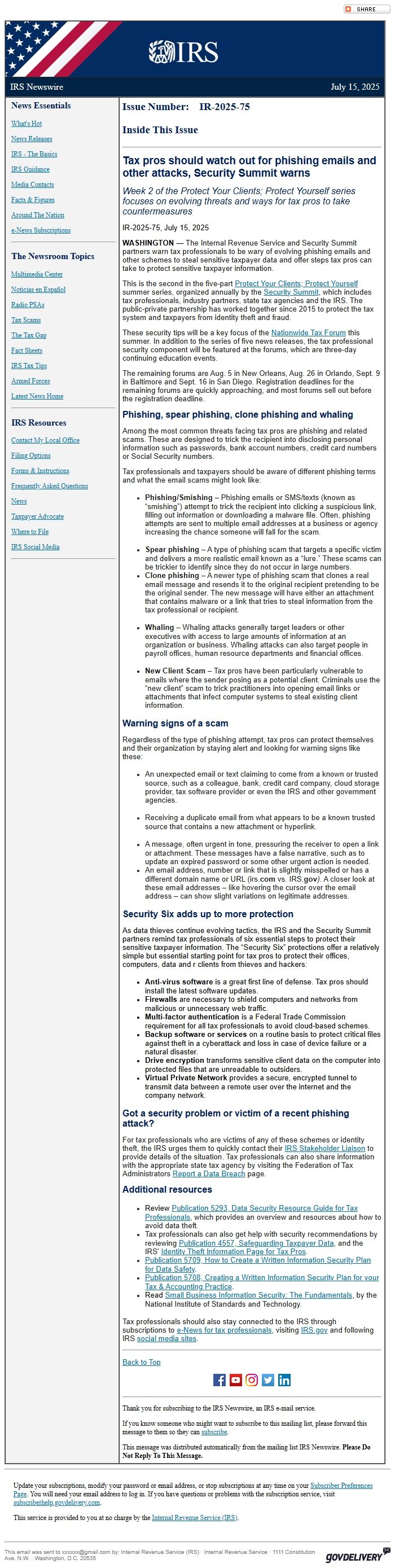
Message Analysis
- Sender: Internal Revenue Service
- Political Party: n/a
- Country: United States
- State/Locality: n/a
- Office: n/a
-
Email Providers:
- govDelivery
