| From | U.S. Census Bureau <[email protected]> |
| Subject | Data.census.gov Newsletter – July 2025 |
| Date | July 2, 2025 9:47 PM |
Links have been removed from this email. Learn more in the FAQ.
Links have been removed from this email. Learn more in the FAQ.
Learn about the latest system updates, data releases, and educational opportunities on our data platform.
United States Census Bureau [ [link removed] ]
Data.census.gov Newsletter – July 2025
data.census.gov July Hero Image [ [link removed] ]
What's New?
This month, we introduced several updates to data.census.gov [ [link removed] ] designed to improve navigation and enhance the overall user experience. These changes support easier access to tools and more consistent functionality across the site.
*Improved Mapping for Detailed Population Groups*
* You will now see a “Dimensions” drop-down menu when mapping data for detailed population groups on data.census.gov. This new option appears below the list of data variables and lets you switch between population groups such as Japanese alone, Korean alone, and others when available in the table you’re viewing.
* The map also remembers your selection in the web address (URL), so it’s easy to share or return to the same view later. Here’s an example showing the Japanese alone population group:
*View Map* [ [link removed] ]
*Improvement to the Microdata Access Tool (MDAT)*
* We’ve made an update to the Microdata Access Tool (MDAT) to improve your experience when sharing or saving results.
* You will now only see a warning about the URL being too long to bookmark or share when it actually applies.
*Improved Cart Buttons for Saving Tables*
* The “Save” button is now shown as the main action button, making it easier to find. We’ve also updated or removed the “Cancel” button, depending on whether you’re using a desktop or mobile device, to create a simpler experience.
*Additional Updates:*
* Improvements to ensure the orange bar is highlighting the selected tab.
* Improved display of the apps page in mobile view with better sizing of images on the page.
* Updated display of "X" icons for consistent sizing throughout the site.
* Improved ability to tab through the site, making it easier to navigate while preventing issues that previously caused the browse to freeze.
Stay tuned for more upgrades to improve speed and performance!
Featured Question
*How can I print a table/map or download a PDF?*
*Printing Tables:*
Small tables:
Click the Print button at the top of the table. Currently, this will print small tables that have a single geography. In larger tables, the rows/columns are cut off. You can fit more on screen by adjusting the table display (e.g. remove or resize columns) or by adjusting your print scale or landscape settings.
Large tables:
Export the table into Excel to get a view that looks similar to the table display on data.census.gov. Simply follow these steps:
* Click the *"Excel"*" "button at the top of the table.
* Open the Excel file. When you use the preferred browser (Google Chrome), the file appears in the download folder in the upper right.
The file contains two worksheets:
*"“Information” Worksheet:"* Provides the fully qualified table name, universe statement, source details, and table notes. It also features the U.S. Census Bureau logo and a shareable data.census.gov link for your selected table and geographies.
*"*"“"*Data” Worksheet:"* Provides the table data and labels in a format that is optimized for easy viewing and printing.
*Printing Maps:*
Click the Print button at the top of the map. This will download a PDF that contains the map, legend, labels, and notes. The PDF is optimized for printing.
*Learn More* [ [link removed] ]
Stay Connected with Us!
Follow us on our social media channels so you never miss an update.
Stay Connected With Us on Social Media [ [link removed] ]
*Follow Us* [ [link removed] ]
Featured Videos
Mapping 2020 Census Supplemental DHC Data on data.census.gov [ [link removed] ]
*Mapping 2020 Census Supplemental DHC Data on data.census.gov [ [link removed] ]*
Learn how to map data from the 2020 Census Supplemental Demographic and Housing Characteristics File on data.census.gov.
*More Videos* [ [link removed] ]
________________________________________________________________________
Upcoming Workshops
Looking to enhance your data skills? Join us for a workshop [ [link removed] ]!
*?? Finding American Community Survey Data [ [link removed] ]*
*?? Finding Economic Data on data.census.gov and the API [ [link removed] ]*
?? Other workshops include:
* Data.census.gov Geography Essentials for Beginners [ [link removed] ]
* Basics of Finding Data Using data.census.gov [ [link removed] ]
* Advanced Usage of data.census.gov [ [link removed] ]
* Making the Most of Mapping in data.census.gov [ [link removed] ]
* Basics of Using the Census Application Programming Interface (API) [ [link removed] ]
* Basics of Using the Microdata Access Tool in data.census.gov [ [link removed] ]
*Workshops* [ [link removed] ]
________________________________________________________________________
Upcoming Webinar
*data.census.gov Q&A Webinar - July 2025 [ [link removed] ]*
July 29, 1:00 p.m. ET
Join us for a live Q&A webinar focused on data.census.gov, the U.S. Census Bureau's primary data platform.
*Details* [ [link removed] ]
________________________________________________________________________
Recent Releases
*June 26*
*2023 County Business Patterns* [ [link removed] ]
*2022 Commodity Flow Survey - Export Data* [ [link removed] ]
*2022 Commodity Flow Survey - Geographic Area Data [ [link removed] ]*
[ [link removed] ]
*2022 Commodity Flow Survey - Hazmat Data* [ [link removed] ]
[ [link removed] ]
*2022 Commodity Flow Survey - Temperature Data [ [link removed] ]*
*November 2024 Current Population Survey Voting Supplement [ [link removed] ]*
*June 12*
[ [link removed] ]*May 2025 Current Population Survey Basic Monthly [ [link removed] ]*
*Incremental Developmental Code Release* [ [link removed] ]
*More Releases* [ [link removed] ]
________________________________________________________________________
Get in Touch
Have questions or comments for us?
Send us an email. <[email protected]>
Loving our newsletter?
*Share This* [ [link removed] ]
For more guidance on data availability and using data.census.gov, the Census API, and Microdata Access, visit our Resources page [ [link removed] ].
About data.census.gov [ [link removed] ]
Data.census.gov [ [link removed] ] is the primary platform to access data and digital content from the U.S. Census Bureau. We continuously update data.census.gov [ [link removed] ] with new data from our most popular survey and programs, as well as system enhancements to improve your experience on the platform.
We’re here to help with your data needs:
* Visit our data.census.gov Resources page [ [link removed] ] for educational materials
* Learn about Microdata Access [ [link removed] ] and the Census Data API [ [link removed] ]
* Request a data.census.gov [ [link removed] ] training:
[email protected]
* Request a training for your local area: [email protected] <[email protected]>
* Ask your questions: [email protected]
*Provide Feedback on data.census.gov [ [link removed] ]*
Your suggestions help determine future improvements we implement to make data.census.gov [ [link removed] ] work better for you!
*Send Feedback* <[email protected]>
Subscribe [ [link removed] ] | Manage Subscriptions [ [link removed] ] | Unsubscribe [ [link removed] ] | Help [ [link removed] ]
________________________________________________________________________
This is an official email from the U.S. Census Bureau. If you have any questions or comments, please contact us ([link removed] [ [link removed] ]).
body .abe-column-block {min-height: 5px;} table.gd_combo_table img {margin-left:7px; margin-right:7px;} table.gd_combo_table div.govd_image_display img, table.gd_combo_table td.gd_combo_image_cell img {margin-left:0px; margin-right:0px;}
United States Census Bureau [ [link removed] ]
Data.census.gov Newsletter – July 2025
data.census.gov July Hero Image [ [link removed] ]
What's New?
This month, we introduced several updates to data.census.gov [ [link removed] ] designed to improve navigation and enhance the overall user experience. These changes support easier access to tools and more consistent functionality across the site.
*Improved Mapping for Detailed Population Groups*
* You will now see a “Dimensions” drop-down menu when mapping data for detailed population groups on data.census.gov. This new option appears below the list of data variables and lets you switch between population groups such as Japanese alone, Korean alone, and others when available in the table you’re viewing.
* The map also remembers your selection in the web address (URL), so it’s easy to share or return to the same view later. Here’s an example showing the Japanese alone population group:
*View Map* [ [link removed] ]
*Improvement to the Microdata Access Tool (MDAT)*
* We’ve made an update to the Microdata Access Tool (MDAT) to improve your experience when sharing or saving results.
* You will now only see a warning about the URL being too long to bookmark or share when it actually applies.
*Improved Cart Buttons for Saving Tables*
* The “Save” button is now shown as the main action button, making it easier to find. We’ve also updated or removed the “Cancel” button, depending on whether you’re using a desktop or mobile device, to create a simpler experience.
*Additional Updates:*
* Improvements to ensure the orange bar is highlighting the selected tab.
* Improved display of the apps page in mobile view with better sizing of images on the page.
* Updated display of "X" icons for consistent sizing throughout the site.
* Improved ability to tab through the site, making it easier to navigate while preventing issues that previously caused the browse to freeze.
Stay tuned for more upgrades to improve speed and performance!
Featured Question
*How can I print a table/map or download a PDF?*
*Printing Tables:*
Small tables:
Click the Print button at the top of the table. Currently, this will print small tables that have a single geography. In larger tables, the rows/columns are cut off. You can fit more on screen by adjusting the table display (e.g. remove or resize columns) or by adjusting your print scale or landscape settings.
Large tables:
Export the table into Excel to get a view that looks similar to the table display on data.census.gov. Simply follow these steps:
* Click the *"Excel"*" "button at the top of the table.
* Open the Excel file. When you use the preferred browser (Google Chrome), the file appears in the download folder in the upper right.
The file contains two worksheets:
*"“Information” Worksheet:"* Provides the fully qualified table name, universe statement, source details, and table notes. It also features the U.S. Census Bureau logo and a shareable data.census.gov link for your selected table and geographies.
*"*"“"*Data” Worksheet:"* Provides the table data and labels in a format that is optimized for easy viewing and printing.
*Printing Maps:*
Click the Print button at the top of the map. This will download a PDF that contains the map, legend, labels, and notes. The PDF is optimized for printing.
*Learn More* [ [link removed] ]
Stay Connected with Us!
Follow us on our social media channels so you never miss an update.
Stay Connected With Us on Social Media [ [link removed] ]
*Follow Us* [ [link removed] ]
Featured Videos
Mapping 2020 Census Supplemental DHC Data on data.census.gov [ [link removed] ]
*Mapping 2020 Census Supplemental DHC Data on data.census.gov [ [link removed] ]*
Learn how to map data from the 2020 Census Supplemental Demographic and Housing Characteristics File on data.census.gov.
*More Videos* [ [link removed] ]
________________________________________________________________________
Upcoming Workshops
Looking to enhance your data skills? Join us for a workshop [ [link removed] ]!
*?? Finding American Community Survey Data [ [link removed] ]*
*?? Finding Economic Data on data.census.gov and the API [ [link removed] ]*
?? Other workshops include:
* Data.census.gov Geography Essentials for Beginners [ [link removed] ]
* Basics of Finding Data Using data.census.gov [ [link removed] ]
* Advanced Usage of data.census.gov [ [link removed] ]
* Making the Most of Mapping in data.census.gov [ [link removed] ]
* Basics of Using the Census Application Programming Interface (API) [ [link removed] ]
* Basics of Using the Microdata Access Tool in data.census.gov [ [link removed] ]
*Workshops* [ [link removed] ]
________________________________________________________________________
Upcoming Webinar
*data.census.gov Q&A Webinar - July 2025 [ [link removed] ]*
July 29, 1:00 p.m. ET
Join us for a live Q&A webinar focused on data.census.gov, the U.S. Census Bureau's primary data platform.
*Details* [ [link removed] ]
________________________________________________________________________
Recent Releases
*June 26*
*2023 County Business Patterns* [ [link removed] ]
*2022 Commodity Flow Survey - Export Data* [ [link removed] ]
*2022 Commodity Flow Survey - Geographic Area Data [ [link removed] ]*
[ [link removed] ]
*2022 Commodity Flow Survey - Hazmat Data* [ [link removed] ]
[ [link removed] ]
*2022 Commodity Flow Survey - Temperature Data [ [link removed] ]*
*November 2024 Current Population Survey Voting Supplement [ [link removed] ]*
*June 12*
[ [link removed] ]*May 2025 Current Population Survey Basic Monthly [ [link removed] ]*
*Incremental Developmental Code Release* [ [link removed] ]
*More Releases* [ [link removed] ]
________________________________________________________________________
Get in Touch
Have questions or comments for us?
Send us an email. <[email protected]>
Loving our newsletter?
*Share This* [ [link removed] ]
For more guidance on data availability and using data.census.gov, the Census API, and Microdata Access, visit our Resources page [ [link removed] ].
About data.census.gov [ [link removed] ]
Data.census.gov [ [link removed] ] is the primary platform to access data and digital content from the U.S. Census Bureau. We continuously update data.census.gov [ [link removed] ] with new data from our most popular survey and programs, as well as system enhancements to improve your experience on the platform.
We’re here to help with your data needs:
* Visit our data.census.gov Resources page [ [link removed] ] for educational materials
* Learn about Microdata Access [ [link removed] ] and the Census Data API [ [link removed] ]
* Request a data.census.gov [ [link removed] ] training:
[email protected]
* Request a training for your local area: [email protected] <[email protected]>
* Ask your questions: [email protected]
*Provide Feedback on data.census.gov [ [link removed] ]*
Your suggestions help determine future improvements we implement to make data.census.gov [ [link removed] ] work better for you!
*Send Feedback* <[email protected]>
Subscribe [ [link removed] ] | Manage Subscriptions [ [link removed] ] | Unsubscribe [ [link removed] ] | Help [ [link removed] ]
________________________________________________________________________
This is an official email from the U.S. Census Bureau. If you have any questions or comments, please contact us ([link removed] [ [link removed] ]).
body .abe-column-block {min-height: 5px;} table.gd_combo_table img {margin-left:7px; margin-right:7px;} table.gd_combo_table div.govd_image_display img, table.gd_combo_table td.gd_combo_image_cell img {margin-left:0px; margin-right:0px;}
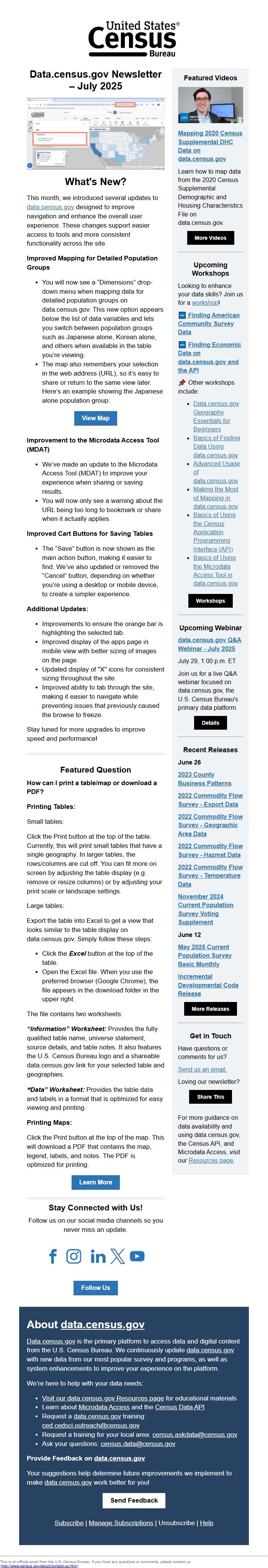
Message Analysis
- Sender: United States Census Bureau
- Political Party: n/a
- Country: United States
- State/Locality: n/a
- Office: n/a
-
Email Providers:
- govDelivery
