Email
AG Nessel Issues New Consumer Alert on Recognizing and Responding to Hacked Email Account
| From | Michigan Department of Attorney General <[email protected]> |
| Subject | AG Nessel Issues New Consumer Alert on Recognizing and Responding to Hacked Email Account |
| Date | February 19, 2025 7:42 PM |
Links have been removed from this email. Learn more in the FAQ.
Links have been removed from this email. Learn more in the FAQ.
Michigan Attorney General Dana Nessel is issuing a new consumer alert to help Michiganders recognize and respond to hacked email accounts.
Share or view as webpage [ [link removed] ] | Unsubscribe [ [link removed] ]
Michigan Department of Attorney General Press Release banner [ [link removed] ]
*FOR IMMEDIATE RELEASE:*
February 19, 2025
*Media Contact:*
Danny Wimmer <[email protected]>
AG Nessel Issues New Consumer Alert on Recognizing and Responding to Hacked Email Account
*LANSING – *Michigan Attorney General Dana Nessel is issuing a new consumer alert [ [link removed] ] to help Michiganders recognize and respond to hacked email accounts. The consumer alert will help consumers spot a hacked account, take back control, and prevent future attacks.
“Recovering from an email hack can be stressful, but taking the right steps quickly can minimize the damage,” Nessel said. “By staying vigilant and implementing strong security practices, you can reduce the risk of future hacks and protect your personal information.”
Warning signs that your email has been hacked include:
*1.* *Unexpected Messages from Friends or Family*
* You may not learn your email has been hacked until friends or family receive strange messages from your account.
* Hackers may use your account to send spam or phishing emails to your contacts.
*2.* *Strange Social Media Activity*
* Many people use email to sign in to social media. If hackers get into your email, they might send strange messages or post without your permission.
* Unusual messages advertising products or scams may appear on your account.
*3. Missing Sent Emails*
* A hacker may delete messages from your “Sent” folder to cover their tracks.
* You might see emails in your sent folder that you did not write or send.
*4. Login Issues*
* If you can’t get into your email and your password won’t work, a hacker may have locked you out.
* Your email provider may notify you of unusual login attempts or security alerts.
If you think someone hacked your email, act fast to get it back and prevent more damage.
*1. Scan Your Devices for Malware*
* Hackers may have broken in using spyware or keyloggers on your device.
* Run the latest antivirus software to find and remove malware.
*2. Change Your Password Immediately*
* If you can still access your account, change your password right away.
* Use a strong password that includes a mix of uppercase and lowercase letters, numbers, and special characters.
* Avoid using the same password across multiple accounts.
*3. Reset Security Questions*
* If a hacker accessed your account, they may have found answers to your security questions.
* Change your security questions and choose ones that are not easy to guess or find on social media.
*4. Check and Secure Account Settings*
* Review your email settings to ensure that no unauthorized changes have been made.
* Look for suspicious forwarding rules that might send your emails to an unknown address.
* Ensure that no unknown recovery email addresses or phone numbers have been added.
*5. Warn Your Contacts*
* Notify friends, family, and colleagues that your email was hacked.
* Advise them not to open suspicious emails or download attachments sent from your account.
*6. Report Identity Theft if Necessary*
* If sensitive information such as your Social Security number or financial details were compromised, report identity theft immediately.
* Visit the Federal Trade Commission’s Identity Theft site [ [link removed] ] for assistance.
Protecting your email requires ongoing vigilance. Follow these best practices to reduce your risk:
*1. Enable Two-Factor Authentication (2FA)*
* Two-factor authentication adds an extra layer of security by requiring a second form of verification, such as a text message or fingerprint.
* Enable 2FA on all accounts that support it, especially email and financial accounts.
*2. Be Cautious with Email Links and Attachments*
* Phishing scams attempt to trick users into clicking malicious links or opening dangerous attachments.
* If an email seems suspicious or is from an unknown sender, do not click on any links or download any files.
*3. Use Secure Storage Services*
* Consider using cloud-based services with built-in security measures to store sensitive documents.
* These services monitor for suspicious activity and can scan for potential threats.
*4. Regularly Update Your Passwords*
* Change your passwords every few months to ensure they remain secure.
* Use a password manager to create and store complex passwords securely.
*5. Monitor Your Accounts for Unusual Activity*
* Frequently review your email and connected accounts for any suspicious changes or unauthorized logins.
* Many services offer account activity logs that show login attempts and locations.
To file a complaint with the Attorney General or get additional information, contact:
Consumer Protection Team [ [link removed] ]
P.O. Box 30213
Lansing, MI 48909
517-335-7599
Fax: 517-241-3771
Toll-free: 877-765-8388
Online complaint form [ [link removed] ]
###
AG logo [ [link removed] ]
*Media Inquiries* <[email protected]>
*Latest Releases* [ [link removed] ]
*File a Complaint* [ [link removed] ]
Connect with us:
facebook icon [ [link removed] ] x icon [ [link removed] ] youtube icon [ [link removed] ] instagram icon [ [link removed] ] linkedin icon [ [link removed] ] govdelivery icon <[email protected]> threads icon [ [link removed] ]
If you wish to no longer receive emails from us,
please update your preferences here:
Manage Preferences [ [link removed] ] | Delete Profile [ [link removed] ]
Need further assistance?
Contact Us | Help [ [link removed] ]
________________________________________________________________________
Get personalized voter information on early voting and other topics at Michigan.gov/Vote [ [link removed] ].
________________________________________________________________________
This email was sent to [email protected] using GovDelivery Communications Cloud on behalf of: Michigan Attorney General · G. Mennen Williams Building, 7th Floor · 525 W. Ottawa St., P.O. Box 30212 · Lansing, MI 48909 · 517-373-1100
body .abe-column-block { min-height: 5px; } table.gd_combo_table img {margin-left:10px; margin-right:10px;} table.gd_combo_table div.govd_image_display img, table.gd_combo_table td.gd_combo_image_cell img {margin-left:0px; margin-right:0px;} table.govd_hr {min-width: 100%;} p, li, h1, h2, h3 { overflow-wrap: normal; word-wrap: normal; word-break: keep-all; -moz-hyphens: none; -ms-hyphens: none; -webkit-hyphens: none; hyphens: none; mso-hyphenate: none; }
Share or view as webpage [ [link removed] ] | Unsubscribe [ [link removed] ]
Michigan Department of Attorney General Press Release banner [ [link removed] ]
*FOR IMMEDIATE RELEASE:*
February 19, 2025
*Media Contact:*
Danny Wimmer <[email protected]>
AG Nessel Issues New Consumer Alert on Recognizing and Responding to Hacked Email Account
*LANSING – *Michigan Attorney General Dana Nessel is issuing a new consumer alert [ [link removed] ] to help Michiganders recognize and respond to hacked email accounts. The consumer alert will help consumers spot a hacked account, take back control, and prevent future attacks.
“Recovering from an email hack can be stressful, but taking the right steps quickly can minimize the damage,” Nessel said. “By staying vigilant and implementing strong security practices, you can reduce the risk of future hacks and protect your personal information.”
Warning signs that your email has been hacked include:
*1.* *Unexpected Messages from Friends or Family*
* You may not learn your email has been hacked until friends or family receive strange messages from your account.
* Hackers may use your account to send spam or phishing emails to your contacts.
*2.* *Strange Social Media Activity*
* Many people use email to sign in to social media. If hackers get into your email, they might send strange messages or post without your permission.
* Unusual messages advertising products or scams may appear on your account.
*3. Missing Sent Emails*
* A hacker may delete messages from your “Sent” folder to cover their tracks.
* You might see emails in your sent folder that you did not write or send.
*4. Login Issues*
* If you can’t get into your email and your password won’t work, a hacker may have locked you out.
* Your email provider may notify you of unusual login attempts or security alerts.
If you think someone hacked your email, act fast to get it back and prevent more damage.
*1. Scan Your Devices for Malware*
* Hackers may have broken in using spyware or keyloggers on your device.
* Run the latest antivirus software to find and remove malware.
*2. Change Your Password Immediately*
* If you can still access your account, change your password right away.
* Use a strong password that includes a mix of uppercase and lowercase letters, numbers, and special characters.
* Avoid using the same password across multiple accounts.
*3. Reset Security Questions*
* If a hacker accessed your account, they may have found answers to your security questions.
* Change your security questions and choose ones that are not easy to guess or find on social media.
*4. Check and Secure Account Settings*
* Review your email settings to ensure that no unauthorized changes have been made.
* Look for suspicious forwarding rules that might send your emails to an unknown address.
* Ensure that no unknown recovery email addresses or phone numbers have been added.
*5. Warn Your Contacts*
* Notify friends, family, and colleagues that your email was hacked.
* Advise them not to open suspicious emails or download attachments sent from your account.
*6. Report Identity Theft if Necessary*
* If sensitive information such as your Social Security number or financial details were compromised, report identity theft immediately.
* Visit the Federal Trade Commission’s Identity Theft site [ [link removed] ] for assistance.
Protecting your email requires ongoing vigilance. Follow these best practices to reduce your risk:
*1. Enable Two-Factor Authentication (2FA)*
* Two-factor authentication adds an extra layer of security by requiring a second form of verification, such as a text message or fingerprint.
* Enable 2FA on all accounts that support it, especially email and financial accounts.
*2. Be Cautious with Email Links and Attachments*
* Phishing scams attempt to trick users into clicking malicious links or opening dangerous attachments.
* If an email seems suspicious or is from an unknown sender, do not click on any links or download any files.
*3. Use Secure Storage Services*
* Consider using cloud-based services with built-in security measures to store sensitive documents.
* These services monitor for suspicious activity and can scan for potential threats.
*4. Regularly Update Your Passwords*
* Change your passwords every few months to ensure they remain secure.
* Use a password manager to create and store complex passwords securely.
*5. Monitor Your Accounts for Unusual Activity*
* Frequently review your email and connected accounts for any suspicious changes or unauthorized logins.
* Many services offer account activity logs that show login attempts and locations.
To file a complaint with the Attorney General or get additional information, contact:
Consumer Protection Team [ [link removed] ]
P.O. Box 30213
Lansing, MI 48909
517-335-7599
Fax: 517-241-3771
Toll-free: 877-765-8388
Online complaint form [ [link removed] ]
###
AG logo [ [link removed] ]
*Media Inquiries* <[email protected]>
*Latest Releases* [ [link removed] ]
*File a Complaint* [ [link removed] ]
Connect with us:
facebook icon [ [link removed] ] x icon [ [link removed] ] youtube icon [ [link removed] ] instagram icon [ [link removed] ] linkedin icon [ [link removed] ] govdelivery icon <[email protected]> threads icon [ [link removed] ]
If you wish to no longer receive emails from us,
please update your preferences here:
Manage Preferences [ [link removed] ] | Delete Profile [ [link removed] ]
Need further assistance?
Contact Us | Help [ [link removed] ]
________________________________________________________________________
Get personalized voter information on early voting and other topics at Michigan.gov/Vote [ [link removed] ].
________________________________________________________________________
This email was sent to [email protected] using GovDelivery Communications Cloud on behalf of: Michigan Attorney General · G. Mennen Williams Building, 7th Floor · 525 W. Ottawa St., P.O. Box 30212 · Lansing, MI 48909 · 517-373-1100
body .abe-column-block { min-height: 5px; } table.gd_combo_table img {margin-left:10px; margin-right:10px;} table.gd_combo_table div.govd_image_display img, table.gd_combo_table td.gd_combo_image_cell img {margin-left:0px; margin-right:0px;} table.govd_hr {min-width: 100%;} p, li, h1, h2, h3 { overflow-wrap: normal; word-wrap: normal; word-break: keep-all; -moz-hyphens: none; -ms-hyphens: none; -webkit-hyphens: none; hyphens: none; mso-hyphenate: none; }
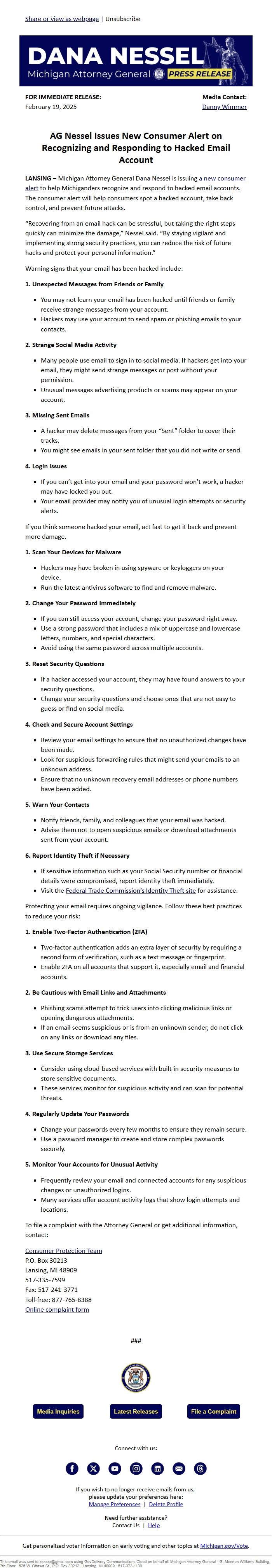
Message Analysis
- Sender: Michigan Department of Attorney General
- Political Party: n/a
- Country: United States
- State/Locality: MIchigan
- Office: n/a
-
Email Providers:
- govDelivery
