Email
Tax Tip 2024-87: Accessible formats available for most IRS products through the IRS Alternative Media Center
| From | Internal Revenue Service (IRS) <[email protected]> |
| Subject | Tax Tip 2024-87: Accessible formats available for most IRS products through the IRS Alternative Media Center |
| Date | October 30, 2024 12:50 PM |
Links have been removed from this email. Learn more in the FAQ.
Links have been removed from this email. Learn more in the FAQ.
Bookmark and Share [ [link removed] ]
a { color:#0073AF !important;} a:hover { color:#004673 !important;} &amp;amp;amp;amp;amp;lt;!-- body { font-family: arial; } p { font-size: 12px; } li { font-size: 12px; } h2 { font-size: 24px; font-style: italic;} --&amp;amp;amp;amp;amp;gt;
IRS.gov Banner
IRS Tax Tips October 30. 2024
Useful Links:
IRS.gov [ [link removed] ]
Help For Hurricane Victims [ [link removed] ]
________________________________________________________________________
News Essentials
What's Hot [ [link removed] ]
News Releases [ [link removed] ]
IRS - The Basics [ [link removed] ]
IRS Guidance [ [link removed] ]
Media Contacts [ [link removed] ]
Facts & Figures [ [link removed] ]
Around The Nation [ [link removed] ]
e-News Subscriptions [ [link removed] ]
________________________________________________________________________
The Newsroom Topics
Multimedia Center [ [link removed] ]
Noticias en Español [ [link removed] ]
Radio PSAs [ [link removed] ]
Tax Scams/Consumer Alerts [ [link removed] ]
The Tax Gap [ [link removed] ]
Fact Sheets [ [link removed] ]
IRS Tax Tips [ [link removed] ]
Armed Forces [ [link removed] ]
Latest News [ [link removed] ]
________________________________________________________________________
IRS Resources
Contact Your Local IRS Office [ [link removed] ]
Filing Your Taxes [ [link removed] ]
Forms & Instructions [ [link removed] ]
Frequently Asked Questions [ [link removed] ]
Taxpayer Advocate Service [ [link removed] ]
Where to File [ [link removed] ]
IRS Social Media [ [link removed] ]
________________________________________________________________________
Issue Number: Tax Tip 2024-87
*Accessible formats available for most IRS products through the IRS Alternative Media Center*
________________________________________________________________________
The IRS Alternative Media Center [ [link removed] ] provides content in a variety of formats to accommodate taxpayers with different communication needs.
The AMC provides hundreds of tax forms and publications in alternative formats, including:
• Text only.
• Braille-ready files.
• Browser-friendly HTML.
• Accessible PDF.
• Large print PDF.
The Alternative Media Center makes IRS resources as accessible as possible, but not every product is available in all formats. Large print and accessible PDF products are available in a variety of languages, including English and Spanish. Right now, Braille and text are available only in English and Spanish.
*Get accessible tax products*
Anyone who needs accessible tax forms, instructions and publications can download them from the Accessible IRS tax products page [ [link removed] ] on IRS.gov or request paper copies by calling 800-TAX-FORM (800-829-3676).
*Request tax notices in accessible formats*
Taxpayers can log in to their IRS Online Account [ [link removed] ] and choose to receive their IRS written communications like notices in an accessible format such as Braille, large print, audio or electronic formats.
Taxpayers who can’t access or don’t have an Online Account can instead complete Form 9000, Alternative Media Preference [ [link removed] ]. They can submit the completed Form 9000 with their federal tax return, or they can mail it directly to the Alternative Media Center at:
Internal Revenue Service
Alternative Media Center
400 N. 8th St., Room G39
Richmond, VA 23219
If mailing the form is not an option, the taxpayer can call 800-829-1040.
Once a taxpayer makes the election, they will receive all future notices in their preferred format.
*Request tax info in another language*
Taxpayers can complete Form 1040, Schedule LEP [ [link removed] ], to request written communications in a language other than English.
*The IRS is here to help*
The IRS Accessibility Helpline at 833-690-0598 can answer questions related to accessibility services and alternative media formats. The Accessibility Helpline does not have access to taxpayer IRS accounts. For assistance with matters regarding tax law, refunds or other account related issues, people can visit the Let Us Help You [ [link removed] ] page on IRS.gov.
Subscribe to IRS Tax Tips [ [link removed] ]
Back to top [ #top ]
________________________________________________________________________
FaceBook Logo [ [link removed] ] YouTube Logo [ [link removed] ] Instagram Logo [ [link removed] ] Twitter Logo [ [link removed] ] LinkedIn Logo [ [link removed] ]
________________________________________________________________________
Thank you for subscribing to IRS Tax Tips, an IRS e-mail service. For more information on federal taxes please visit IRS.gov [ [link removed] ].
This message was distributed automatically from the IRS Tax Tips mailing list. *Please Do Not Reply To This Message.*
________________________________________________________________________
Update your subscriptions, modify your password or email address, or stop subscriptions at any time on your Subscriber Preferences Page [ [link removed] ]. You will need your email address to log in. If you have questions or problems with the subscription service, visit subscriberhelp.govdelivery.com [ [link removed] ].
This service is provided to you at no charge by the Internal Revenue Service (IRS) [ [link removed] ].
body .abe-column-block {min-height: 5px;} ________________________________________________________________________
This email was sent to [email protected] by: Internal Revenue Service (IRS) · Internal Revenue Service · 1111 Constitution Ave. N.W. · Washington, D.C. 20535 GovDelivery logo [ [link removed] ]
body .abe-column-block { min-height: 5px; } table.gd_combo_table img {margin-left:10px; margin-right:10px;} table.gd_combo_table div.govd_image_display img, table.gd_combo_table td.gd_combo_image_cell img {margin-left:0px; margin-right:0px;}
a { color:#0073AF !important;} a:hover { color:#004673 !important;} &amp;amp;amp;amp;amp;lt;!-- body { font-family: arial; } p { font-size: 12px; } li { font-size: 12px; } h2 { font-size: 24px; font-style: italic;} --&amp;amp;amp;amp;amp;gt;
IRS.gov Banner
IRS Tax Tips October 30. 2024
Useful Links:
IRS.gov [ [link removed] ]
Help For Hurricane Victims [ [link removed] ]
________________________________________________________________________
News Essentials
What's Hot [ [link removed] ]
News Releases [ [link removed] ]
IRS - The Basics [ [link removed] ]
IRS Guidance [ [link removed] ]
Media Contacts [ [link removed] ]
Facts & Figures [ [link removed] ]
Around The Nation [ [link removed] ]
e-News Subscriptions [ [link removed] ]
________________________________________________________________________
The Newsroom Topics
Multimedia Center [ [link removed] ]
Noticias en Español [ [link removed] ]
Radio PSAs [ [link removed] ]
Tax Scams/Consumer Alerts [ [link removed] ]
The Tax Gap [ [link removed] ]
Fact Sheets [ [link removed] ]
IRS Tax Tips [ [link removed] ]
Armed Forces [ [link removed] ]
Latest News [ [link removed] ]
________________________________________________________________________
IRS Resources
Contact Your Local IRS Office [ [link removed] ]
Filing Your Taxes [ [link removed] ]
Forms & Instructions [ [link removed] ]
Frequently Asked Questions [ [link removed] ]
Taxpayer Advocate Service [ [link removed] ]
Where to File [ [link removed] ]
IRS Social Media [ [link removed] ]
________________________________________________________________________
Issue Number: Tax Tip 2024-87
*Accessible formats available for most IRS products through the IRS Alternative Media Center*
________________________________________________________________________
The IRS Alternative Media Center [ [link removed] ] provides content in a variety of formats to accommodate taxpayers with different communication needs.
The AMC provides hundreds of tax forms and publications in alternative formats, including:
• Text only.
• Braille-ready files.
• Browser-friendly HTML.
• Accessible PDF.
• Large print PDF.
The Alternative Media Center makes IRS resources as accessible as possible, but not every product is available in all formats. Large print and accessible PDF products are available in a variety of languages, including English and Spanish. Right now, Braille and text are available only in English and Spanish.
*Get accessible tax products*
Anyone who needs accessible tax forms, instructions and publications can download them from the Accessible IRS tax products page [ [link removed] ] on IRS.gov or request paper copies by calling 800-TAX-FORM (800-829-3676).
*Request tax notices in accessible formats*
Taxpayers can log in to their IRS Online Account [ [link removed] ] and choose to receive their IRS written communications like notices in an accessible format such as Braille, large print, audio or electronic formats.
Taxpayers who can’t access or don’t have an Online Account can instead complete Form 9000, Alternative Media Preference [ [link removed] ]. They can submit the completed Form 9000 with their federal tax return, or they can mail it directly to the Alternative Media Center at:
Internal Revenue Service
Alternative Media Center
400 N. 8th St., Room G39
Richmond, VA 23219
If mailing the form is not an option, the taxpayer can call 800-829-1040.
Once a taxpayer makes the election, they will receive all future notices in their preferred format.
*Request tax info in another language*
Taxpayers can complete Form 1040, Schedule LEP [ [link removed] ], to request written communications in a language other than English.
*The IRS is here to help*
The IRS Accessibility Helpline at 833-690-0598 can answer questions related to accessibility services and alternative media formats. The Accessibility Helpline does not have access to taxpayer IRS accounts. For assistance with matters regarding tax law, refunds or other account related issues, people can visit the Let Us Help You [ [link removed] ] page on IRS.gov.
Subscribe to IRS Tax Tips [ [link removed] ]
Back to top [ #top ]
________________________________________________________________________
FaceBook Logo [ [link removed] ] YouTube Logo [ [link removed] ] Instagram Logo [ [link removed] ] Twitter Logo [ [link removed] ] LinkedIn Logo [ [link removed] ]
________________________________________________________________________
Thank you for subscribing to IRS Tax Tips, an IRS e-mail service. For more information on federal taxes please visit IRS.gov [ [link removed] ].
This message was distributed automatically from the IRS Tax Tips mailing list. *Please Do Not Reply To This Message.*
________________________________________________________________________
Update your subscriptions, modify your password or email address, or stop subscriptions at any time on your Subscriber Preferences Page [ [link removed] ]. You will need your email address to log in. If you have questions or problems with the subscription service, visit subscriberhelp.govdelivery.com [ [link removed] ].
This service is provided to you at no charge by the Internal Revenue Service (IRS) [ [link removed] ].
body .abe-column-block {min-height: 5px;} ________________________________________________________________________
This email was sent to [email protected] by: Internal Revenue Service (IRS) · Internal Revenue Service · 1111 Constitution Ave. N.W. · Washington, D.C. 20535 GovDelivery logo [ [link removed] ]
body .abe-column-block { min-height: 5px; } table.gd_combo_table img {margin-left:10px; margin-right:10px;} table.gd_combo_table div.govd_image_display img, table.gd_combo_table td.gd_combo_image_cell img {margin-left:0px; margin-right:0px;}
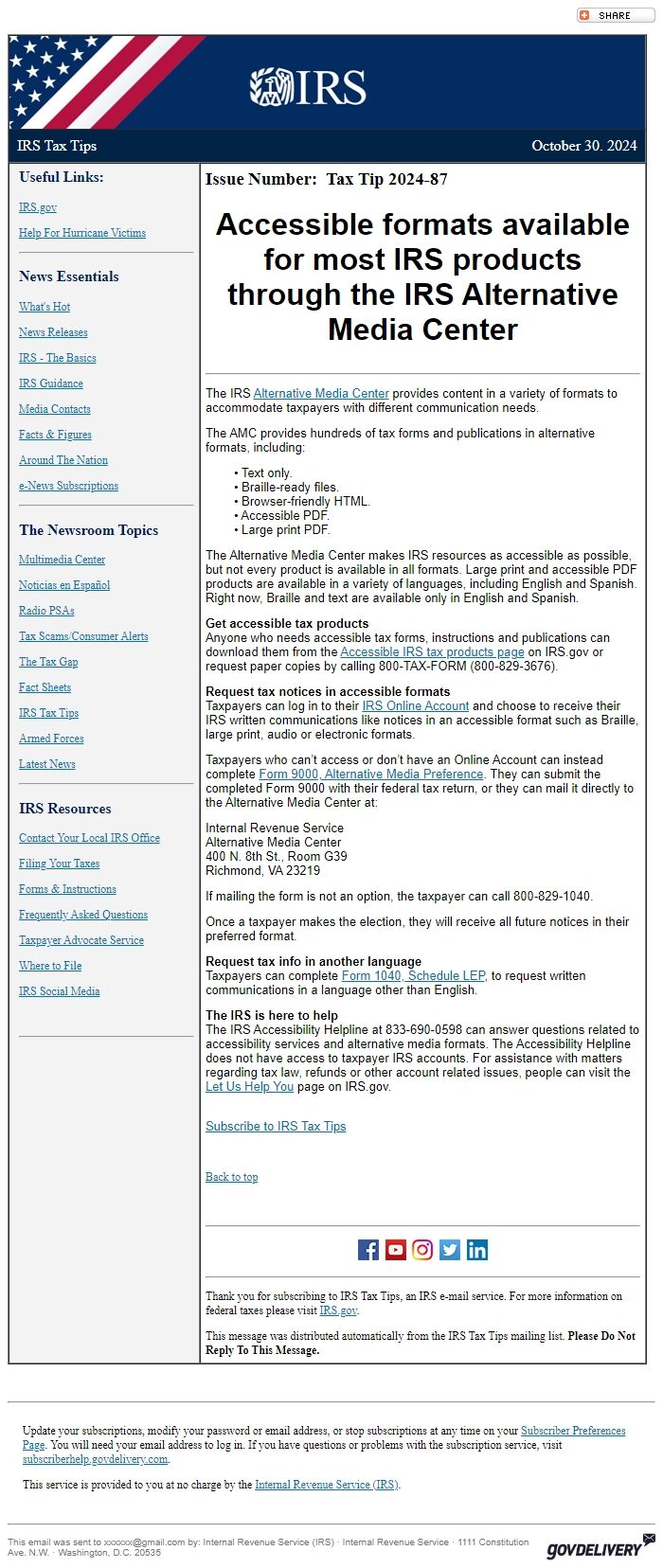
Message Analysis
- Sender: Internal Revenue Service
- Political Party: n/a
- Country: United States
- State/Locality: n/a
- Office: n/a
-
Email Providers:
- govDelivery
