Email
IRS Fact Sheet 2024-29: SECURE 2.0 Act impacts how businesses complete Forms W-2
| From | IRS Newswire <[email protected]> |
| Subject | IRS Fact Sheet 2024-29: SECURE 2.0 Act impacts how businesses complete Forms W-2 |
| Date | August 29, 2024 6:33 PM |
Links have been removed from this email. Learn more in the FAQ.
Links have been removed from this email. Learn more in the FAQ.
Bookmark and Share [ [link removed] ]
a { color:#0073AF !important;} a:hover { color:#004673 !important;} &amp;lt;!-- body { font-family: arial; } p { font-size: 12px; } li { font-size: 12px; } h2 { font-size: 24px; font-style: italic;} --&amp;gt;
IRS.gov Banner
IRS Newswire Aug. 29, 2024
News Essentials
What's Hot [ [link removed] ]
News Releases [ [link removed] ]
IRS - The Basics [ [link removed] ]
IRS Guidance [ [link removed] ]
Media Contacts [ [link removed] ]
Facts & Figures [ [link removed] ]
Around The Nation [ [link removed] ]
e-News Subscriptions [ [link removed] ]
________________________________________________________________________
The Newsroom Topics
Multimedia Center [ [link removed] ]
Noticias en Español [ [link removed] ]
Radio PSAs [ [link removed] ]
Tax Scams [ [link removed] ]
The Tax Gap [ [link removed] ]
Fact Sheets [ [link removed] ]
IRS Tax Tips [ [link removed] ]
Armed Forces [ [link removed] ]
Latest News Home [ [link removed] ]
________________________________________________________________________
IRS Resources
Contact My Local Office [ [link removed] ]
Filing Options [ [link removed] ]
Forms & Instructions [ [link removed] ]
Frequently Asked Questions [ [link removed] ]
News [ [link removed] ]
Taxpayer Advocate [ [link removed] ]
Where to File [ [link removed] ]
IRS Social Media [ [link removed] ]
________________________________________________________________________
Issue Number: FS-2024-29
Inside This Issue
*SECURE 2.0 Act impacts how businesses complete Forms W-2*
The Internal Revenue Service reminds businesses that starting in tax year 2023 changes under the SECURE 2.0 Act may affect the amounts they need to report on their Forms W-2.
The SECURE 2.0 Act allows for additional features in various employer retirement plans to encourage use of these plans.
The provisions potentially affecting Forms W-2 (including Forms W-2AS, W-2GU and W-2VI) are:
* De minimis financial incentives (Section 113 of the SECURE 2.0 Act),
* Roth Savings Incentive Match Plan for Employees (SIMPLE) and Roth Simplified Employee Pension (SEP) Individual Retirement Arrangements (IRAs) (Section 601 of the SECURE 2.0 Act), and
* Optional treatment of employer nonelective or matching contributions as Roth contributions (Section 604 of the SECURE 2.0 Act).
*De minimis financial incentives*
The SECURE 2.0 Act made changes designed to encourage employees to contribute to their employers’ 401(k) or 403(b) plans. These changes allow employers to offer small financial incentives to employees who choose to participate in these retirement savings arrangements.
If an employer offers such an incentive, it's considered part of the employee's income and is subject to regular tax withholding unless there's a specific exemption. For more information, refer to Questions and Answers D-1 through D-6 in Notice 2024-2 [ [link removed] ], published in the Internal Revenue Bulletin.
*Roth SIMPLE and Roth SEP IRAs*
Under section 601 of the SECURE 2.0 Act, an employer that maintains a SEP or SIMPLE IRA plan can offer participating employees the option to designate a Roth IRA as the IRA to which contributions under the arrangement or plan are made. For more information, refer to Questions and Answers K-1 through K-8 in Notice 2024-2 [ [link removed] ], published in the Internal Revenue Bulletin.
Salary reduction contributions to a Roth SEP or Roth SIMPLE IRA are subject to federal income tax withholding, the Federal Insurance Contributions Act (FICA) taxes and the Federal Unemployment Tax Act (FUTA) taxes. These contributions should be included in boxes 1, 3 and 5 (or box 14 for railroad retirement taxes) of Form W-2 [ [link removed] ]. They’ll also be reported in box 12 with code F (for a SEP) or code S (for a SIMPLE IRA).
Employer matching and nonelective contributions to a Roth SEP or Roth SIMPLE IRA are not subject to withholding for federal income tax, FICA taxes or FUTA taxes. These contributions must be reported on Form 1099-R for the year in which the contributions are made to the employee’s Roth IRA. The total amounts are listed in boxes 1 and 2a of Form 1099-R with code 2 or 7 in box 7, and the IRA/SEP/SIMPLE checkbox is checked.
*Designated Roth nonelective contributions and designated Roth matching contributions*
Under section 604 of the SECURE 2.0 Act, plans can allow employees to designate certain matching and nonelective contributions made after Dec. 29, 2022, as Roth contributions. These contributions are not subject to withholding for federal income tax. In addition, these contributions generally are not subject to withholding for Social Security or Medicare tax. However, for designated Roth nonelective contributions (including contributions that would be treated as matching contributions if the plan were a qualified plan) that are made to a governmental section 457(b) plan, refer to Question and Answer Q&A L‑7 in Notice 2024‑2 [ [link removed] ], published in the Internal Revenue Bulletin.
Unlike regular Roth contributions, designated Roth nonelective and matching contributions must be reported on Form 1099-R for the year in which they're allocated to an individual's account. They’re reported in boxes 1 and 2a of Form 1099-R, and code “G” is used in box 7. For more information, refer to Questions and Answers L-1 through L-11 in Notice 2024-2 [ [link removed] ].
*Form W-2 or Form 1099-R reporting*
As described above, the reporting requirements that apply to contributions made to a Roth IRA under a SEP arrangement or SIMPLE IRA plan, or to a designated Roth account under an applicable retirement plan, depend on the type of contribution made. The table below summarizes these reporting requirements. For more information, refer to the 2024 General Instructions for Forms W-2 and W-3 and the 2024 Instructions for Forms 1099-R and 5498.
* *
*Roth IRA under a SEP Arrangement or SIMPLE IRA Plan*
*Designated Roth account under an applicable retirement plan*
*Form W-2 Reporting*
Include salary reduction contributions in boxes 1, 3, and 5 (or box 14 if railroad retirement taxes apply) of Form W-2. Report them in box 12 using code F (for a SEP) or code S (for a SIMPLE IRA).
Include designated Roth contributions (made in lieu of elective deferrals) in boxes 1, 3, and 5 (or box 14 if railroad retirement taxes apply) of Form W-2. Report them in box 12 using code AA (for a section 401(k) plan), BB (for a section 403(b) plan), or EE (for a governmental section 457(b) plan).
*Form 1099-R Reporting*
Report matching or nonelective contributions in boxes 1 and 2a of Form 1099-R for the year in which the contributions are made to the Roth IRA, using code 2 or 7 in box 7, and the IRA/SEP/SIMPLE checkbox in box 7 checked.
Report designated Roth matching contributions or designated Roth nonelective contributions in boxes 1 and 2a of Form 1099-R for the year in which the contributions are allocated to the individual’s account, using code G in box 7.
*Reminder*
Businesses can now complete and print various copies (excluding Copy A) of Forms W-2 (including Forms W-2AS, W-2GU and W-2VI) on IRS.gov for recipients. Any information entered on one copy (excluding Copy A) will automatically appear on the others. Copy A cannot be completed online to print and file with the Social Security Administration.
If a business filed 2023 Forms W-2 without following these new guidelines, they may need to file Form W-2c [ [link removed] ] to correct any errors. Refer to the General Instructions for Forms W-2 and W-3 for details on when and how to file Form W-2c.
Back to Top [ #Fifteenth ]
FaceBook Logo [ [link removed] ] YouTube Logo [ [link removed] ] Instagram Logo [ [link removed] ] Twitter Logo [ [link removed] ] LinkedIn Logo [ [link removed] ]
________________________________________________________________________
Thank you for subscribing to the IRS Newswire, an IRS e-mail service.
If you know someone who might want to subscribe to this mailing list, please forward this message to them so they can subscribe [ [link removed] ].
This message was distributed automatically from the mailing list IRS Newswire. *Please Do Not Reply To This Message.*
________________________________________________________________________
Update your subscriptions, modify your password or email address, or stop subscriptions at any time on your Subscriber Preferences Page [ [link removed] ]. You will need your email address to log in. If you have questions or problems with the subscription service, visit subscriberhelp.govdelivery.com [ [link removed] ].
This service is provided to you at no charge by the Internal Revenue Service (IRS) [ [link removed] ].
body .abe-column-block {min-height: 5px;} ________________________________________________________________________
This email was sent to [email protected] by: Internal Revenue Service (IRS) · Internal Revenue Service · 1111 Constitution Ave. N.W. · Washington, D.C. 20535 GovDelivery logo [ [link removed] ]
body .abe-column-block { min-height: 5px; } table.gd_combo_table img {margin-left:10px; margin-right:10px;} table.gd_combo_table div.govd_image_display img, table.gd_combo_table td.gd_combo_image_cell img {margin-left:0px; margin-right:0px;}
a { color:#0073AF !important;} a:hover { color:#004673 !important;} &amp;lt;!-- body { font-family: arial; } p { font-size: 12px; } li { font-size: 12px; } h2 { font-size: 24px; font-style: italic;} --&amp;gt;
IRS.gov Banner
IRS Newswire Aug. 29, 2024
News Essentials
What's Hot [ [link removed] ]
News Releases [ [link removed] ]
IRS - The Basics [ [link removed] ]
IRS Guidance [ [link removed] ]
Media Contacts [ [link removed] ]
Facts & Figures [ [link removed] ]
Around The Nation [ [link removed] ]
e-News Subscriptions [ [link removed] ]
________________________________________________________________________
The Newsroom Topics
Multimedia Center [ [link removed] ]
Noticias en Español [ [link removed] ]
Radio PSAs [ [link removed] ]
Tax Scams [ [link removed] ]
The Tax Gap [ [link removed] ]
Fact Sheets [ [link removed] ]
IRS Tax Tips [ [link removed] ]
Armed Forces [ [link removed] ]
Latest News Home [ [link removed] ]
________________________________________________________________________
IRS Resources
Contact My Local Office [ [link removed] ]
Filing Options [ [link removed] ]
Forms & Instructions [ [link removed] ]
Frequently Asked Questions [ [link removed] ]
News [ [link removed] ]
Taxpayer Advocate [ [link removed] ]
Where to File [ [link removed] ]
IRS Social Media [ [link removed] ]
________________________________________________________________________
Issue Number: FS-2024-29
Inside This Issue
*SECURE 2.0 Act impacts how businesses complete Forms W-2*
The Internal Revenue Service reminds businesses that starting in tax year 2023 changes under the SECURE 2.0 Act may affect the amounts they need to report on their Forms W-2.
The SECURE 2.0 Act allows for additional features in various employer retirement plans to encourage use of these plans.
The provisions potentially affecting Forms W-2 (including Forms W-2AS, W-2GU and W-2VI) are:
* De minimis financial incentives (Section 113 of the SECURE 2.0 Act),
* Roth Savings Incentive Match Plan for Employees (SIMPLE) and Roth Simplified Employee Pension (SEP) Individual Retirement Arrangements (IRAs) (Section 601 of the SECURE 2.0 Act), and
* Optional treatment of employer nonelective or matching contributions as Roth contributions (Section 604 of the SECURE 2.0 Act).
*De minimis financial incentives*
The SECURE 2.0 Act made changes designed to encourage employees to contribute to their employers’ 401(k) or 403(b) plans. These changes allow employers to offer small financial incentives to employees who choose to participate in these retirement savings arrangements.
If an employer offers such an incentive, it's considered part of the employee's income and is subject to regular tax withholding unless there's a specific exemption. For more information, refer to Questions and Answers D-1 through D-6 in Notice 2024-2 [ [link removed] ], published in the Internal Revenue Bulletin.
*Roth SIMPLE and Roth SEP IRAs*
Under section 601 of the SECURE 2.0 Act, an employer that maintains a SEP or SIMPLE IRA plan can offer participating employees the option to designate a Roth IRA as the IRA to which contributions under the arrangement or plan are made. For more information, refer to Questions and Answers K-1 through K-8 in Notice 2024-2 [ [link removed] ], published in the Internal Revenue Bulletin.
Salary reduction contributions to a Roth SEP or Roth SIMPLE IRA are subject to federal income tax withholding, the Federal Insurance Contributions Act (FICA) taxes and the Federal Unemployment Tax Act (FUTA) taxes. These contributions should be included in boxes 1, 3 and 5 (or box 14 for railroad retirement taxes) of Form W-2 [ [link removed] ]. They’ll also be reported in box 12 with code F (for a SEP) or code S (for a SIMPLE IRA).
Employer matching and nonelective contributions to a Roth SEP or Roth SIMPLE IRA are not subject to withholding for federal income tax, FICA taxes or FUTA taxes. These contributions must be reported on Form 1099-R for the year in which the contributions are made to the employee’s Roth IRA. The total amounts are listed in boxes 1 and 2a of Form 1099-R with code 2 or 7 in box 7, and the IRA/SEP/SIMPLE checkbox is checked.
*Designated Roth nonelective contributions and designated Roth matching contributions*
Under section 604 of the SECURE 2.0 Act, plans can allow employees to designate certain matching and nonelective contributions made after Dec. 29, 2022, as Roth contributions. These contributions are not subject to withholding for federal income tax. In addition, these contributions generally are not subject to withholding for Social Security or Medicare tax. However, for designated Roth nonelective contributions (including contributions that would be treated as matching contributions if the plan were a qualified plan) that are made to a governmental section 457(b) plan, refer to Question and Answer Q&A L‑7 in Notice 2024‑2 [ [link removed] ], published in the Internal Revenue Bulletin.
Unlike regular Roth contributions, designated Roth nonelective and matching contributions must be reported on Form 1099-R for the year in which they're allocated to an individual's account. They’re reported in boxes 1 and 2a of Form 1099-R, and code “G” is used in box 7. For more information, refer to Questions and Answers L-1 through L-11 in Notice 2024-2 [ [link removed] ].
*Form W-2 or Form 1099-R reporting*
As described above, the reporting requirements that apply to contributions made to a Roth IRA under a SEP arrangement or SIMPLE IRA plan, or to a designated Roth account under an applicable retirement plan, depend on the type of contribution made. The table below summarizes these reporting requirements. For more information, refer to the 2024 General Instructions for Forms W-2 and W-3 and the 2024 Instructions for Forms 1099-R and 5498.
* *
*Roth IRA under a SEP Arrangement or SIMPLE IRA Plan*
*Designated Roth account under an applicable retirement plan*
*Form W-2 Reporting*
Include salary reduction contributions in boxes 1, 3, and 5 (or box 14 if railroad retirement taxes apply) of Form W-2. Report them in box 12 using code F (for a SEP) or code S (for a SIMPLE IRA).
Include designated Roth contributions (made in lieu of elective deferrals) in boxes 1, 3, and 5 (or box 14 if railroad retirement taxes apply) of Form W-2. Report them in box 12 using code AA (for a section 401(k) plan), BB (for a section 403(b) plan), or EE (for a governmental section 457(b) plan).
*Form 1099-R Reporting*
Report matching or nonelective contributions in boxes 1 and 2a of Form 1099-R for the year in which the contributions are made to the Roth IRA, using code 2 or 7 in box 7, and the IRA/SEP/SIMPLE checkbox in box 7 checked.
Report designated Roth matching contributions or designated Roth nonelective contributions in boxes 1 and 2a of Form 1099-R for the year in which the contributions are allocated to the individual’s account, using code G in box 7.
*Reminder*
Businesses can now complete and print various copies (excluding Copy A) of Forms W-2 (including Forms W-2AS, W-2GU and W-2VI) on IRS.gov for recipients. Any information entered on one copy (excluding Copy A) will automatically appear on the others. Copy A cannot be completed online to print and file with the Social Security Administration.
If a business filed 2023 Forms W-2 without following these new guidelines, they may need to file Form W-2c [ [link removed] ] to correct any errors. Refer to the General Instructions for Forms W-2 and W-3 for details on when and how to file Form W-2c.
Back to Top [ #Fifteenth ]
FaceBook Logo [ [link removed] ] YouTube Logo [ [link removed] ] Instagram Logo [ [link removed] ] Twitter Logo [ [link removed] ] LinkedIn Logo [ [link removed] ]
________________________________________________________________________
Thank you for subscribing to the IRS Newswire, an IRS e-mail service.
If you know someone who might want to subscribe to this mailing list, please forward this message to them so they can subscribe [ [link removed] ].
This message was distributed automatically from the mailing list IRS Newswire. *Please Do Not Reply To This Message.*
________________________________________________________________________
Update your subscriptions, modify your password or email address, or stop subscriptions at any time on your Subscriber Preferences Page [ [link removed] ]. You will need your email address to log in. If you have questions or problems with the subscription service, visit subscriberhelp.govdelivery.com [ [link removed] ].
This service is provided to you at no charge by the Internal Revenue Service (IRS) [ [link removed] ].
body .abe-column-block {min-height: 5px;} ________________________________________________________________________
This email was sent to [email protected] by: Internal Revenue Service (IRS) · Internal Revenue Service · 1111 Constitution Ave. N.W. · Washington, D.C. 20535 GovDelivery logo [ [link removed] ]
body .abe-column-block { min-height: 5px; } table.gd_combo_table img {margin-left:10px; margin-right:10px;} table.gd_combo_table div.govd_image_display img, table.gd_combo_table td.gd_combo_image_cell img {margin-left:0px; margin-right:0px;}
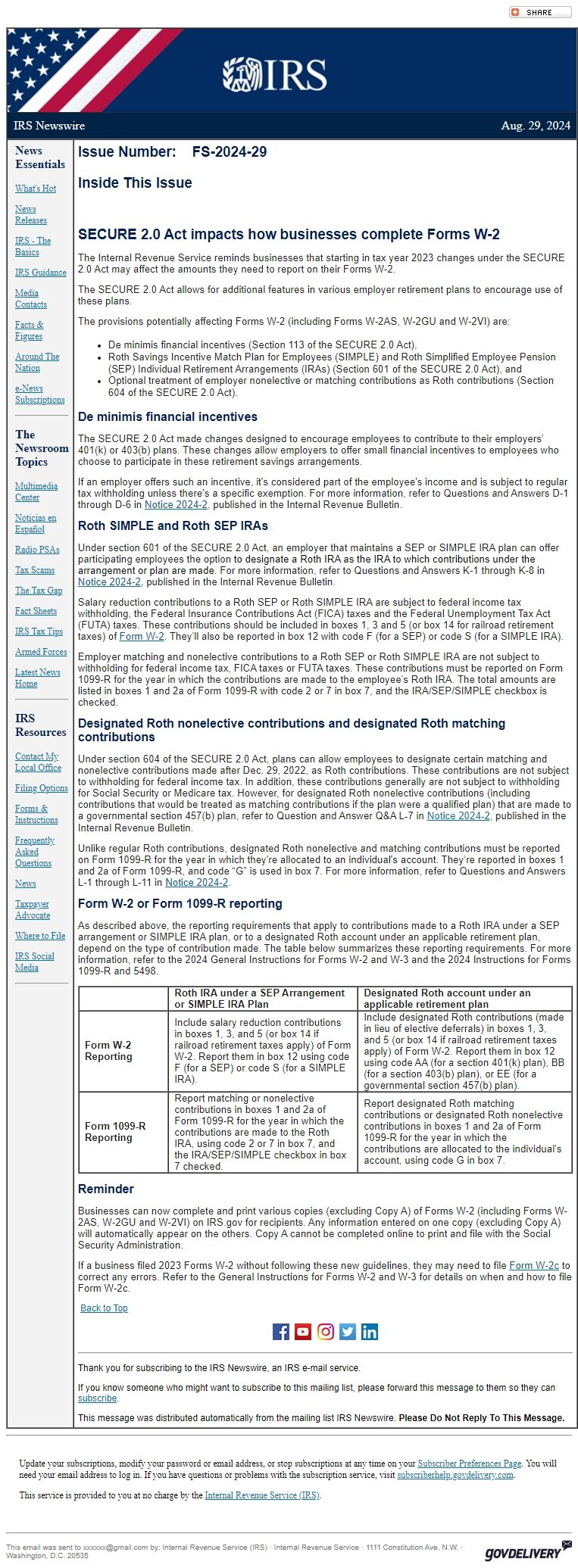
Message Analysis
- Sender: Internal Revenue Service
- Political Party: n/a
- Country: United States
- State/Locality: n/a
- Office: n/a
-
Email Providers:
- govDelivery
