| From | Internal Revenue Service (IRS) <[email protected]> |
| Subject | Tax Tip 2024-63: Beware of scammers posing as the IRS |
| Date | July 29, 2024 2:06 PM |
Links have been removed from this email. Learn more in the FAQ.
Links have been removed from this email. Learn more in the FAQ.
Bookmark and Share [ [link removed] ]
a { color:#0073AF !important;} a:hover { color:#004673 !important;} &lt;!-- body { font-family: arial; } p { font-size: 12px; } li { font-size: 12px; } h2 { font-size: 24px; font-style: italic;} --&gt;
IRS.gov Banner
IRS Tax Tips July 29, 2024
Useful Links:
IRS.gov [ [link removed] ]
Help For Hurricane Victims [ [link removed] ]
________________________________________________________________________
News Essentials
What's Hot [ [link removed] ]
News Releases [ [link removed] ]
IRS - The Basics [ [link removed] ]
IRS Guidance [ [link removed] ]
Media Contacts [ [link removed] ]
Facts & Figures [ [link removed] ]
Around The Nation [ [link removed] ]
e-News Subscriptions [ [link removed] ]
________________________________________________________________________
The Newsroom Topics
Multimedia Center [ [link removed] ]
Noticias en Español [ [link removed] ]
Radio PSAs [ [link removed] ]
Tax Scams/Consumer Alerts [ [link removed] ]
The Tax Gap [ [link removed] ]
Fact Sheets [ [link removed] ]
IRS Tax Tips [ [link removed] ]
Armed Forces [ [link removed] ]
Latest News [ [link removed] ]
________________________________________________________________________
IRS Resources
Contact Your Local IRS Office [ [link removed] ]
Filing Your Taxes [ [link removed] ]
Forms & Instructions [ [link removed] ]
Frequently Asked Questions [ [link removed] ]
Taxpayer Advocate Service [ [link removed] ]
Where to File [ [link removed] ]
IRS Social Media [ [link removed] ]
________________________________________________________________________
Issue Number: Tax Tip 2024-63
*Beware of scammers posing as the IRS*
Identity thieves may try to contact taxpayers through fraudulent calls, emails, texts and social media messages pretending to be the IRS. Here’s how taxpayers know when it’s the IRS that contacts them.
*Email, text and social media*
The IRS will mail a letter or notice before calling or emailing. The IRS *does not*:
* Send unexpected or unsolicited text messages to taxpayers.
* Initiate contact with taxpayers by email, text message or through social media.
* Send messages that ask for personal or financial information, especially when it comes to a tax refund.
Common IRS-related online scams include:
* Phishing emails [ [link removed] ]sent to taxpayers.
* Fake IRS social media accounts that contact taxpayers about a fake bill, grant or refund.
* Text messages sent to taxpayers for fake "tax credits" or "stimulus payments."
Scammers’ messages often direct taxpayers to click fraudulent links they claim are IRS websites or other online tools.
*Phone calls
*After mailing a notice or letter to a taxpayer, IRS agents may call to confirm an appointment or discuss items for a scheduled audit. Taxpayers should know that:
* The IRS doesn't leave pre-recorded, urgent or threatening messages. Scammers will tell victims that if they do not call back, a warrant will be issued for their arrest. *These calls are scams*.
* Private collection agencies that the IRS works with may call taxpayers to collect certain outstanding inactive tax liabilities, but only after sending written notice to the taxpayer and their representative.
* The IRS and its authorized private collection agencies will never ask a taxpayer to pay using any form of pre-paid card, store or online gift card. Taxpayers can review the IRS payments page at IRS.gov/payments [ [link removed] ] for all legitimate ways to make a payment.
*Letters and notices*
A letter or notice is usually the first contact a taxpayer gets from the IRS contacts. If a taxpayer gets a suspicious letter or notice, they can check to see if it's really the IRS:
* Log in to their secure IRS Online Account [ [link removed] ] to find a copy of the notice or letter.
* Contact IRS customer service [ [link removed] ] to verify it, if they weren't able to do so in their Online Account.
* Review IRS letters and notices at Understanding Your IRS Notice or Letter [ [link removed] ].
* Confirm that collection notices from a private collection agency [ [link removed] ] have the same Taxpayer Authentication Number as the Notice CP40 [ [link removed] ] the taxpayer received from the IRS.
* Visit Private Debt Collection Frequently Asked Questions [ [link removed] ] to learn more about verifying a private collection agency.
*Warning signs of a scam
*If taxpayers get an unexpected letter, email or text that claims to be from the IRS or another trusted source – like a bank, a credit company or a tax software provider – here are some tell-tale signs that it’s a scam:
* Spelling errors or incorrect grammar.
* A link or attachment that with a slightly misspelled URL or an unusual one such as irs.*com*. All IRS links go to irs.gov.
* A threatening or urgent request to pay now, to follow a link or to open an attachment.
Taxpayers who receive a request from IRS in the mail or by phone can always contact IRS customer service [ [link removed] ] to authenticate it.
Back to top [ #top ]
________________________________________________________________________
FaceBook Logo [ [link removed] ] YouTube Logo [ [link removed] ] Instagram Logo [ [link removed] ] Twitter Logo [ [link removed] ] LinkedIn Logo [ [link removed] ]
________________________________________________________________________
Thank you for subscribing to IRS Tax Tips, an IRS e-mail service. For more information on federal taxes please visit IRS.gov [ [link removed] ].
This message was distributed automatically from the IRS Tax Tips mailing list. *Please Do Not Reply To This Message.*
________________________________________________________________________
Update your subscriptions, modify your password or email address, or stop subscriptions at any time on your Subscriber Preferences Page [ [link removed] ]. You will need your email address to log in. If you have questions or problems with the subscription service, visit subscriberhelp.govdelivery.com [ [link removed] ].
This service is provided to you at no charge by the Internal Revenue Service (IRS) [ [link removed] ].
body .abe-column-block {min-height: 5px;} ________________________________________________________________________
This email was sent to [email protected] by: Internal Revenue Service (IRS) · Internal Revenue Service · 1111 Constitution Ave. N.W. · Washington, D.C. 20535 GovDelivery logo [ [link removed] ]
body .abe-column-block { min-height: 5px; } table.gd_combo_table img {margin-left:10px; margin-right:10px;} table.gd_combo_table div.govd_image_display img, table.gd_combo_table td.gd_combo_image_cell img {margin-left:0px; margin-right:0px;}
a { color:#0073AF !important;} a:hover { color:#004673 !important;} &lt;!-- body { font-family: arial; } p { font-size: 12px; } li { font-size: 12px; } h2 { font-size: 24px; font-style: italic;} --&gt;
IRS.gov Banner
IRS Tax Tips July 29, 2024
Useful Links:
IRS.gov [ [link removed] ]
Help For Hurricane Victims [ [link removed] ]
________________________________________________________________________
News Essentials
What's Hot [ [link removed] ]
News Releases [ [link removed] ]
IRS - The Basics [ [link removed] ]
IRS Guidance [ [link removed] ]
Media Contacts [ [link removed] ]
Facts & Figures [ [link removed] ]
Around The Nation [ [link removed] ]
e-News Subscriptions [ [link removed] ]
________________________________________________________________________
The Newsroom Topics
Multimedia Center [ [link removed] ]
Noticias en Español [ [link removed] ]
Radio PSAs [ [link removed] ]
Tax Scams/Consumer Alerts [ [link removed] ]
The Tax Gap [ [link removed] ]
Fact Sheets [ [link removed] ]
IRS Tax Tips [ [link removed] ]
Armed Forces [ [link removed] ]
Latest News [ [link removed] ]
________________________________________________________________________
IRS Resources
Contact Your Local IRS Office [ [link removed] ]
Filing Your Taxes [ [link removed] ]
Forms & Instructions [ [link removed] ]
Frequently Asked Questions [ [link removed] ]
Taxpayer Advocate Service [ [link removed] ]
Where to File [ [link removed] ]
IRS Social Media [ [link removed] ]
________________________________________________________________________
Issue Number: Tax Tip 2024-63
*Beware of scammers posing as the IRS*
Identity thieves may try to contact taxpayers through fraudulent calls, emails, texts and social media messages pretending to be the IRS. Here’s how taxpayers know when it’s the IRS that contacts them.
*Email, text and social media*
The IRS will mail a letter or notice before calling or emailing. The IRS *does not*:
* Send unexpected or unsolicited text messages to taxpayers.
* Initiate contact with taxpayers by email, text message or through social media.
* Send messages that ask for personal or financial information, especially when it comes to a tax refund.
Common IRS-related online scams include:
* Phishing emails [ [link removed] ]sent to taxpayers.
* Fake IRS social media accounts that contact taxpayers about a fake bill, grant or refund.
* Text messages sent to taxpayers for fake "tax credits" or "stimulus payments."
Scammers’ messages often direct taxpayers to click fraudulent links they claim are IRS websites or other online tools.
*Phone calls
*After mailing a notice or letter to a taxpayer, IRS agents may call to confirm an appointment or discuss items for a scheduled audit. Taxpayers should know that:
* The IRS doesn't leave pre-recorded, urgent or threatening messages. Scammers will tell victims that if they do not call back, a warrant will be issued for their arrest. *These calls are scams*.
* Private collection agencies that the IRS works with may call taxpayers to collect certain outstanding inactive tax liabilities, but only after sending written notice to the taxpayer and their representative.
* The IRS and its authorized private collection agencies will never ask a taxpayer to pay using any form of pre-paid card, store or online gift card. Taxpayers can review the IRS payments page at IRS.gov/payments [ [link removed] ] for all legitimate ways to make a payment.
*Letters and notices*
A letter or notice is usually the first contact a taxpayer gets from the IRS contacts. If a taxpayer gets a suspicious letter or notice, they can check to see if it's really the IRS:
* Log in to their secure IRS Online Account [ [link removed] ] to find a copy of the notice or letter.
* Contact IRS customer service [ [link removed] ] to verify it, if they weren't able to do so in their Online Account.
* Review IRS letters and notices at Understanding Your IRS Notice or Letter [ [link removed] ].
* Confirm that collection notices from a private collection agency [ [link removed] ] have the same Taxpayer Authentication Number as the Notice CP40 [ [link removed] ] the taxpayer received from the IRS.
* Visit Private Debt Collection Frequently Asked Questions [ [link removed] ] to learn more about verifying a private collection agency.
*Warning signs of a scam
*If taxpayers get an unexpected letter, email or text that claims to be from the IRS or another trusted source – like a bank, a credit company or a tax software provider – here are some tell-tale signs that it’s a scam:
* Spelling errors or incorrect grammar.
* A link or attachment that with a slightly misspelled URL or an unusual one such as irs.*com*. All IRS links go to irs.gov.
* A threatening or urgent request to pay now, to follow a link or to open an attachment.
Taxpayers who receive a request from IRS in the mail or by phone can always contact IRS customer service [ [link removed] ] to authenticate it.
Back to top [ #top ]
________________________________________________________________________
FaceBook Logo [ [link removed] ] YouTube Logo [ [link removed] ] Instagram Logo [ [link removed] ] Twitter Logo [ [link removed] ] LinkedIn Logo [ [link removed] ]
________________________________________________________________________
Thank you for subscribing to IRS Tax Tips, an IRS e-mail service. For more information on federal taxes please visit IRS.gov [ [link removed] ].
This message was distributed automatically from the IRS Tax Tips mailing list. *Please Do Not Reply To This Message.*
________________________________________________________________________
Update your subscriptions, modify your password or email address, or stop subscriptions at any time on your Subscriber Preferences Page [ [link removed] ]. You will need your email address to log in. If you have questions or problems with the subscription service, visit subscriberhelp.govdelivery.com [ [link removed] ].
This service is provided to you at no charge by the Internal Revenue Service (IRS) [ [link removed] ].
body .abe-column-block {min-height: 5px;} ________________________________________________________________________
This email was sent to [email protected] by: Internal Revenue Service (IRS) · Internal Revenue Service · 1111 Constitution Ave. N.W. · Washington, D.C. 20535 GovDelivery logo [ [link removed] ]
body .abe-column-block { min-height: 5px; } table.gd_combo_table img {margin-left:10px; margin-right:10px;} table.gd_combo_table div.govd_image_display img, table.gd_combo_table td.gd_combo_image_cell img {margin-left:0px; margin-right:0px;}
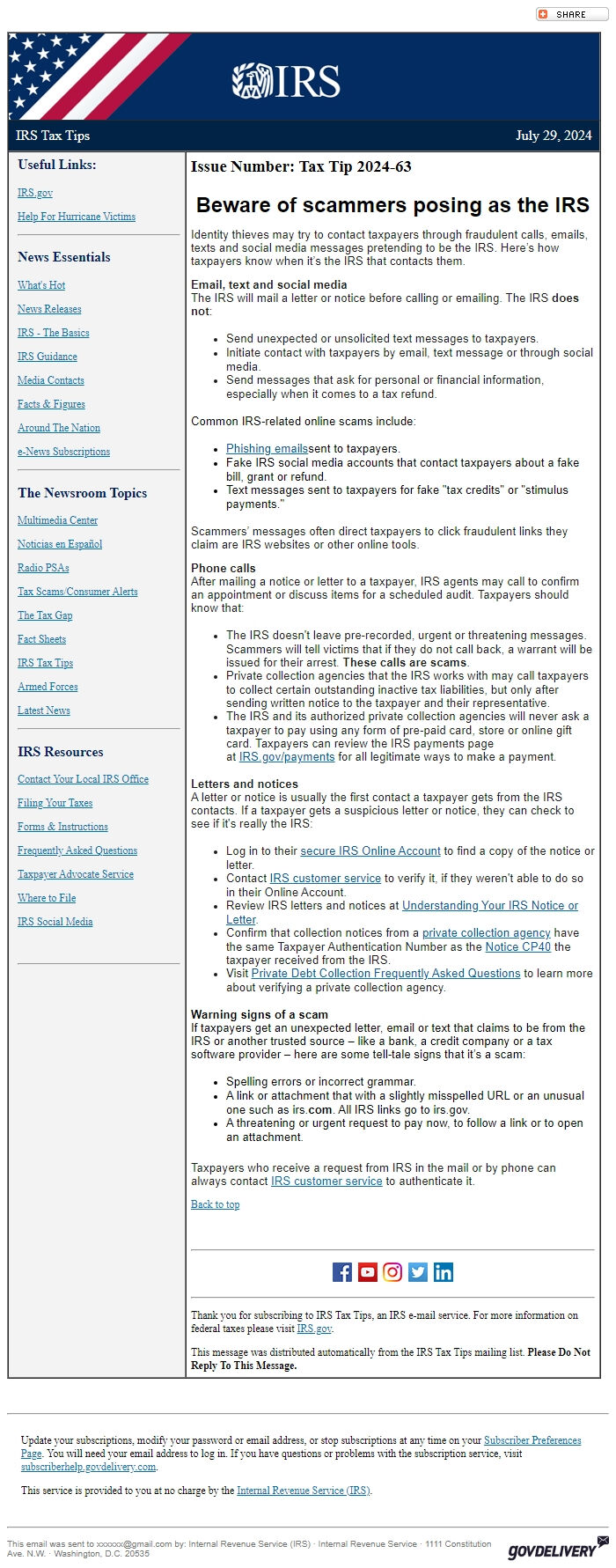
Message Analysis
- Sender: Internal Revenue Service
- Political Party: n/a
- Country: United States
- State/Locality: n/a
- Office: n/a
-
Email Providers:
- govDelivery
