| From | Climate Action Update (via NextGen America) <[email protected]> |
| Subject | Shedding some light on climate action |
| Date | April 24, 2024 4:41 PM |
Links have been removed from this email. Learn more in the FAQ.
Links have been removed from this email. Learn more in the FAQ.
This is HUGE. By viewing this email in dark mode, your phone could be using up to 47% less energy! ⚡🔋 Looks good, right? 😎 We always want to look good while we make a difference, especially now when climate action is a major priority. But too many folks don’t know about the energy hacks at their fingertips.
When we check ✅ for different ways to save energy, we’re doing ourselves (and our planet!) a huge favor. Ignite the Future is our way out of insane energy costs & into green jobs, renewable energy solutions & much more! And it all starts with small changes like turning your mobile phone onto dark mode!
IGNITE THE FUTURE: [link removed]
How to switch to dark mode:
GMAIL ON IOS
1. Go to Settings. Display & Brightness
2. Select Dark to turn on Dark Mode
OUTLOOK ON IOS
1. Open Settings
2. Tap Display
3. Turn Dark Theme on
GMAIL & OUTLOOK ON ANDROID
1. Open Settings
2. Tap Display
3. Tap Theme & select Dark Mode
OR
Use the Quick Settings tile to switch themes from the notification tray
PRO TIP: THIS EMAIL LOOKS BEST IN GMAIL OR OUTLOOK
----------------------
NextGen America
548 Market Street #98097
San Francisco, CA 94104
This email was sent to [email protected] | unsubscribe: [link removed]
When we check ✅ for different ways to save energy, we’re doing ourselves (and our planet!) a huge favor. Ignite the Future is our way out of insane energy costs & into green jobs, renewable energy solutions & much more! And it all starts with small changes like turning your mobile phone onto dark mode!
IGNITE THE FUTURE: [link removed]
How to switch to dark mode:
GMAIL ON IOS
1. Go to Settings. Display & Brightness
2. Select Dark to turn on Dark Mode
OUTLOOK ON IOS
1. Open Settings
2. Tap Display
3. Turn Dark Theme on
GMAIL & OUTLOOK ON ANDROID
1. Open Settings
2. Tap Display
3. Tap Theme & select Dark Mode
OR
Use the Quick Settings tile to switch themes from the notification tray
PRO TIP: THIS EMAIL LOOKS BEST IN GMAIL OR OUTLOOK
----------------------
NextGen America
548 Market Street #98097
San Francisco, CA 94104
This email was sent to [email protected] | unsubscribe: [link removed]
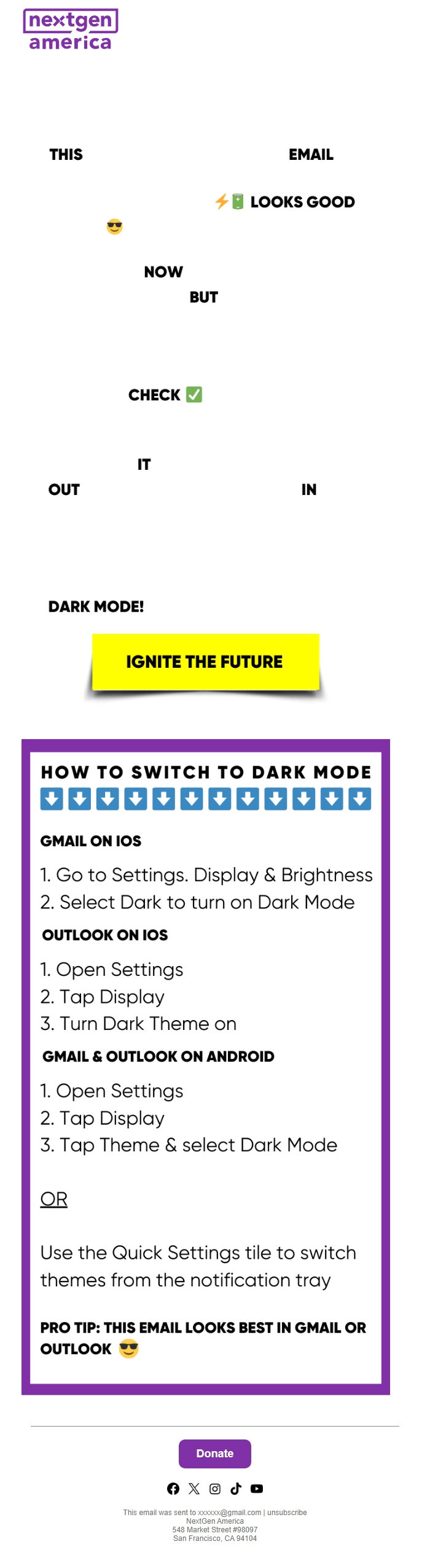
Message Analysis
- Sender: NextGen America
- Political Party: n/a
- Country: United States
- State/Locality: n/a
- Office: n/a
-
Email Providers:
- EveryAction
