| From | City of Auburn Maine <[email protected]> |
| Subject | City Council Workshop and Meeting |
| Date | April 2, 2020 11:04 PM |
Links have been removed from this email. Learn more in the FAQ.
Links have been removed from this email. Learn more in the FAQ.
<p>A City Council workshop and meeting are scheduled for Monday, April 6, 2020. The workshop will begin at 5:30 PM and the meeting at 7:00 PM. Please click on the link below for the agenda.</p>
<p><span style="font-family: 'Calibri',sans-serif; font-size: 11pt;"><span style="color: #000000;" color="#000000"><a href="[link removed]"><span style="text-decoration: underline;"><span style="color: #0066cc;" color="#0066cc">[link removed]</span></span></a></span></span></p>
<p style="margin: 0in 0in 0pt;"><b><span style="font-family: 'Calibri',sans-serif; font-size: 11pt;"><span style="color: #000000;" color="#000000">This City Council workshop and meeting will be conducted remotely using “Zoom.”</span></span></b><span style="font-family: 'Calibri',sans-serif; font-size: 11pt;"><span style="color: #000000;" color="#000000"> The meeting will be broadcast as usual on Great Falls TV (cable channel 1302) and on the City of Auburn </span><a href="[link removed]"><span style="text-decoration: underline;"><span style="color: #0000ff;" color="#0000ff">YouTube</span></span></a><span style="color: #000000;" color="#000000"> channel. </span></span></p>
<p style="margin: 0in 0in 0pt;"><span style="font-family: 'Calibri',sans-serif; font-size: 11pt;"><span style="color: #000000;" color="#000000"> </span></span></p>
<p style="margin: 0in 0in 0pt;"><b><span style="font-family: 'Calibri',sans-serif; font-size: 11pt;"><span style="color: #000000;" color="#000000">If you wish to offer public comment during the meeting, </span></span></b><span style="font-family: 'Calibri',sans-serif; font-size: 11pt;"><span style="color: #000000;" color="#000000">you can “attend” the meeting via Zoom and speak during the public comment session. To participate in this way, please register in advance by using the following link: </span><a href="[link removed]"><span style="text-decoration: underline;"><span style="color: #0000ff;" color="#0000ff">[link removed]</span></span></a><span style="color: #000000;" color="#000000"> </span></span></p>
<p style="margin: 0in 0in 0pt;"><span style="font-family: 'Calibri',sans-serif; font-size: 11pt;"><span style="color: #000000;" color="#000000"> </span></span></p>
<p style="margin: 0in 0in 0pt;"><span style="font-family: 'Calibri',sans-serif; font-size: 11pt;"><span style="color: #000000;" color="#000000">After registering, you will receive a confirmation email containing information about joining the meeting. If you wish to speak, simply click “Raise Hand” in the webinar controls. You can also use the Alt+Y keyboard shortcut (Mac: Option+Y) to raise or lower your hand. You will be notified when it is your turn to speak. Be sure to “Unmute” yourself and speak clearly. All participants will be able to hear you. </span></span></p>
<p style="margin: 0in 0in 0pt;"><span style="font-family: 'Calibri',sans-serif; font-size: 11pt;"><span style="color: #000000;" color="#000000"> </span></span></p>
<p style="margin: 0in 0in 0pt;"><span style="font-family: 'Calibri',sans-serif; font-size: 11pt;"><span style="color: #000000;" color="#000000">If you prefer to submit public comment in writing, please send your remarks via email to: <b><a>[email protected]</a></b>. Your comments will be included in the meeting minutes. </span></span></p>
<p style="margin: 0in 0in 0pt;"><span style="font-family: 'Calibri',sans-serif; font-size: 11pt;"><span style="color: #000000;" color="#000000"></span></span></p>
<p style="margin: 0in 0in 0pt;"><span style="font-family: 'Calibri',sans-serif; font-size: 11pt;"><span style="color: #000000;" color="#000000"> </span></span></p>
<p><span style="color: #000000; font-family: Times New Roman; font-size: medium;" size="3" color="#000000" face="Times New Roman"> </span></p>
Click Here to Unsubscribe: [link removed]
<p><span style="font-family: 'Calibri',sans-serif; font-size: 11pt;"><span style="color: #000000;" color="#000000"><a href="[link removed]"><span style="text-decoration: underline;"><span style="color: #0066cc;" color="#0066cc">[link removed]</span></span></a></span></span></p>
<p style="margin: 0in 0in 0pt;"><b><span style="font-family: 'Calibri',sans-serif; font-size: 11pt;"><span style="color: #000000;" color="#000000">This City Council workshop and meeting will be conducted remotely using “Zoom.”</span></span></b><span style="font-family: 'Calibri',sans-serif; font-size: 11pt;"><span style="color: #000000;" color="#000000"> The meeting will be broadcast as usual on Great Falls TV (cable channel 1302) and on the City of Auburn </span><a href="[link removed]"><span style="text-decoration: underline;"><span style="color: #0000ff;" color="#0000ff">YouTube</span></span></a><span style="color: #000000;" color="#000000"> channel. </span></span></p>
<p style="margin: 0in 0in 0pt;"><span style="font-family: 'Calibri',sans-serif; font-size: 11pt;"><span style="color: #000000;" color="#000000"> </span></span></p>
<p style="margin: 0in 0in 0pt;"><b><span style="font-family: 'Calibri',sans-serif; font-size: 11pt;"><span style="color: #000000;" color="#000000">If you wish to offer public comment during the meeting, </span></span></b><span style="font-family: 'Calibri',sans-serif; font-size: 11pt;"><span style="color: #000000;" color="#000000">you can “attend” the meeting via Zoom and speak during the public comment session. To participate in this way, please register in advance by using the following link: </span><a href="[link removed]"><span style="text-decoration: underline;"><span style="color: #0000ff;" color="#0000ff">[link removed]</span></span></a><span style="color: #000000;" color="#000000"> </span></span></p>
<p style="margin: 0in 0in 0pt;"><span style="font-family: 'Calibri',sans-serif; font-size: 11pt;"><span style="color: #000000;" color="#000000"> </span></span></p>
<p style="margin: 0in 0in 0pt;"><span style="font-family: 'Calibri',sans-serif; font-size: 11pt;"><span style="color: #000000;" color="#000000">After registering, you will receive a confirmation email containing information about joining the meeting. If you wish to speak, simply click “Raise Hand” in the webinar controls. You can also use the Alt+Y keyboard shortcut (Mac: Option+Y) to raise or lower your hand. You will be notified when it is your turn to speak. Be sure to “Unmute” yourself and speak clearly. All participants will be able to hear you. </span></span></p>
<p style="margin: 0in 0in 0pt;"><span style="font-family: 'Calibri',sans-serif; font-size: 11pt;"><span style="color: #000000;" color="#000000"> </span></span></p>
<p style="margin: 0in 0in 0pt;"><span style="font-family: 'Calibri',sans-serif; font-size: 11pt;"><span style="color: #000000;" color="#000000">If you prefer to submit public comment in writing, please send your remarks via email to: <b><a>[email protected]</a></b>. Your comments will be included in the meeting minutes. </span></span></p>
<p style="margin: 0in 0in 0pt;"><span style="font-family: 'Calibri',sans-serif; font-size: 11pt;"><span style="color: #000000;" color="#000000"></span></span></p>
<p style="margin: 0in 0in 0pt;"><span style="font-family: 'Calibri',sans-serif; font-size: 11pt;"><span style="color: #000000;" color="#000000"> </span></span></p>
<p><span style="color: #000000; font-family: Times New Roman; font-size: medium;" size="3" color="#000000" face="Times New Roman"> </span></p>
Click Here to Unsubscribe: [link removed]
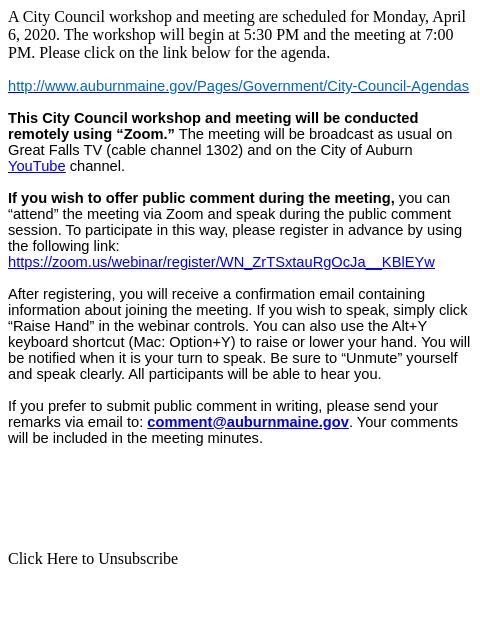
Message Analysis
- Sender: City of Auburn, Maine
- Political Party: n/a
- Country: United States
- State/Locality: Maine Auburn, Maine
- Office: n/a
