Email
IR-2024-87: Dirty Dozen: IRS warns taxpayers to stay away from ‘helpful’ scammers offering to set up an Online Account
| From | IRS Newswire <[email protected]> |
| Subject | IR-2024-87: Dirty Dozen: IRS warns taxpayers to stay away from ‘helpful’ scammers offering to set up an Online Account |
| Date | April 1, 2024 4:07 PM |
Links have been removed from this email. Learn more in the FAQ.
Links have been removed from this email. Learn more in the FAQ.
Bookmark and Share [ [link removed] ]
a { color:#0073AF !important;} a:hover { color:#004673 !important;} &amp;lt;!-- body { font-family: arial; } p { font-size: 12px; } li { font-size: 12px; } h2 { font-size: 24px; font-style: italic;} --&amp;gt;
IRS.gov Banner
IRS Newswire April 1, 2024
News Essentials
What's Hot [ [link removed] ]
News Releases [ [link removed] ]
IRS - The Basics [ [link removed] ]
IRS Guidance [ [link removed] ]
Media Contacts [ [link removed] ]
Facts & Figures [ [link removed] ]
Around The Nation [ [link removed] ]
e-News Subscriptions [ [link removed] ]
________________________________________________________________________
The Newsroom Topics
Multimedia Center [ [link removed] ]
Noticias en Espa?ol [ [link removed] ]
Radio PSAs [ [link removed] ]
Tax Scams [ [link removed] ]
The Tax Gap [ [link removed] ]
Fact Sheets [ [link removed] ]
IRS Tax Tips [ [link removed] ]
Armed Forces [ [link removed] ]
Latest News Home [ [link removed] ]
________________________________________________________________________
IRS Resources
Contact My Local Office [ [link removed] ]
Filing Options [ [link removed] ]
Forms & Instructions [ [link removed] ]
Frequently Asked Questions [ [link removed] ]
News [ [link removed] ]
Taxpayer Advocate [ [link removed] ]
Where to File [ [link removed] ]
IRS Social Media [ [link removed] ]
________________________________________________________________________
Issue Number: ???IR-2024-87
Inside This Issue
________________________________________________________________________
*Dirty Dozen: IRS warns taxpayers to stay away from ?helpful? scammers offering to set up an Online Account*
WASHINGTON ? The Internal Revenue Service today continues its Dirty Dozen scam series warning taxpayers to watch out for scammers attempting to sell or offer help setting up an Online Account on IRS.gov.
The goal for these criminals is getting personal tax and financial information that can be used to commit identity theft.
The IRS Online Account [ [link removed] ] is a tool that provides convenient access to an individual?s tax information. The information is also valuable to identity thieves who use it to submit fraudulent tax returns in a victim's name to get a big refund. These third-party online account scams are day three of the IRS annual?Dirty Dozen [ [link removed] ]?tax scam campaign.
?As the IRS and the Security Summit partners strengthen our internal defenses, scammers evolve to come up with new ways to try to steal valuable information from taxpayers,? said IRS Commissioner Danny Werfel. ?An Online Account at IRS.gov can help taxpayers view important details about their tax situation. But scammers have realized the sensitive information there is valuable to them, so they?re now focusing on tricking people that they need help setting up an account.?
?This is just an elaborate scam designed to obtain valuable and sensitive tax information that scammers will use to try to steal a refund,? Werfel added. ?This is another reminder that people should be wary of unexpected reach-outs from the IRS and other financial institutions. Taxpayers should avoid sharing sensitive personal data over the phone, email or social media to protect themselves and avoid getting caught up in these scams.?
This marks the third day of the special Dirty Dozen series. Started in 2002, the IRS' annual Dirty Dozen campaign [ [link removed] ] lists 12 scams and schemes that put taxpayers, businesses and the tax professional community at risk of losing money, personal information, data and more. While the Dirty Dozen is not a legal document or a formal listing of agency enforcement priorities, the education effort is designed to raise awareness and protect taxpayers and tax pros from common tax scams and schemes.
As a member of the Security Summit [ [link removed] ], the IRS has worked with state tax agencies and the nation?s tax industry for nine years to cooperatively implement a variety of internal security measures to protect taxpayers. The collaborative effort by the Summit partners also has focused on educating taxpayers about scams and fraudulent schemes throughout the year, which can lead to tax-related identity theft. Through initiatives like the Dirty Dozen and the Security Summit program, the IRS strives to protect taxpayers, businesses and the tax system from cyber criminals and deceptive activities that seek to extract information and money, including this Online Account scheme.
*IRS Online Account: Steer clear of help from third-party scammers*
An IRS Online Account allows taxpayers access to the information about their tax account. They can log in and get the latest on their payment history, current balance, see copies of select IRS notices and more. It is a useful and easy to use tool that scammers target.
The third-party helper scam begins with swindlers posing as a "helpful" third party who offers to help create a taxpayer's IRS?Online Account [ [link removed] ]?at IRS.gov. Third parties make these offers to steal a taxpayer's personal information. While they may make it seem like a complicated task needing their assistance, taxpayers can and should establish their own Online Account through IRS.gov.
These scammers often ask for the taxpayer's personal information including address, Social Security number or Individual Taxpayer Identification number (ITIN) and photo identification. They can sell the information or use the sensitive details to file fraudulent tax returns, obtain loans and open credit accounts.
The IRS encourages people to watch out for these scams. The only place individuals should go to create an IRS Online Account is IRS.gov. People should not use third-party assistance, other than the approved IRS authentication process through IRS.gov, to create their own IRS Online Account.
*Report fraud*
As part of the Dirty Dozen awareness effort, the IRS encourages people to report individuals who promote improper and abusive tax schemes as well as tax return preparers who deliberately prepare improper returns.
To report an abusive tax scheme or a tax return preparer, people should mail or fax a completed?Form 14242, Report Suspected Abusive Tax Promotions or Preparers [ [link removed] ],?and any supporting material to the IRS Lead Development Center in the Office of Promoter Investigations.
Mail:
Internal Revenue Service Lead Development Center
Stop MS5040
24000 Avila Road
Laguna Niguel, California 92677-3405
Fax: 877-477-9135
Alternatively, taxpayers and tax professionals may send the information to the?IRS Whistleblower Office [ [link removed] ]?for possible monetary award. For more information, see?Abusive Tax Schemes and Abusive Tax Return Preparers [ [link removed] ].
Back to Top [ #Fifteenth ]
FaceBook Logo [ [link removed] ]??YouTube Logo [ [link removed] ] ?Instagram Logo [ [link removed] ]? Twitter Logo [ [link removed] ] ?LinkedIn Logo [ [link removed] ]
________________________________________________________________________
Thank you for subscribing to the IRS Newswire, an IRS e-mail service.
If you know someone who might want to subscribe to this mailing list, please forward this message to them so they can subscribe [ [link removed] ].
This message was distributed automatically from the mailing list IRS Newswire. *Please Do Not Reply To This Message.*
________________________________________________________________________
Update your subscriptions, modify your password or email address, or stop subscriptions at any time on your Subscriber Preferences Page [ [link removed] ]. You will need your email address to log in. If you have questions or problems with the subscription service, visit subscriberhelp.govdelivery.com [ [link removed] ].
This service is provided to you at no charge by the Internal Revenue Service (IRS) [ [link removed] ].
body .abe-column-block {min-height: 5px;} ________________________________________________________________________
This email was sent to [email protected] by: Internal Revenue Service (IRS) ? Internal Revenue Service ? 1111 Constitution Ave. N.W. ? Washington, D.C. 20535 GovDelivery logo [ [link removed] ]
body .abe-column-block { min-height: 5px; } table.gd_combo_table img {margin-left:10px; margin-right:10px;} table.gd_combo_table div.govd_image_display img, table.gd_combo_table td.gd_combo_image_cell img {margin-left:0px; margin-right:0px;}
a { color:#0073AF !important;} a:hover { color:#004673 !important;} &amp;lt;!-- body { font-family: arial; } p { font-size: 12px; } li { font-size: 12px; } h2 { font-size: 24px; font-style: italic;} --&amp;gt;
IRS.gov Banner
IRS Newswire April 1, 2024
News Essentials
What's Hot [ [link removed] ]
News Releases [ [link removed] ]
IRS - The Basics [ [link removed] ]
IRS Guidance [ [link removed] ]
Media Contacts [ [link removed] ]
Facts & Figures [ [link removed] ]
Around The Nation [ [link removed] ]
e-News Subscriptions [ [link removed] ]
________________________________________________________________________
The Newsroom Topics
Multimedia Center [ [link removed] ]
Noticias en Espa?ol [ [link removed] ]
Radio PSAs [ [link removed] ]
Tax Scams [ [link removed] ]
The Tax Gap [ [link removed] ]
Fact Sheets [ [link removed] ]
IRS Tax Tips [ [link removed] ]
Armed Forces [ [link removed] ]
Latest News Home [ [link removed] ]
________________________________________________________________________
IRS Resources
Contact My Local Office [ [link removed] ]
Filing Options [ [link removed] ]
Forms & Instructions [ [link removed] ]
Frequently Asked Questions [ [link removed] ]
News [ [link removed] ]
Taxpayer Advocate [ [link removed] ]
Where to File [ [link removed] ]
IRS Social Media [ [link removed] ]
________________________________________________________________________
Issue Number: ???IR-2024-87
Inside This Issue
________________________________________________________________________
*Dirty Dozen: IRS warns taxpayers to stay away from ?helpful? scammers offering to set up an Online Account*
WASHINGTON ? The Internal Revenue Service today continues its Dirty Dozen scam series warning taxpayers to watch out for scammers attempting to sell or offer help setting up an Online Account on IRS.gov.
The goal for these criminals is getting personal tax and financial information that can be used to commit identity theft.
The IRS Online Account [ [link removed] ] is a tool that provides convenient access to an individual?s tax information. The information is also valuable to identity thieves who use it to submit fraudulent tax returns in a victim's name to get a big refund. These third-party online account scams are day three of the IRS annual?Dirty Dozen [ [link removed] ]?tax scam campaign.
?As the IRS and the Security Summit partners strengthen our internal defenses, scammers evolve to come up with new ways to try to steal valuable information from taxpayers,? said IRS Commissioner Danny Werfel. ?An Online Account at IRS.gov can help taxpayers view important details about their tax situation. But scammers have realized the sensitive information there is valuable to them, so they?re now focusing on tricking people that they need help setting up an account.?
?This is just an elaborate scam designed to obtain valuable and sensitive tax information that scammers will use to try to steal a refund,? Werfel added. ?This is another reminder that people should be wary of unexpected reach-outs from the IRS and other financial institutions. Taxpayers should avoid sharing sensitive personal data over the phone, email or social media to protect themselves and avoid getting caught up in these scams.?
This marks the third day of the special Dirty Dozen series. Started in 2002, the IRS' annual Dirty Dozen campaign [ [link removed] ] lists 12 scams and schemes that put taxpayers, businesses and the tax professional community at risk of losing money, personal information, data and more. While the Dirty Dozen is not a legal document or a formal listing of agency enforcement priorities, the education effort is designed to raise awareness and protect taxpayers and tax pros from common tax scams and schemes.
As a member of the Security Summit [ [link removed] ], the IRS has worked with state tax agencies and the nation?s tax industry for nine years to cooperatively implement a variety of internal security measures to protect taxpayers. The collaborative effort by the Summit partners also has focused on educating taxpayers about scams and fraudulent schemes throughout the year, which can lead to tax-related identity theft. Through initiatives like the Dirty Dozen and the Security Summit program, the IRS strives to protect taxpayers, businesses and the tax system from cyber criminals and deceptive activities that seek to extract information and money, including this Online Account scheme.
*IRS Online Account: Steer clear of help from third-party scammers*
An IRS Online Account allows taxpayers access to the information about their tax account. They can log in and get the latest on their payment history, current balance, see copies of select IRS notices and more. It is a useful and easy to use tool that scammers target.
The third-party helper scam begins with swindlers posing as a "helpful" third party who offers to help create a taxpayer's IRS?Online Account [ [link removed] ]?at IRS.gov. Third parties make these offers to steal a taxpayer's personal information. While they may make it seem like a complicated task needing their assistance, taxpayers can and should establish their own Online Account through IRS.gov.
These scammers often ask for the taxpayer's personal information including address, Social Security number or Individual Taxpayer Identification number (ITIN) and photo identification. They can sell the information or use the sensitive details to file fraudulent tax returns, obtain loans and open credit accounts.
The IRS encourages people to watch out for these scams. The only place individuals should go to create an IRS Online Account is IRS.gov. People should not use third-party assistance, other than the approved IRS authentication process through IRS.gov, to create their own IRS Online Account.
*Report fraud*
As part of the Dirty Dozen awareness effort, the IRS encourages people to report individuals who promote improper and abusive tax schemes as well as tax return preparers who deliberately prepare improper returns.
To report an abusive tax scheme or a tax return preparer, people should mail or fax a completed?Form 14242, Report Suspected Abusive Tax Promotions or Preparers [ [link removed] ],?and any supporting material to the IRS Lead Development Center in the Office of Promoter Investigations.
Mail:
Internal Revenue Service Lead Development Center
Stop MS5040
24000 Avila Road
Laguna Niguel, California 92677-3405
Fax: 877-477-9135
Alternatively, taxpayers and tax professionals may send the information to the?IRS Whistleblower Office [ [link removed] ]?for possible monetary award. For more information, see?Abusive Tax Schemes and Abusive Tax Return Preparers [ [link removed] ].
Back to Top [ #Fifteenth ]
FaceBook Logo [ [link removed] ]??YouTube Logo [ [link removed] ] ?Instagram Logo [ [link removed] ]? Twitter Logo [ [link removed] ] ?LinkedIn Logo [ [link removed] ]
________________________________________________________________________
Thank you for subscribing to the IRS Newswire, an IRS e-mail service.
If you know someone who might want to subscribe to this mailing list, please forward this message to them so they can subscribe [ [link removed] ].
This message was distributed automatically from the mailing list IRS Newswire. *Please Do Not Reply To This Message.*
________________________________________________________________________
Update your subscriptions, modify your password or email address, or stop subscriptions at any time on your Subscriber Preferences Page [ [link removed] ]. You will need your email address to log in. If you have questions or problems with the subscription service, visit subscriberhelp.govdelivery.com [ [link removed] ].
This service is provided to you at no charge by the Internal Revenue Service (IRS) [ [link removed] ].
body .abe-column-block {min-height: 5px;} ________________________________________________________________________
This email was sent to [email protected] by: Internal Revenue Service (IRS) ? Internal Revenue Service ? 1111 Constitution Ave. N.W. ? Washington, D.C. 20535 GovDelivery logo [ [link removed] ]
body .abe-column-block { min-height: 5px; } table.gd_combo_table img {margin-left:10px; margin-right:10px;} table.gd_combo_table div.govd_image_display img, table.gd_combo_table td.gd_combo_image_cell img {margin-left:0px; margin-right:0px;}
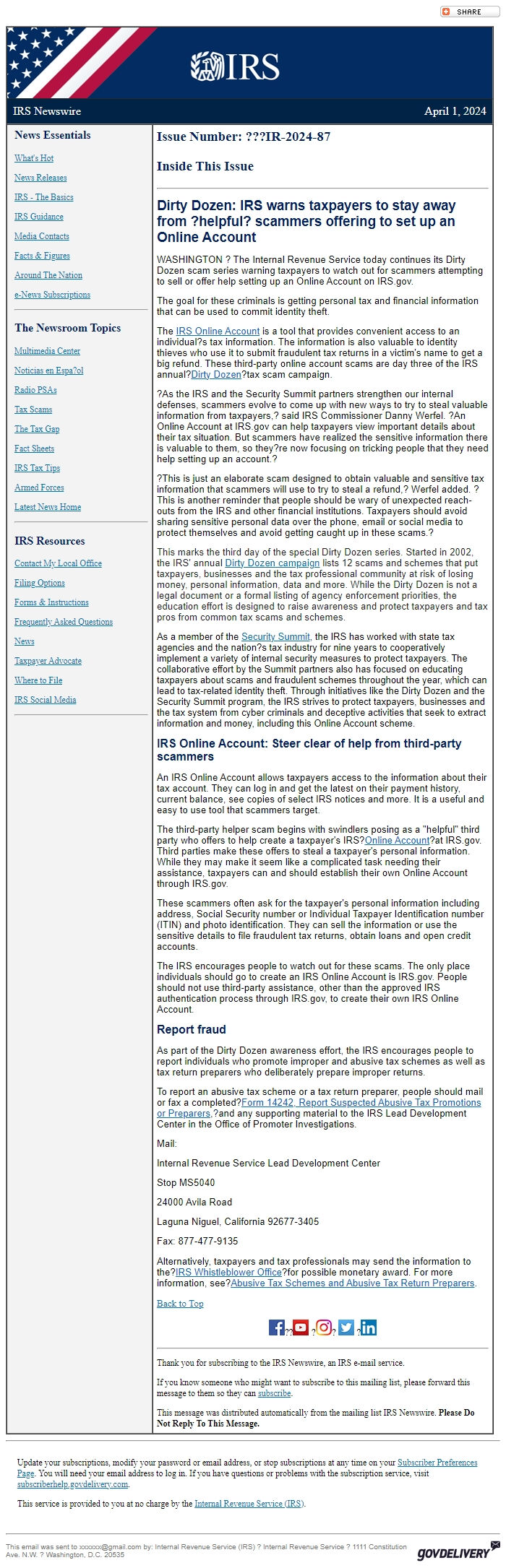
Message Analysis
- Sender: Internal Revenue Service
- Political Party: n/a
- Country: United States
- State/Locality: n/a
- Office: n/a
-
Email Providers:
- govDelivery
