| From | Nebraska DNR <[email protected]> |
| Subject | Navigating NeRAIN |
| Date | December 18, 2023 3:58 PM |
Links have been removed from this email. Learn more in the FAQ.
Links have been removed from this email. Learn more in the FAQ.
NeRAIN
Happy Holidays NeRAIN Friends and Volunteers!
December is off to a great start. The year is winding down to a close, and the NeRAIN coordinators thought that now would be a good time to share the amazing functions on the NeRAIN website. You may already be familiar with the home page and the data entry sections, but have you explored the Maps and Reports tabs? Under these tabs, an individual can view all the data NeRAIN has collected since the beginning of the program, almost 20 years' worth of data!
Let?s start off by exploring the ?Maps? tab, shall we? Under the maps tab, an individual can see the map of Nebraska and a visual representation of the data collected. You can see an outline of your Natural Resources District, and as you zoom in the NRDs disappear and you can see your county. There are five different map types to look at. By selecting a specific map type, like total precipitation, a person can view the data in a certain time range. For example, if you wanted to view total precipitation for the year, you could select the total precipitation map, input those dates, and click the Show map button view the total precipitation amounts It?s a great way to explore the data collected by the program. Again, after making a change, make sure you click ?Show map!?
What?s new and different about the map? A couple of things! First, you are no longer required (on a PC) to hold down the <Control> button when zooming in and out. Secondly, when you scroll in far enough to see rain values, the numbers show up as white with a black background. Select the satellite base map, and the numbers will show up much better than the plain black numbers did before.
Do you want to explore more specific data? Well, the reports section is just for you. The ?Reports? tab offers a different way to view data collected over the years. There are eleven different types of reports you can look at. Many reports can be separated into the type of area, such as the whole state, by NRD, and by county. Just like the ?Map? tab, you can also explore data from certain time ranges. Some reports focus on individual stations, such as Monthly and Annual summaries, Normal Deviation graphs, Daily Normal graphs, and Daily Weather reports. Keep in mind, after making the changes you want to see, you must click the ?View report? button for the changes to show up.
What?s new and different about the reports? When you look at most tables, you will see a new ?Excel? button at the top right. Click that, and the entire table will now be in your downloads folder (on the PC) or in the file system on a phone. Most volunteers won?t use this, but the feature will be very helpful for anyone wanting to use the numbers or include rainfall amounts in reports.
Once again, we want to thank everyone for continuing to report their precipitation with the NeRAIN program. If you want to get in touch with us, send an email to [email protected], or contact any of our regional or statewide coordinators listed at: [link removed]
--Jim Williams
[ [link removed] ]
Questions? Call 402-471-2363
Stay Connected: ? Facebook [ [link removed] ] Twitter [ [link removed] ] Govdelivery [ [link removed] ] ? Share This [ [link removed] ]
SUBSCRIBER SERVICES:
Manage Subscriptions [ [link removed] ]??|??Unsubscribe All [ [link removed] ]??|??Help [ [link removed] ]
This email was sent to [email protected] using GovDelivery Communications Cloud on behalf of: Nebraska Department of Natural Resources ? 301 Centennial Mall South ? Fourth Floor State Office Building ? PO Box 94676 ? Lincoln, NE 68509-4676 GovDelivery logo [ [link removed] ]
Happy Holidays NeRAIN Friends and Volunteers!
December is off to a great start. The year is winding down to a close, and the NeRAIN coordinators thought that now would be a good time to share the amazing functions on the NeRAIN website. You may already be familiar with the home page and the data entry sections, but have you explored the Maps and Reports tabs? Under these tabs, an individual can view all the data NeRAIN has collected since the beginning of the program, almost 20 years' worth of data!
Let?s start off by exploring the ?Maps? tab, shall we? Under the maps tab, an individual can see the map of Nebraska and a visual representation of the data collected. You can see an outline of your Natural Resources District, and as you zoom in the NRDs disappear and you can see your county. There are five different map types to look at. By selecting a specific map type, like total precipitation, a person can view the data in a certain time range. For example, if you wanted to view total precipitation for the year, you could select the total precipitation map, input those dates, and click the Show map button view the total precipitation amounts It?s a great way to explore the data collected by the program. Again, after making a change, make sure you click ?Show map!?
What?s new and different about the map? A couple of things! First, you are no longer required (on a PC) to hold down the <Control> button when zooming in and out. Secondly, when you scroll in far enough to see rain values, the numbers show up as white with a black background. Select the satellite base map, and the numbers will show up much better than the plain black numbers did before.
Do you want to explore more specific data? Well, the reports section is just for you. The ?Reports? tab offers a different way to view data collected over the years. There are eleven different types of reports you can look at. Many reports can be separated into the type of area, such as the whole state, by NRD, and by county. Just like the ?Map? tab, you can also explore data from certain time ranges. Some reports focus on individual stations, such as Monthly and Annual summaries, Normal Deviation graphs, Daily Normal graphs, and Daily Weather reports. Keep in mind, after making the changes you want to see, you must click the ?View report? button for the changes to show up.
What?s new and different about the reports? When you look at most tables, you will see a new ?Excel? button at the top right. Click that, and the entire table will now be in your downloads folder (on the PC) or in the file system on a phone. Most volunteers won?t use this, but the feature will be very helpful for anyone wanting to use the numbers or include rainfall amounts in reports.
Once again, we want to thank everyone for continuing to report their precipitation with the NeRAIN program. If you want to get in touch with us, send an email to [email protected], or contact any of our regional or statewide coordinators listed at: [link removed]
--Jim Williams
[ [link removed] ]
Questions? Call 402-471-2363
Stay Connected: ? Facebook [ [link removed] ] Twitter [ [link removed] ] Govdelivery [ [link removed] ] ? Share This [ [link removed] ]
SUBSCRIBER SERVICES:
Manage Subscriptions [ [link removed] ]??|??Unsubscribe All [ [link removed] ]??|??Help [ [link removed] ]
This email was sent to [email protected] using GovDelivery Communications Cloud on behalf of: Nebraska Department of Natural Resources ? 301 Centennial Mall South ? Fourth Floor State Office Building ? PO Box 94676 ? Lincoln, NE 68509-4676 GovDelivery logo [ [link removed] ]
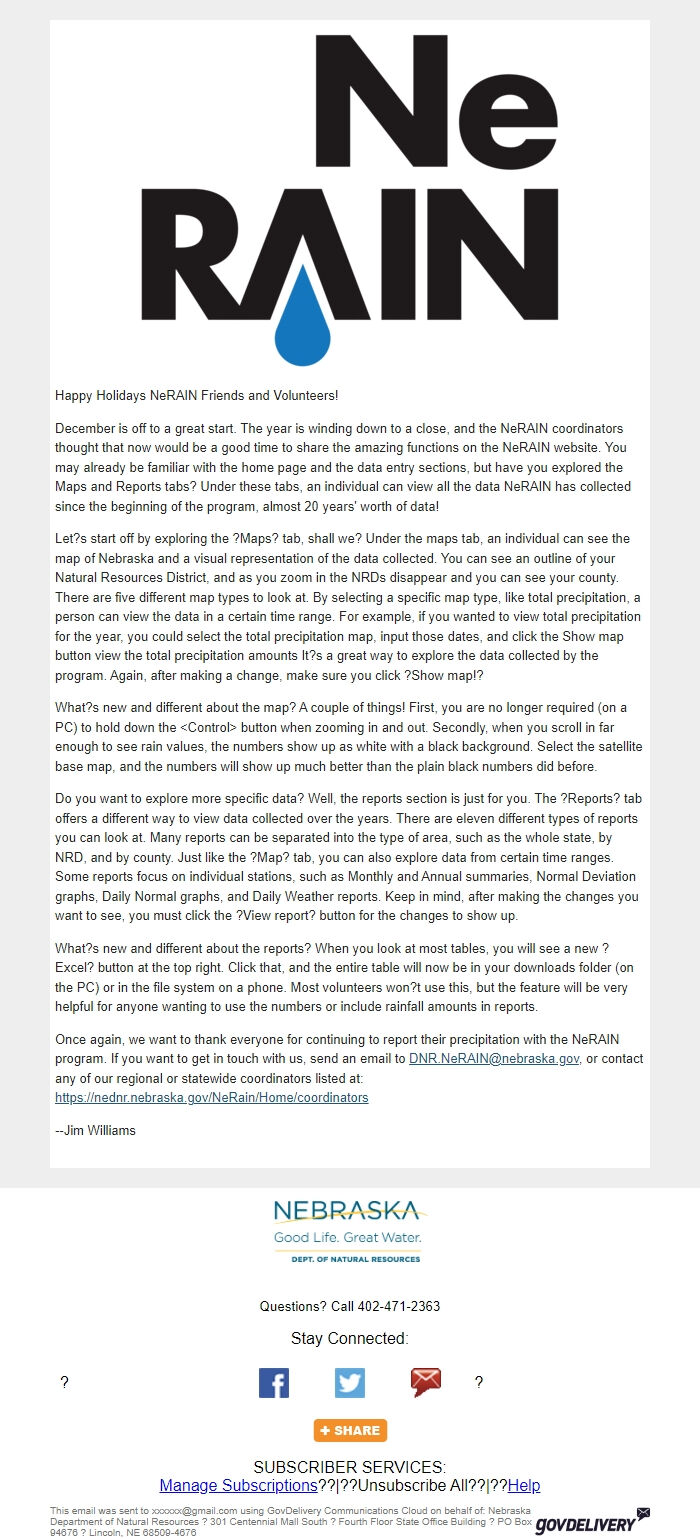
Message Analysis
- Sender: Nebraska Department of Natural Resources
- Political Party: n/a
- Country: United States
- State/Locality: Nebraska
- Office: n/a
-
Email Providers:
- govDelivery
