| From | Scary Mommy <[email protected]> |
| Subject | Game On! 🎮 Level Up Your Parenting With Fortnite’s Parental Controls |
| Date | November 21, 2023 4:19 PM |
Links have been removed from this email. Learn more in the FAQ.
Links have been removed from this email. Learn more in the FAQ.
Presented by Epic Games
[link removed]
Nov. 21, 2023
[link removed]
Presented by Epic Games
Unlock The Power of Parental Controls In Fortnite ([link removed])
Do you sometimes feel like you're in an alien world when your kid starts talking about skins, emotes, and V-Bucks? Well, fear not, because when it comes to staying in control of your kids’ online gaming, Epic Games (the makers of ‘Fortnite’) has your back.
It can be daunting to keep up with your kids' online adventures, but withEpic Games Parental Controls ([link removed]) , setting up gaming boundaries that work for your family is as easy as ordering pizza on a Friday night:
* To access your parental controls, go to theEpic Account Portal and ([link removed]) sign into your child’s Epic Games account using your Parental Controls PIN from account setup. Or, to access the settings directly from within Fortnite, open the main menu and select “Parental Controls.”
* There are plenty of ways you can keep track - sign up for a weekly playtime report, set content age rating limits, decide who your child can/cannot speak to while playing - and much more.
Now you have virtual guardrails in place without having to be the "bad guy." Congrats, you’ve conquered this level of parenting!
Learn More ⮕ ([link removed])
Follow us on:
[link removed] [link removed] [link removed] [link removed]
Want to Advertise With Us? Get in Touch. ([link removed])
You're receiving this email because you signed up to receive communications from BDG Media. If you believe this has been sent to you in error, please safely unsubscribe ([link removed]) . Or to manage preferences click here ([link removed])
BDG Media, Inc. . 315 Park Ave. South . New York, NY 10010 . USA
Copyright 2023 BDG Media, Inc. All rights reserved.
[link removed]
Nov. 21, 2023
[link removed]
Presented by Epic Games
Unlock The Power of Parental Controls In Fortnite ([link removed])
Do you sometimes feel like you're in an alien world when your kid starts talking about skins, emotes, and V-Bucks? Well, fear not, because when it comes to staying in control of your kids’ online gaming, Epic Games (the makers of ‘Fortnite’) has your back.
It can be daunting to keep up with your kids' online adventures, but withEpic Games Parental Controls ([link removed]) , setting up gaming boundaries that work for your family is as easy as ordering pizza on a Friday night:
* To access your parental controls, go to theEpic Account Portal and ([link removed]) sign into your child’s Epic Games account using your Parental Controls PIN from account setup. Or, to access the settings directly from within Fortnite, open the main menu and select “Parental Controls.”
* There are plenty of ways you can keep track - sign up for a weekly playtime report, set content age rating limits, decide who your child can/cannot speak to while playing - and much more.
Now you have virtual guardrails in place without having to be the "bad guy." Congrats, you’ve conquered this level of parenting!
Learn More ⮕ ([link removed])
Follow us on:
[link removed] [link removed] [link removed] [link removed]
Want to Advertise With Us? Get in Touch. ([link removed])
You're receiving this email because you signed up to receive communications from BDG Media. If you believe this has been sent to you in error, please safely unsubscribe ([link removed]) . Or to manage preferences click here ([link removed])
BDG Media, Inc. . 315 Park Ave. South . New York, NY 10010 . USA
Copyright 2023 BDG Media, Inc. All rights reserved.
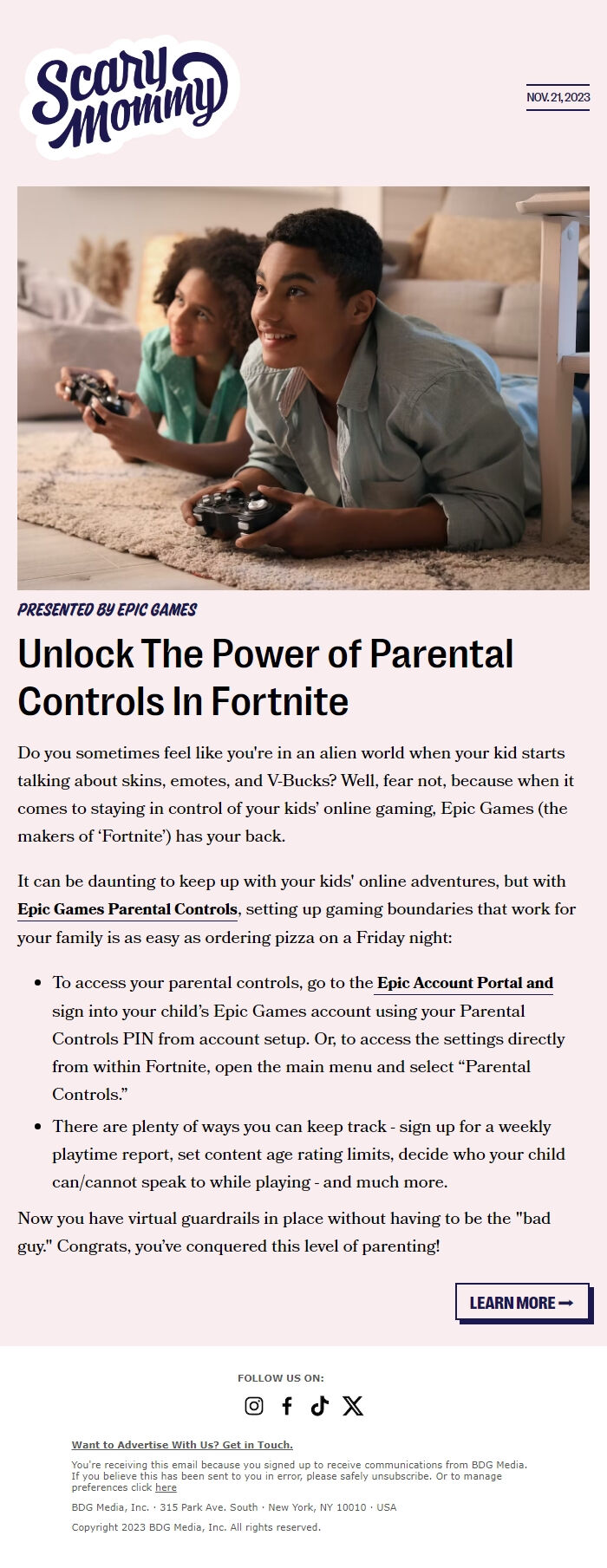
Message Analysis
- Sender: Scary Mommy
- Political Party: n/a
- Country: United States
- State/Locality: n/a
- Office: n/a
-
Email Providers:
- MailChimp
